
GPT-4 for business: take advantage today
Nobody could have predicted how quickly AI has taken a grip on the business world. We’re already talking about AI replacing huge swathes of the human workforce, with OpenAI’s GPT-4 chief among the tools that people are turning to. It takes mere minutes to start working with GPT-4, so it’s almost a dereliction of duty to not investigate what the AI could do for your business.
Here’s our updated guide on how to put GPT-4 to work in a wide variety of ways. From writing website copy to making your business communications more professional to extracting insights from your own business data.
Related reading: ChatGPT Enterprise vs ChatGPT Plus: which should businesses use?
How to start using GPT-4 for business
There are a variety of ways in which you can start using GPT-4, some of which are free to experiment with.
GPT-4 is the language model behind ChatGPT, the AI chat service that is without doubt the most talked about technology of 2023. A free version of ChatGPT is still available, although you may find the service is unavailable at times of peak demand (particularly during the US’s working hours). There’s also a paid-for version of GPT-4, which we’ll come to shortly.
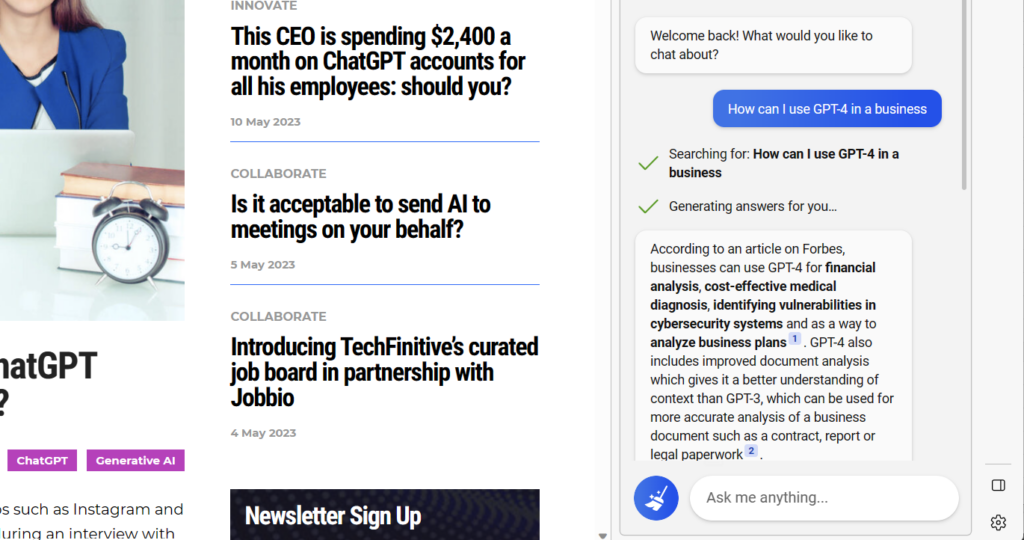
Instead, you might like to consider using the GPT-4-powered AI services that are now built into the Edge web browser, which are much more reliable and effectively unlimited.
As well as providing a ChatGPT-like chatbot, the Edge browser AI can help you compose emails or blog posts on topics of your choice, with you able to pick from a pre-defined selection of ‘tones’, such as professional, informational or funny. The Edge AI can also provide ‘insights’ on the web page you’re browsing, summarise long articles or provide further context. Click on the Bing button in the top-right of the Edge browser to access the AI tools.
GPT-4 for power users
The real business benefit of GPT-4 doesn’t come from using public chat tools, however, but through the API. This gives you the opportunity to write your own AI-based apps (not as complicated as you might fear) or use third-party tools.
The GPT-4 API is charged on a pay-what-you-use basis and it’s not as expensive as you might think. There are now different versions of the GPT-4 API to experiment with. GPT-4 Turbo is the latest iteration, although, at the time of writing, OpenAI warned that this preview model wasn’t ready for production traffic. There’s also GPT-4 Turbo with vision, which is able to understand images, although that too is a preview product. The plain GPT-4 model is the safest choice for your AI jobs.
If you are planning to experiment with the API, you can set monthly billing limits so that you don’t end up having an awkward discussion with your accounts department.
ChatGPT Plus
As mentioned previously, there is a premium version of ChatGPT called ChatGPT Plus. It’s priced at $20 per month and it gives you unfettered access to the chatbot – no “sorry, we’re busy” messages at times of peak demand.
However, with the Edge browser effectively giving you a GPT-4 chatbot for free, why pay for it? Well, there are several key advantages to the paid-for version.
Plugins
The first of these is plugins, where you can have other well-known services interact with ChatGPT. The Zapier plugin, for instance, could let you connect ChatGPT to other well-known business apps such as Trello, Salesforce and Gmail. That could automate the sending of ChatGPT-generated emails to clients or create bespoke pitches based on Salesforce data, for instance.
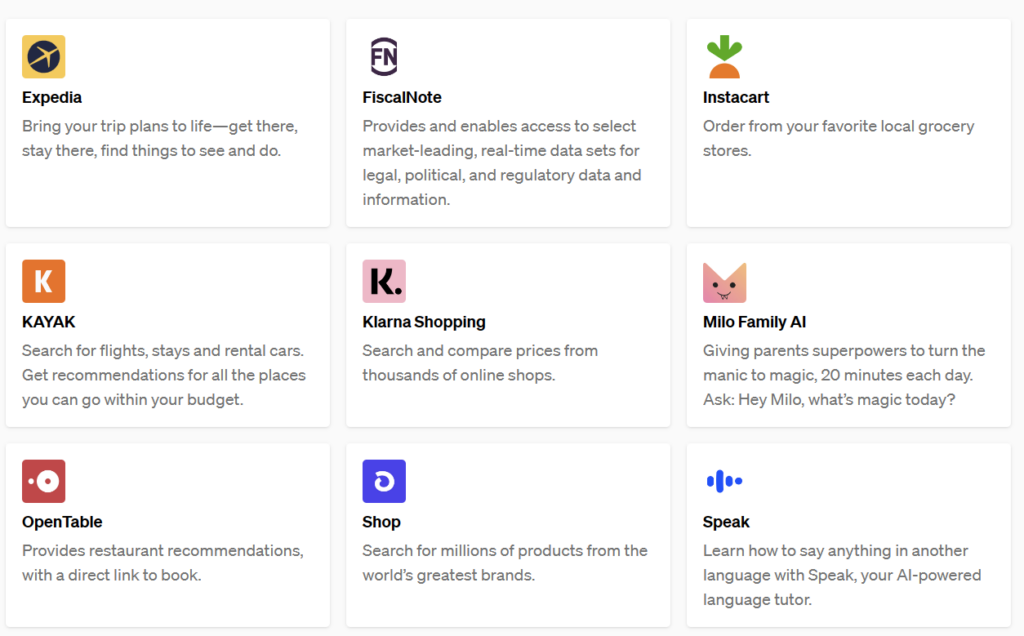
The Expedia integration could let you book business flights and accommodation, simply by telling ChatGPT where you need to go and for how long. The potential here is practically limitless.
There’s a list of plugins on the OpenAI website, many of which are aimed at businesses.
Advanced Data Analysis
Advanced Data Analysis is another ChatGPT Plus tool that could quickly make that $20 subscription fee feel like money well spent. It allows you to upload documents, spreadsheets or other data files and analyse that data with the AI’s help.
Let’s say, for example, you’ve got the raw results of a customer survey in Excel spreadsheet format. You could upload the file to ChatGPT Plus and query the data with plain English questions. You could ask ChatGPT questions such as “what was our most popular product with customers who spent more than £50?”, for example, instead of using more advanced Excel features such as pivot tables. You could ask the AI to generate a graph showing how customer opinion of your products changed over time. You could ask the AI to apply a custom weighting to the survey data, for example, +3 for ‘very satisfied’ and +1 for ‘satisfied’ and then output the results in a new spreadsheet.
The AI’s data-handling capabilities are staggering and a genuine productivity booster for those who aren’t hugely proficient with software such as Excel. Results need to be sense-checked, but Advanced Data Analysis is far less likely to generate the “hallucinations” – or made-up data – that the chatbot is infamous for.
GPTs
GPTs are another recent addition to ChatGPT Plus and another that could hugely benefit business customers. A GPT is effectively a personalised chatbot, created for a specific task. You might create a GPT to help add professional polish to your business emails, for example. You might build another one to help you use your accounting package. You might create a GPT that takes a single announcement and creates tailored posts for each of your social media channels.
The brilliantly clever thing about GPTs is that you don’t need any technical knowledge or coding skills to create them. You tell ChatGPT Plus what you want a GPT to do and it will build one for you. It will ask you a series of questions about how you want the GPT to respond, and you can add more instructions at any time to better tailor the results. GPTs can also scour the web or query documents/data you’ve uploaded. So, if there’s a PDF manual for your accountancy software for example, you could feed that into your GPT and the AI should then know how to better answer your queries on how to use it.
Microsoft Copilots
Microsoft has invested heavily (to the tune of $10 billion!) in OpenAI, and so it uses GPT-4 in many of its AI products, not only the Edge browser mentioned earlier. These include:
Windows Copilot
Now built into the latest version of Windows 11, Windows Copilot is pretty similar to Bing AI, but it’s right there on the Windows taskbar. At present, it can also do low-level operating system tasks, such as putting your computer into ‘dark mode’, but expect its capabilities to improve with time – maybe as part of Windows 12.
Microsoft 365 Copilot
This is a built-in AI assistant for the key productivity apps that were once part of Microsoft Office: Word, Excel, PowerPoint etc. The AI assistant can perform all manner of tasks, from composing emails in Outlook, to helping you design a PowerPoint presentation, to writing summaries of long reports in Word. Alas, it’s currently only available to large corporations and it’s not cheap: $30 per seat, on top of your regular Microsoft 365 subscription fees. Expect it to move down the food chain eventually, hopefully at a more reasonable cost.
GitHub Copilot
If Visual Studio Code is your IDE of choice, GitHub Copilot could help you whizz through coding jobs. Instead of handwriting code, you can simply ask the AI to write the necessary section, explaining what you want done in plain English. Alternatively, you can have it look over your shoulder at the code you’ve written and see if it can find ways to make the code leaner or highlight flaws. It’s a great tool for eradicating some of the tedium of the coding trade.
GPT-4 based apps
It’s not only Microsoft building apps based on GPT-4. Follow the brilliant Ben’s Bites newsletter, for example, and you’ll read about a dozen different AI app launches every day, most of which are based on GPT-4.
These apps will either invite you to enter your GPT-4 API key, for which you’ll be charged for your usage by OpenAI, or you’ll pay a fee for the app and it will settle the bill with OpenAI.
An example of the former is the AI Engine plugin for WordPress-based websites. This allows you to enter your API key and take advantage of AI tools that write content directly into your website’s CMS. Or even create your own website chatbot to answer customer queries. With the Pro version of the app, you can train that chatbot on your own company data, so it can answer questions about your products, for example.
Then there is a swathe of apps such as PDF AI. With services such as these, you can upload your company documents in PDF format and then use the AI chatbot to query information. Say you have an employee handbook that sets out policies on matters such as maternity leave, holiday entitlements and disciplinary procedures. Rather than wade through lengthy documents, staff could ask the AI questions such as “how many days of holiday am I entitled to?” And the AI will produce the answers. It could similarly be used to let customers ask questions about specific products.
Your finance team might appreciate an app such as Tokean InvoicesGPT. This monitors your inbox for incoming invoices, extracts the key information and provides high-level insights on how much money your company is spending. And on what.
At a more advanced technical level, apps such as Rubberduck provide ChatGPT-like help for people writing their own code in Visual Studio Code. This can be used to write passages of code that perform certain tasks, to explain what a piece of code does, to squish bugs and more.
NEXT UP

What is the one key thing employees expect from technology when they start their working day?
Regardless of industry, working location or applications used, employees should expect technology to just work.

Let the games begin: Paris Olympics puts AI to the test
The Paris Olympics will drench the French city in AI – but care must be taken to avoid any harm.

Jochem van der Veer, Co-Founder and CEO of TheyDo: “In this world of AI, we need to remember to think humanely”
We interview Jochem van der Veer, Co-Founder and CEO of TheyDo, who shares many excellent insights into how businesses can make their customers happy