
Windows Copilot key is the biggest change to keyboards this century
Shocking news: Microsoft is introducing a Windows Copilot key to its standard keyboard design, its first “significant change” since the Windows key. This arrived in 1994, one year before Windows 95, and has become a major weapon for keyboard junkies due to the numerous associated shortcuts.
We realise this isn’t the most shocking news you will read in 2024, but it’s a further sign of Microsoft betting its house on AI. After all, this is the year when we expect to see Microsoft 365 Copilot rolled out to the masses. Right now, only businesses with at least 300 employees (and deep pockets) can take advantage.
What will the Windows Copilot key do?
Sadly, we aren’t aware of any shortcuts when you press the new Windows Copilot key. Pressing it will simply launch Copilot in Windows, Microsoft’s AI helper based on GPT-4. Unexciting as that may be, it avoids the hassle of pressing the Copilot button or searching for it.
Users of Windows 10 and Windows 11 should now have the Copilot button sitting on their taskbar. If it isn’t there, head to Personalisation | Taskbar and switch on the “Copilot (preview)” button. See the screenshot below.
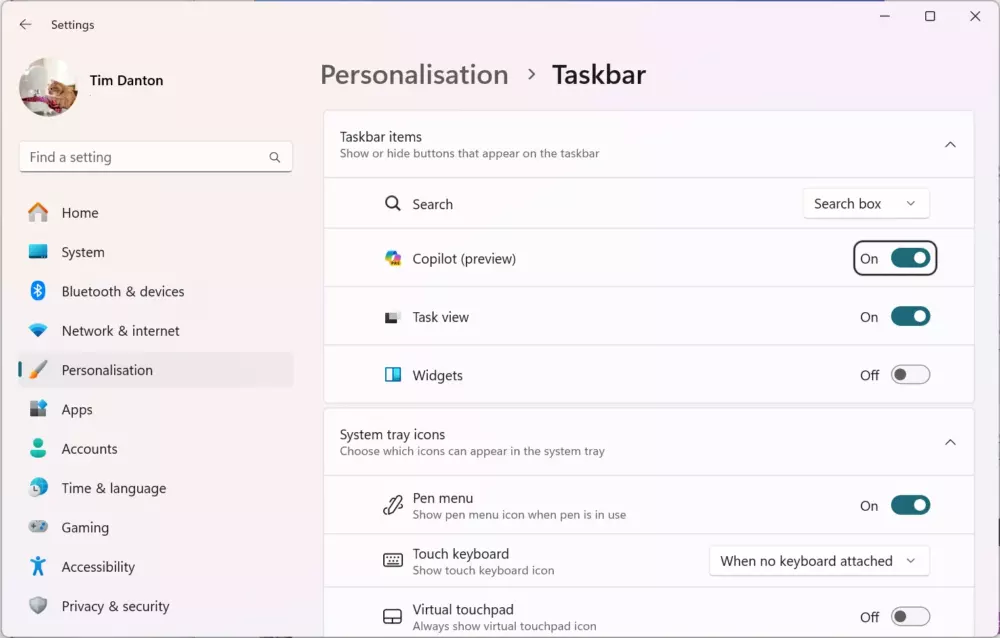
If you can’t see this option in your Settings menu, chances are that you’re running an old version of Windows 10 or 11.
Related reading: ChatGPT Enterprise vs ChatGPT Plus: which should businesses use?
When will the Copilot key appear on keyboards?
Microsoft says that “many of the new Windows 11 PCs” announced at CES 2024 will include the new key. You can expect these laptops and all-in-one PCs to go on sale from late February, so be still your beating heart. Not long to wait.
If you’re hoping to buy a standalone keyboard with the Windows Copilot key then you will have to wait longer still. When we asked our contacts at Cherry if it had new keyboards with the Copilot key standing at the ready, the answer was a firm no.
Where will the Copilot key sit on keyboards?
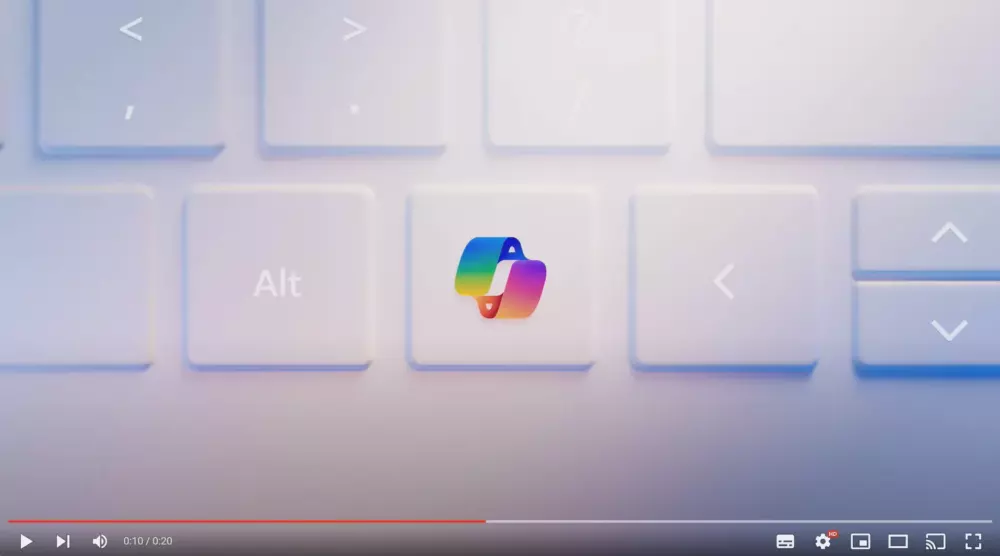
So far, the only clue we have regarding the Windows Copilot key’s placement is this grab from the 20-second intro video. Here, it’s placed right next to the cursor keys, towards the bottom-right of the keyboard.
We suspect that Microsoft will dictate to its partners that this is the correct position for the Windows Copilot key, with the main Windows key likely to sit on the left-hand side.
Related content
NEXT UP

Andrew Kay, Director of Systems Engineering APJ at Illumio: “The most worrying development with ransomware is that it has evolved from simply stealing data to impacting IT availability”
Andrew Kay, Director of Systems Engineering APJ at Illumio, has 20 years’ experience helping organisations strengthen their cyber resilience. We interview him as part of our Threats series on cybersecurity.

The imperative of making a career in the data centre industry attractive
Adelle Desouza addresses the problem of an ageing workforce in the data centre industry as well as how to make it an attractive career for new generations

I don’t care who hacked the Ministry of Defence, I do care how they did it
We may never know who hacked the Ministry of Defence, says Davey Winder, but who cares? It’s how they did it that has real-life implications