
What is Microsoft 365 Copilot? Guide by a Microsoft MVP
Microsoft 365 Copilot is an AI assistant for Microsoft 365 applications. It combines the power of large language models (LLMs) with an organisation’s data and Microsoft 365 apps to turn words into productivity tools.
But there are many things you need to know about Microsoft 365 Copilot. The first is that it isn’t open to everyone yet. As I discuss in my article about Microsoft 365 Copilot requirements, only businesses with at least 300 employees can currently implement it. We expect it to be rolled out to smaller businesses in early 2024, with consumers last in line.
The second is that it isn’t cheap. To qualify for Microsoft 365 Copilot, you must also pay for a Microsoft 365 Enterprise plan, which costs a minimum of $36 per person per month, and then spend $30 extra. So, a minimum of $66 per month, per person. Remember, that’s for a minimum of 300 people, so the annual total cost is at least $237,600.
The third is that this isn’t a simple plug-and-play affair. To get the most from Microsoft 365 Copilot, companies will need to go through a thorough process (detailed below).
In this article, I’ll explain what Microsoft 365 Copilot offers customers and explain how it works. But first, it’s worth understanding what employees want from AI in the first place.
Jump to:
- What employees want from AI
- How much does Copilot 365 cost in the UK? And the US?
- Can I share Microsoft 365 Copilot licences?
- When can I start using Microsoft 365 Copilot?
- Will Microsoft 365 Copilot work on Macs?
- What are the key features of using Microsoft 365 Copilot?
- What are the key benefits of Microsoft 365 Copilot?
- Should I be concerned about using Copilot and what are the drawbacks?
- Microsoft Business Chat: ChatGPT for business
- How can companies get ready for Microsoft 365 Copilot?
- The three components of “The Copilot system”
- The Microsoft 365 apps and Copilot
- Beyond the core apps
What employees want from AI
Every year, Microsoft commissions an independent research firm to discover what’s happening in the world of work. This Work Trend Index study is truly international, covering 31 countries across the world, with a total of 31,000 people interviewed.
The 2023 Work Trend Index asked employees what they want from AI. And the answers were clear:
- 86% to find information and answers
- 80% to summarise meetings and action items
- 79% to complete analytical work
- 76% to complete technical administrative tasks
- 73% to help them be more creative in their work
- 70% to help plan their day
The study also asked people this question: “Imagine how work could change by 2030. If you could make any of the following changes to your work experience, without any additional effort required on your part, which would you most value?”
As you look at the answers, you will get an idea of what Microsoft hopes Microsoft 365 Copilot will achieve.
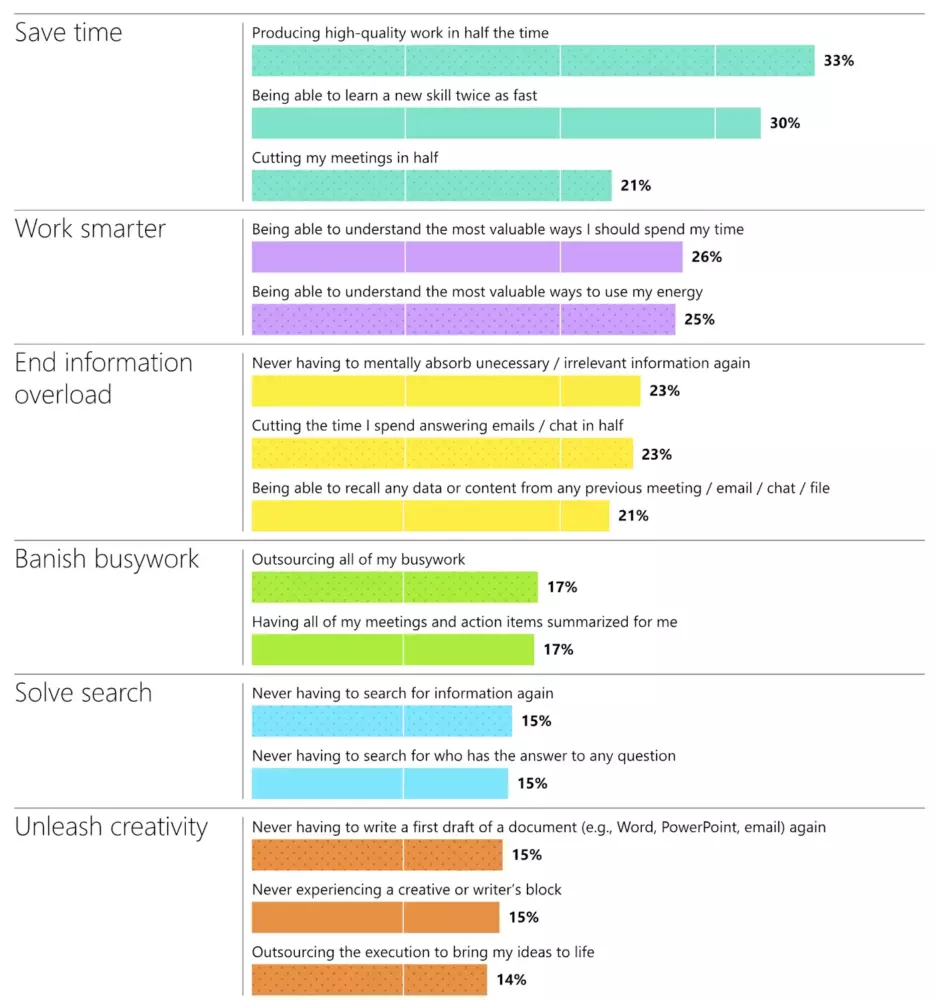
How much does Microsoft 365 Copilot cost in the UK? And in the US?
The short answer to this question is easy: Microsoft 365 Copilot costs £24.65 per user per month in the UK.
In the USA, Microsoft 365 Copilot costs $30 per user per month.
However, life isn’t that easy. Right now, only organisations with at least 300 Microsoft 365 licences can sign up to Microsoft 365 Copilot. It is an add-on to your existing E3 or E5 licence. Just to be explicit: you can’t pay for Microsoft 365 Copilot alone.
In the UK, a Microsoft 365 E3 licence costs £22 per month (this includes desktop Office apps such as Word, Excel and Teams) while an E5 licence costs £36.40 per month. Both costs exclude VAT, are per user, and your minimum commitment is 12 months.
In the US, a Microsoft 365 E3 licence costs $36 per user per month. An E5 licence costs $57 per user per month. Again, you must sign up for an annual deal.
| Microsoft 365 Copilot costs | Microsoft 365 monthly licence cost | Copilot monthly cost | Total monthly cost | Total annual cost |
| 300 users USA (E3 licence) | $10,800 | $9,000 | $19,800 | $237,600 |
| 300 users UK (E3 licence) | £6,600 | £7,395 | £13,995 | £167,940 |
| 300 users USA (E5 licence) | $17,100 | $9,000 | $26,100 | $313,200 |
| 300 users UK (E5 licence) | £10,920 | £7,395 | £18,315 | £219,780 |
We have not yet managed to confirm local prices elsewhere, including Australia.
Can I share Microsoft 365 Copilot licences?
Yes: organisations that sign up for Microsoft 365 Copilot can indeed swap licences between users. For example, we have heard of a council in the UK that already uses Copilot and is allowing different members of the team to try it.
It’s all done via the Microsoft 365 admin centre and is a simple process.
When can I start using Microsoft 365 Copilot?
Microsoft 365 Copilot is now offered to organisations with at least 300 employees. So, if you’re one of the lucky ones, the answer to “when can I start using Microsoft 365 Copilot” might be right now. However, even if a company does sign up for Copilot, integrating it into the business takes some time. Weeks rather than days.
If you work for a smaller business, you must wait for Microsoft 365 to be extended to the Business versions of Microsoft 365. This will hopefully happen in early 2024.
We suspect that consumers will need to wait until significantly later in the year.
Will Microsoft 365 Copilot work on Macs?
You can now use Copilot on Macs, but by this we mean the AI chat service. For the full power of Microsoft 365 Copilot, you will need to wait for the updated desktop Office apps to appear on Macs. We don’t yet have dates on when those will be available, but early to mid-2024 seems a reasonable bet.
What are the key features of using Microsoft 365 Copilot?
We would summarise the key features of using Microsoft 365 Copilot as this:
- Integration of AI with core Office apps. We cover later in this article how this works for Word, Excel, PowerPoint and Outlook, but the main thing to appreciate is that it personalises its results to your data.
- Microsoft Business Chat. This is essentially ChatGPT for your business, and it’s particularly powerful within Teams. Again, we cover Microsoft Business Chat in more detail below.
- Integration of AI into wider Microsoft tools. Microsoft has already talked about how Copilot will function in partnership with “new” tools such as Microsoft Loop and Viva Learning. We expect this list, and capability, to only grow in time.
What are the key benefits of Microsoft 365 Copilot?
If you think of Microsoft 365 Copilot as your own personal AI assistant, that happens to know everything that’s happening in your business, then you won’t go far wrong. It’s a tool for you to delegate to. To ask questions. To even attend meetings on your behalf.
That boils down to three main ways that it can justify its monthly cost.
First, boost your productivity. It’s a hazy phrase, and difficult to pin down precise benefits, but Copilot 365 should be able to shave minutes off certain tasks. Particularly repetitive ones. Let’s think about some examples:
- Summarise long emails into bullet points to save you time and aid comprehension
- Create action points after a Teams meeting
- Triage incoming email so that you only see what’s important right now
- Turn your bullet points into a letter in Word or an email in Outlook
Second, add to your skillset. Take Word and Excel. These are sophisticated, powerful tools, and most users barely tap into that power. Rather than take lessons on how to use Excel to analyse data, you can tell Copilot 365 what you want to show. And it will help you with relevant suggestions.
Third, boost your creativity. In the same way that we’ve had templates in Office apps before, Copilot 365 can give you a headstart in projects. Take a presentation. If you have enough data, you can ask it to create a sales presentation, draft emails, even write a strategy doc.
Naturally, the result will need some careful editing afterwards, but it saves you from staring at a blank page and wondering where to go next. You can also ask it for ideas as you go along.
Should I be concerned about using Copilot and what are the drawbacks?
The simple answer is that yes, you should. As we detail below, there are good reasons to be concerned about data privacy and sovereignty. The power of Copilot for businesses stems from the fact that it has access to all the relevant data, across all your different comms channels (Teams and Outlook in particular) and storage (think OneDrive and SharePoint).
However, by giving an AI access to that data you’re opening yourself up to some dangerous prospects. What if an employee gets access to classified information? Could a disgruntled employee export your whole sales strategy with a few carefully selected prompts? Might you be sharing sensitive customer data and breaching data protection policies or laws?
Before you implement Microsoft 365 Copilot, then, you need to have a full understanding of the risks alongside all the numerous benefits. For background reading, we recommend reading our separate article about how Microsoft AI makes Bing and Copilot work.
Microsoft Business Chat: ChatGPT for business
Copilot is embedded into Microsoft 365 applications, collaborating with users to achieve the goals listed above. In short, it’s there to maximise both employees’ efficiency and productivity.
Similarly to ChatGPT, Microsoft has introduced a tool called Business Chat. This allows users to give Copilot a natural language prompt and get tasks done across apps and data within Microsoft 365.
In a launch demo for the technology, Microsoft gave the example of preparing for a meeting with a client called Fabrikam. So, using the chat feature in Microsoft Teams, you would ask Copilot “Did anything happen yesterday with Fabrikam?”
The clever bit is that Copilot then searches across all the Microsoft apps and within SharePoint to produce a summary of any emails, meetings and documents.
Business Chat promises to be more than a mere meeting summariser, however. In the second part of the Microsoft demo, it used the example of creating a business plan. Again, Copilot used context gathered from company data: numbers from spreadsheets, comments via email, views expressed on Teams calls.
Through this use of structured and unstructured data, Copilot pulled up (in the example) Q1 projections, risks and even a SWOT analysis. (SWOT stands for strengths, weaknesses, opportunities and threats.) If you spot a mistake or want to add anything, you jump in and make the change.
How can companies get ready for Microsoft 365 Copilot?
So that’s the end goal. Now let’s look at the requirements for the current, limited rollout to enterprises:
- An existing subscription to Microsoft 365 E3 or E5
- An Azure Active Directory-based account
- OneDrive or SharePoint accounts
- The new Outlook for Windows
- Desktop or web app version of Teams
- Web version of Word, Excel and PowerPoint (desktop versions to come)
However, to make full use of Microsoft 365 Copilot, companies will need to label their data, allow Copilot to index that data and set up retention policies.
Microsoft is attempting to ensure that data is properly indexed and secured so that sensitive data isn’t seen by members of staff who shouldn’t have access to it.
For example, you may have a financial report sitting in a SharePoint folder now, but it’s unlikely that someone would stumble across it. With Microsoft 365 Copilot, when the AI assistant attempts to draw upon all available data it could surface it.
So, you need to ensure that sensitive files stay locked away from unauthorised employees. Labelling allows you to do precisely that.
The three components of “The Copilot system”
There are three components working in tandem to create what Microsoft calls “The Copilot System”. These three essential parts are:
- the Microsoft 365 apps
- the Microsoft Graph
- a large language model (LLM)
By now, we all have a good understanding of what a large language model is. And we know Microsoft’s LLM is based upon GPT-4. Below, we explain in detail the Microsoft 365 apps and how they integrate with Copilot.
That leaves the Microsoft Graph. This is where all your emails, files, meetings, chats and calendars are located, which provides context for the Copilot system.
The Microsoft 365 apps and Copilot
Here, we provide short summaries of how Microsoft is using Copilot to enhance the Microsoft 365 apps. We will cover each app in more detail in separate articles (some published now, some to come later).
Microsoft Copilot Excel
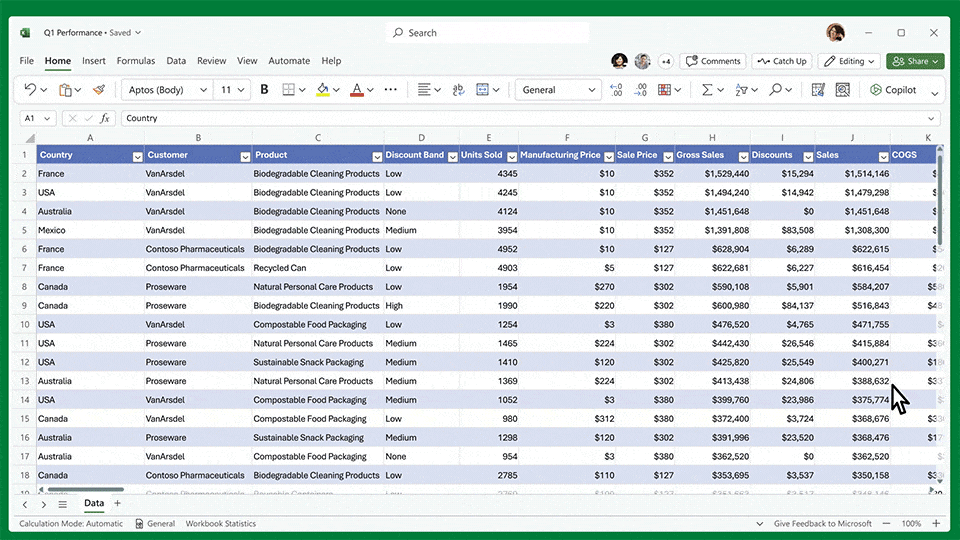
Excel is one of the world’s most-used tools, but huge swathes of the population don’t touch its power. Copilot for Excel will allow everyone to use natural language to analyse data, so you can see trends and generate insights without having spent two decades honing your skills.
There is no word yet on a release date for Copilot in Excel.
How do I use Copilot in Excel?
The best way to explain how to use Copilot in Excel is via an example, here taken from Microsoft’s own demo. See the video above, which we’ve timestamped to jump to the right point.
Here, you have an Excel spreadsheet with sales figures from Q1. You ask Copilot, “Analyse the data and give me three key trends”. A few seconds later you get a simple bullet point list summarising the three trends it has identified.
You ask Copilot to provide a breakdown of one of those trends. It creates a new sheet that focuses on the relevant data. Great, but you want to visualise it. Copilot knows this, so offers you options such as colour coding and sparklines. Or you can ask in your own words.
For a more detailed guide read our explainer ‘What is Microsoft Copilot Excel?’.
Can I use Microsoft Copilot in Word?
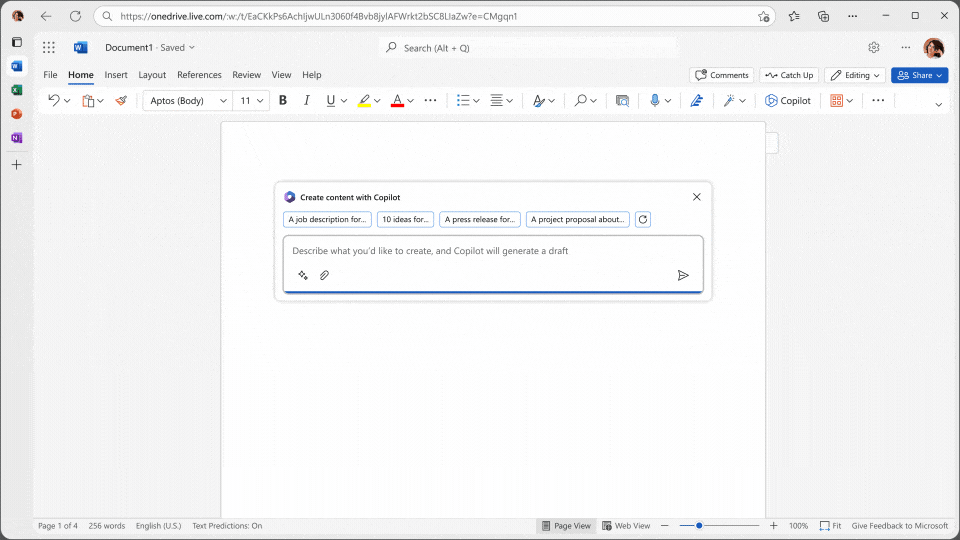
Since the days of WordPerfect, we have wished that the computer could write our content for us. Especially dull, repetitive tasks such as creating monthly reports. With Copilot for Word, that dream looks set to finally become a reality — it can generate text based on your data (such as a proposal based on OneNote notes and Excel files).
And it can generate the new report in the same style as your existing documents.
At Inspire 2023, Microsoft stated that Copilot in Microsoft Word is “coming soon”. If you’d like to learn more, read our complete guide to Microsoft Copilot Word.
How do I use Copilot in Outlook?
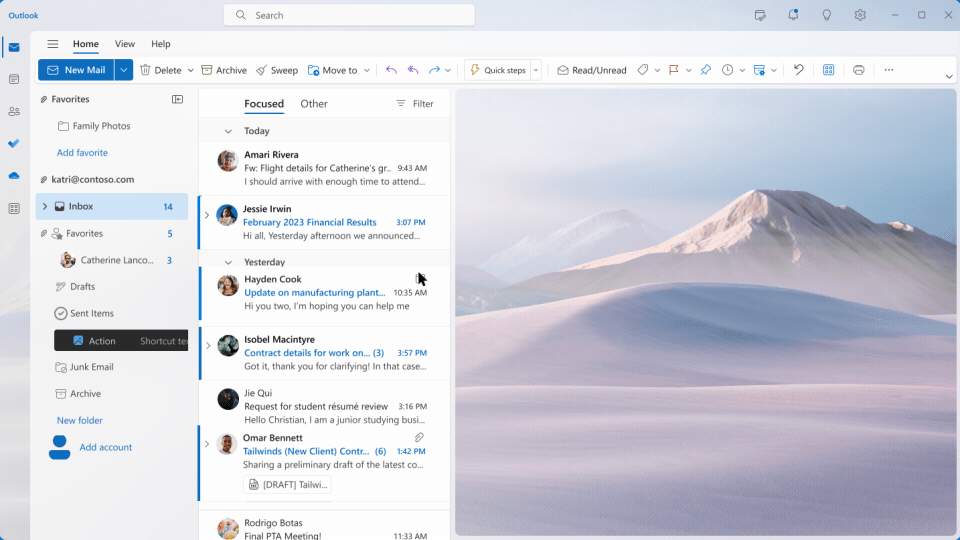
Copilot for Outlook will be far more than autocomplete on steroids. For a start, it will help you triage your emails, but it will also use context to help you reply quickly and concisely.
Or consider the pain of an email with countless people cc’ed and replying. It will summarise that mish-mash of replies, turning unstructured information into something useful.
Microsoft is putting Outlook right at the forefront of its Copilot revolution, with a desktop app and a mobile version.
Microsoft stated in November 2023 that Copilot in Outlook would arrive in early 2024.
Is Copilot available for PowerPoint?
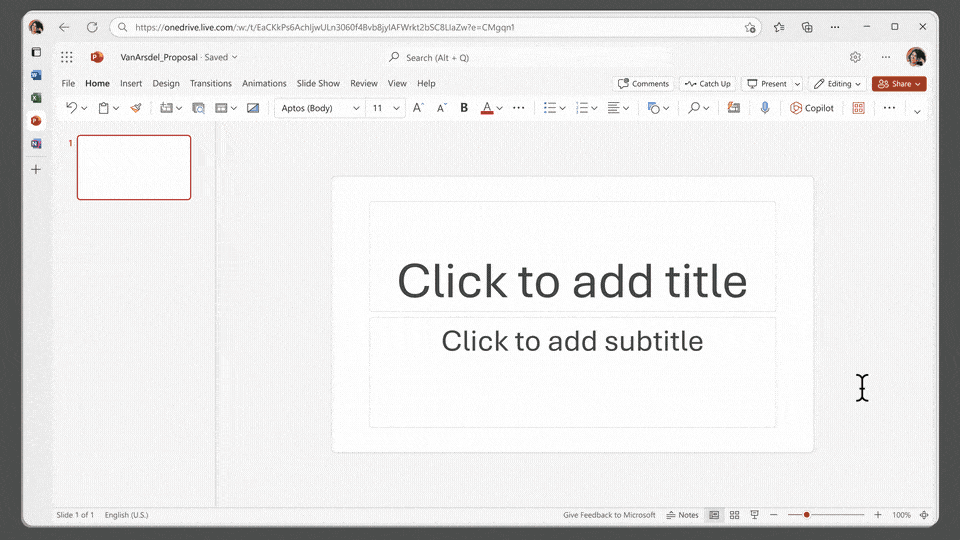
Copilot can turn natural language prompts into presentations containing multiple slides, animations, transitions and even speaker notes. At the click of a button, Copilot can condense presentations and a user can adjust layouts, reformat text and perfectly time transitions with natural language.
What’s more, Copilot can turn Word documents into PowerPoint presentations. And PowerPoint presentations into Word documents. We do not yet have a release date for Copilot in PowerPoint.
Copilot Teams
Microsoft Teams has been a huge hit for the company in the past two years, squeezing out Zoom and similar rivals that made such an impression during the early days of the pandemic.
Microsoft has already introduced AI-enhanced recap in Microsoft Teams Premium, a $7-per-month extra subscription service. Even today, it provides intelligent summaries and action items of meetings.
Copilot for Teams already goes further. Using its greater understanding, it will create insights when you ask for them, tailored to your prompts. And where Teams Premium suggests action items, Copilot can actually execute them.
If you arrive late, you can ask Copilot to summarise what’s happened so far. Or, if you never make it at all, you can drill Copilot for details afterwards. That doesn’t merely mean a handy summary; you can ask Copilot questions to delve further into the background as if it was a junior employee attending on your behalf.
Copilot in Teams is already released.
Beyond the core apps
The good news is that the world of Copilot doesn’t stop at the core applications. It’s being built into Copilot on the whiteboard, where users can brainstorm their creative ideas and then use Copilot to organise them into themes. Or it can create designs that bring the concepts to life, or even summarise the whiteboard content.
Copilot for Microsoft Loop will help us stay coordinated by quickly summarising the content on a Loop page, assisting users to get up to speed.
Lastly, later in the year, we will see Copilot in Microsoft Viva Learning, where we can personalise the learning journey to include upskilling paths, relevant language courses, and scheduling the time for the training. We all might have used the excuses above, but the good news is that the future will help us be more efficient.
Does Copilot learn from my data?
Yes. The whole point of Microsoft 365 Copilot is that it is built upon your data, so that the results are personal to you, your team and your business. Whether it’s a call in Teams, emails in Outlook or presentations created in PowerPoint, Microsoft 365 will always learning so that it can give you an up-to-date response to any query.
ARTICLE UPDATES
This article was updated on 25 November 2023 and 20 December 2023 to reflect the ongoing rollout of Microsoft 365 and to add answers to more questions.
Additional reporting by Tim Danton.
NEXT UP

Andrew Kay, Director of Systems Engineering APJ at Illumio: “The most worrying development with ransomware is that it has evolved from simply stealing data to impacting IT availability”
Andrew Kay, Director of Systems Engineering APJ at Illumio, has 20 years’ experience helping organisations strengthen their cyber resilience. We interview him as part of our Threats series on cybersecurity.

The imperative of making a career in the data centre industry attractive
Adelle Desouza addresses the problem of an ageing workforce in the data centre industry as well as how to make it an attractive career for new generations

I don’t care who hacked the Ministry of Defence, I do care how they did it
We may never know who hacked the Ministry of Defence, says Davey Winder, but who cares? It’s how they did it that has real-life implications