
Logitech MX Mechanical Review
Table Of Contents−
It’s fair to say we’re big fans of Logitech’s MX keyboard range here at TechFinitive. Tim gave the Logitech MX Keys its due recognition and I gave mine to its smaller sibling, the MX Keys Mini. So when Logitech announced it was making mechanical versions of both, we had a punch-up in the office to decide who would review them. I won. (Tim has a glass jaw.) But was the Logitech MX Mechanical worth fighting for?
Pros
- Not noisy for a mechanical keyboard
- Well-spaced keyboard that’s easy to type on
- Great, subtle backlighting
Cons
- Mechanical switches aren’t massively tactile
- Keycaps are lightweight and smeared with fingerprints
- Expensive in either variant
Logitech MX Mechanical: the key details

Logitech’s gone for something of a halfway house when it comes to the MX Mechanical. It wants to attract young gamers who’ve grown up with mechanical keyboards with a design that’s more businesslike and won’t look out of place in an office.
The standard MX Keys has a laptop-like chiclet keyboard design; this one obviously opts for mechanical keys, but they are not as big or clacky as you may expect.
In the UK, Logitech is selling the keyboard with the Tactile Quiet (Brown) key switches. Logitech claims these deliver the company’s “quietest mechanical keyboard ever”. That’s certainly conceivable. The noise from the MX Mechanical is pretty muted, as you’ll hear from the sound sample below, where I compare it to the standard MX Keys. However, that comes at the expense of that deep travel and reassuring clack that many people want from a mechanical keyboard.
If you want a truer mechanical feel, Logitech is also selling the keyboard with Clicky (Blue) and Linear (Red) switches, but not in the UK layout. You’ll need to order the US layout for those. Please note, that I’ve been unable to test either.
It’s also worth noting that the switches or the keycaps are not replaceable. So, even if a switch fails, you’re looking at a new keyboard. Given Logitech is trying to bank green points for using recycled plastics and aluminium, it’s disappointing that one duff switch could ruin an entire keyboard.
The keycaps
Then we come to the keycaps. I’ll be frank, these are a disappointment. They have a lightweight, dare I say it, cheap feel to them. They also have a horrible habit of picking up greasy smudges.
I’m careful with my keyboards. I don’t eat in the office and wash my hands after tucking into greasy snacks, but after a few days of use these keycaps look like they’ve spent a year in a kebab shop. I find myself constantly wanting to wipe them clean. Every time I look down at the keys, I’m disgusted with myself.
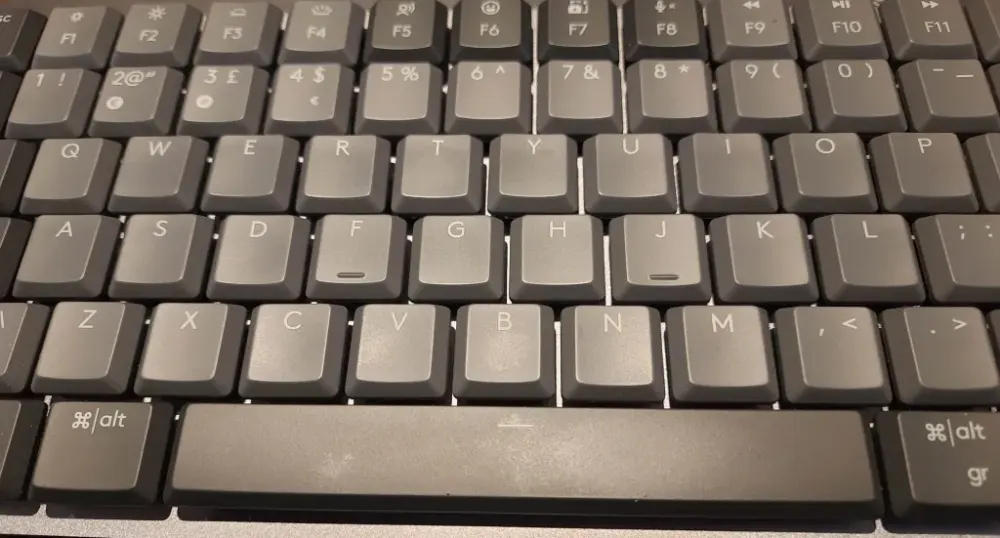
That’s a hideous shame because it’s an otherwise attractive design, with a stylish two-tone grey and black colour scheme. The keys are well-spaced and there are no compromises on any of the keys: no half-height Enter key or stubby shifts. But those fingerprint smudges are a real aesthetic buzzkill.
Backlighting
As you would hope on a premium keyboard, there’s proper backlighting. As with the regular MX Keys, Logitech’s fitted a sensor so that the backlight kicks in only when your hands hover over the keyboard, which is lovely.
Logitech has sensibly resisted the temptation to go Las Vegas with the backlighting. There’s no RGB light show here, like you get with the superb Vissles V84 or all manner of other mechanical keyboards. Instead, Logitech’s plumped for white lights only, although they can be set to one of six different patterns, either using a keyboard shortcut or the Logi Options+ software. These range from subtle effects, such as keys only lighting when you press them, to more in-your-face effects such as the entire keyboard pulsing.
Your choice of backlighting has big consequences for battery life. With the backlight off, Logitech claims you can go a whole ten months between battery charges; with always-on backlighting it falls to only 15 days. Logitech provides a USB-C for charging the keyboard with. And while we’re talking about things bunged in the box, there’s a Logi Bolt receiver in their too, in case you’re plugging it into a computer that doesn’t have Bluetooth.
Logitech MX Mechanical verdict
The Logitech MX Mechanical is a very good keyboard, make no mistake. However, it’s not the perfect marriage of mechanical keys with the much-loved MX design.
The Brown mechanical switches are quiet, but lack that true mechanical feel. The keycaps are very ordinary, except when it comes to collecting fingerprints. None of these things get in the way of me reaching full typing speed, but when you’re asking £169.99 for a keyboard, everything needs to be perfect. And, sadly, it’s not.
If that price is a bit rich for you, there’s the MX Mechanical Mini too, which is £20 cheaper and dispenses with numberpad and other dedicated keys. Yes, it’s not a huge saving…

Overall, the Logitech MX Mechanical just doesn’t do enough to make it a hat-trick of Buy Now awards. Different switches may sway our opinion. A cheaper price would definitely make that award more likely.
Summary
Great to see mechanical keys in the MX range, but it doesn’t deliver the quality that the price demands
NEXT UP
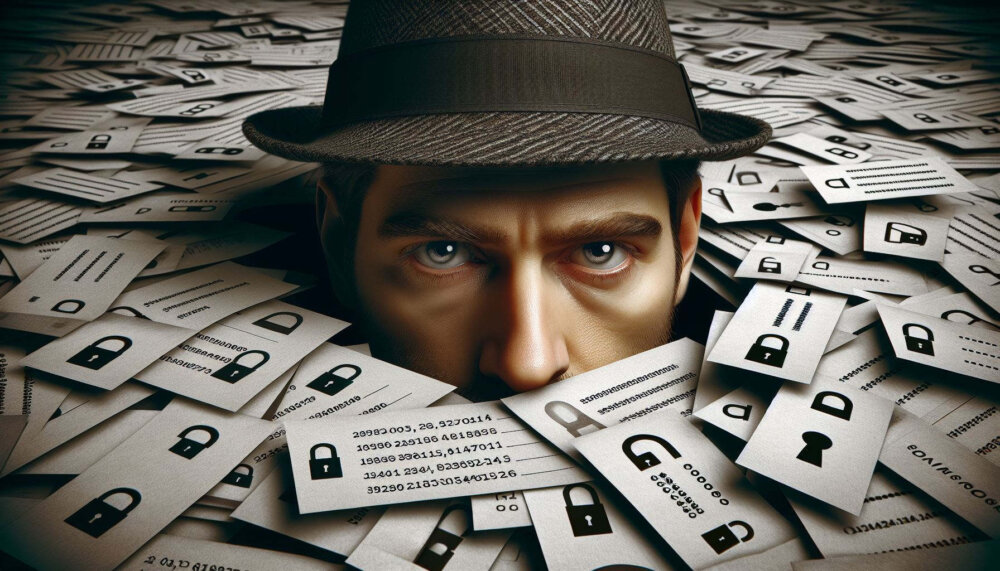
Dear Lord, let this be the last World Password Day
Security expert Davey Winder explains why he wants this to be the last World Password Day ever and prays for World Passkey Day instead

Mark Allen, Head of Cybersecurity at CloudCoCo: “It’s alarming to witness the extent to which deepfakes can be weaponised”
Mark Allen, Head of Cybersecurity at CloudCoCo, provides what amounts to a step-by-step guide to keeping your business more secure against cyberattacks – including deepfakes

Inside Lenovo’s Budapest factory: making workstations more sustainable
Lenovo has just switched on 5,072 solar panels to make its Budapest factory more sustainable. We go behind the scenes