
Phygital+ offers Midjourney, DALL-E and Stable Diffusion all in one place
Table Of Contents−
A little-known piece of AI art software is making it easy for “noobs” like me to generate art without having to wrap their heads around the many available platforms. It’s called Phygital+ and it leverages no-code and easy-to-use interfaces to make generative art (even) more accessible to both the uninitiated and the trained alike (I’m firmly in the former category).
What makes Phygital+ so compelling is that it grants you access to all major AI Art tools in one place.
Its user interface consists of a canvas in which you can launch nodes. These nodes are what you’ll use to generate or edit images. However, rather than developing its own features, Phygital+ allows you to tap into the capabilities of some of the most popular — and powerful — AI image generators out there, including DALL-E 2 and Stable Diffusion (1.5 and XL versions).
In September this year, Phygital+ announced that customers of its highest subscription tier (somewhat confusingly called “Plus”) could access Midjourney through its services, without needing use Discord.
The main benefit? Well, you can probably see where this is going… being able to generate or edit an image using features of not just one AI tool but many makes for a powerful creative experience. Here’s a preview of what it looks like (and how it works):
Companion content
Below I go through some examples of what Phygital+ has to offer. Naturally, these examples won’t teach you how to use them in-depth. They’re more about how each of the underlying platforms works. If you want to master the art of creating images using generative AI, bookmark the below links:
- Everything you need to know about Midjourney
- Adobe Firefly 2 vs Midjourney: is there a new king of AI art?
- How to get the best AI art from Adobe Firefly in Photoshop
- Midjourney 6: pricing, features, release date
- How to get the best AI art from Midjourney
- Ideogram smashes Midjourney for business logos and social posts
Using MidJourney without Discord
To launch MidJourney in Phygital+, head to the dashboard on the left and select it in AI Models. You can then enter a text prompt, as you would on Discord. For this example, I used the prompt “Landscape image of a monkey admiring the sunset”.
You can determine how many images you want, aspect ratios and all the usual filters (including negative prompts, for variables you want to exclude).
Once the results are ready, things get interesting. As mentioned above, the beauty of Phygital+ is that you can use multiple tools to edit your images. In my case, I decided to test the “Reimagine” feature as my next step.


Reimagining images with Stable Diffusion XL
If you are not happy with your original results, you can always regenerate them. But sometimes, the reason why you are not happy is fundamentally tied to the tools’ capabilities (or lack of). Nothing wrong with it, it’s just what it is.
For those cases, hitting “Reimagine” does two useful things:
- Using CLIP Interrogator, it analyses the images created by MidJourney and generates a text prompt from it. In my case, the text prompt was significantly more sophisticated than my original one and came out as:
“a monkey that is sitting on a rock, a detailed matte painting, by Alex Petruk APe, shutterstock contest winner, anamorphic widescreen, the queen of longing, ray of golden sunlight, 8k resolution – w 1024, animation printed poster, autodesk maya, elpis, 2019, looking away from viewer”
This is because CLIP Interrogator attempts to derive as much information as possible from the images, including who the author might be or where the image might have appeared on the internet. - Once the text prompt is extracted, Phygital+ automatically launches another node, this time booting up Stable Diffusion XL, which immediately goes to work on creating new images from your text prompt.

I find this incredibly useful because I suck at writing prompts and have absolutely no interest in learning how to improve. For users like me, this means I can start with a very basic idea and then lean on Phygital+ to do the heavy lifting. Once the new images are created in Stable Diffusion XL I also get to edit them using the styles available there.

Never-ending canvas
There’s something almost addictive about Phygital+’s canvas interface. Perhaps it’s the fact that every time you create an image, you are only a couple of clicks away from creating a new version of it. Here, the canvas promises endless possibilities.
To illustrate the point — and the power of having features from multiple tools all in one place — after I generated four images with Stable Diffusion XL, I took it a couple of steps further.

Morph FILM
First, I experimented with connecting Stable Diffusion XL to another node, called Morph. This offers a video effect that leverages FILM, which, in this context, stands for Frame Interpolation for Large Motion. It essentially combines similar photos into a slow-motion clip. In my case, the images are different, but the effect is the same. See below.
Inpainting
Next, I experimented with Inpainting. It’s unclear which tool powers this particular feature (I suspect Stable Diffusion XL), but it doesn’t really matter. After all, that’s the beauty of Phygital+. The point is, that it makes it extremely simple to remove a background and then replace it with something else.
Using a brush, users can highlight the areas of their image they want to remove. In my case, I highlighted the background around one of my dear monkeys. This creates a mask. Once done, I connected my original image and the mask to the Inpainting node and entered a text prompt asking it to add “a background in flames” (which I thought might look cool).


In hindsight, that was a bad prompt to enter and resulted in some rather sad-looking images, reminiscent of some of the climate tragedies we’ve seen in recent years. Unlike in real life, a second chance was just a few clicks away. This time I asked for “a background of a starlit sky” and Phygital+ was happy to work its magic.

In this new set of images, the imperfections of the mask were more obvious. Not a problem — iterating in Phygital+ is part of its appeal.
DAll-E 2 and Remove Background
This time, rather than entering a new prompt, I took a turn. First, I asked DALL-E 2 to create a “beautiful blue sky with a rainbow”. Then I used the “remove background” node to… well, remove the background from the monkey image. After dragging and dropping the connectors and pressing play, I got a much happier (I think) monkey. Although, perhaps slightly confused about how it found itself floating mid-air.

How much does Phygital+ cost?
All this firepower comes with a cost. The top-of-the-line Plus subscription used for this article costs US$58.99 per month per user and is meant for professional content creators, who likely are already using all these tools in their respective platforms.
As is typical with most subscriptions of this kind, the more you pay, the more images you can generate per month. It’s also worth noting that Midjourney is only available with a Plus subscription, whereas DALL-E 2 is available with an Advanced subscription (US$14.99/month) and Stable Diffusion is available with the Free tier.
Phygital+ subscription comparison
| Subscription: Free | Subscription: Advanced | Subscription: Premium | Subscription: Plus |
|---|---|---|---|
| $0/month | $14.99/month | $28.99/month | $58.99/month |
| < 20 generations | < 1,000 generations | Unlimited generations, limited GPU time | Unlimited generations, limited GPU time |
| Stable Diffusion 1.5, XL | Stable Diffusion 1.5, XL and DALL-E 2 Access | Stable Diffusion 1.5, XL and DALL-E 2 Access | DALL-E 2, Midjourney and Stable Diffusion Access |
| Access to 14 AI tools for text and images | Access to 23 AI tools for text, images, videos and 3D | Same as Advanced | Same as Advanced |
| 2 Templates | 14 Templates | 14 Templates | 14 Templates |
| 0 projects | 3 projects | 5 projects | 7 projects |
| – | Training 5 models, 3k steps | Training 10 models, 5K steps | Training 10 models, 10K steps |
| – | Max batch 4 images | Max batch 8 images | Max batch 20 images |
One thing I didn’t cover in this article (but I might revisit in the future) is the ability to train your own models. A Plus subscription gives users the ability to customise them in a lot more depth.
All in all, Phygital+ is definitely worth a try. For users like myself, its easy-to-use interface paired with access to some of the best tools out there makes it a favourite and one I’ll likely use for a long time.
Gallery
Here are some of the images I created both with Midjourney and Stable Diffusion XL






NEXT UP

Riken to integrate IBM’s quantum system with supercomputer Fugaku
IBM and Japanese laboratory Riken have announced an agreement to deploy IBM’s quantum system and integrate it with supercomputer Fugaku
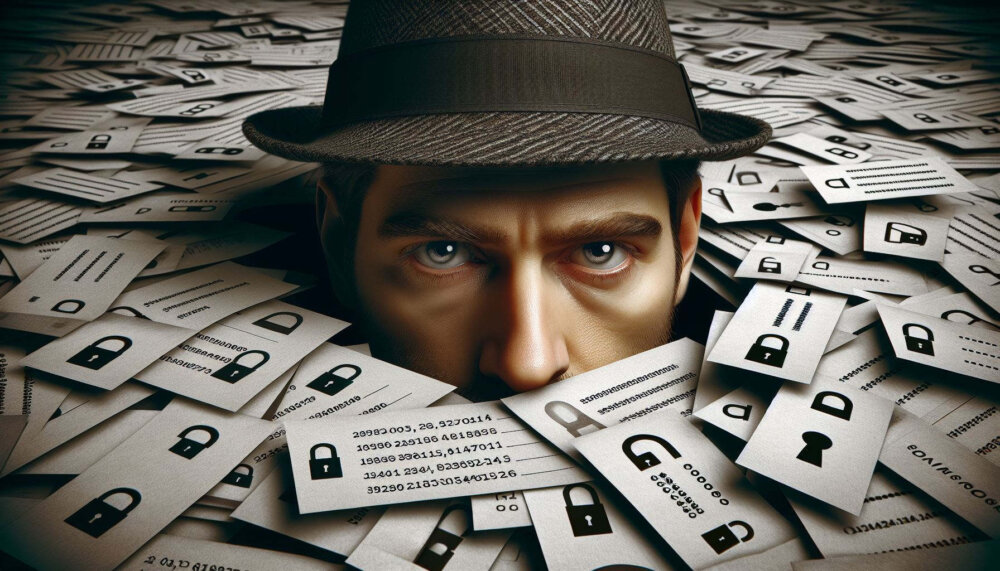
Dear Lord, let this be the last World Password Day
Security expert Davey Winder explains why he wants this to be the last World Password Day ever and prays for World Passkey Day instead

Mark Allen, Head of Cybersecurity at CloudCoCo: “It’s alarming to witness the extent to which deepfakes can be weaponised”
Mark Allen, Head of Cybersecurity at CloudCoCo, provides what amounts to a step-by-step guide to keeping your business more secure against cyberattacks – including deepfakes