
Midjourney update offers AI in-painting for the first time
Midjourney has added a new feature to its generative AI art service. For the first time, customers can reimagine parts of an image.
The new feature is effectively an in-painting tool, letting you select the part of the image that you want redrawn. Midjourney has previously offered remix tools that vary the look of an entire image, but this is the first time customers have been able to choose a section of the image that they want to alter or add something to.
How to use Midjourney’s in-painting feature
To use the feature, customers first have to upscale an image. That can be either from a fresh prompt or by upscaling an image that they’ve generated previously.
When the upscaled image appears, you should notice a new button underneath labelled ‘Vary (Region)’.
There are two ways to use this feature. One, you can either select a region to be repainted and let the AI come up with something new. Two, you can change the prompt to tell the AI exactly what you want to appear in the redrawn section.
If you want the ability to edit the prompt, you must first type the /settings command in Discord, then select Remix Mode until it shows green.
Once you press the ‘Vary (Region)’ button, you’ll be presented with a screen like the one below:
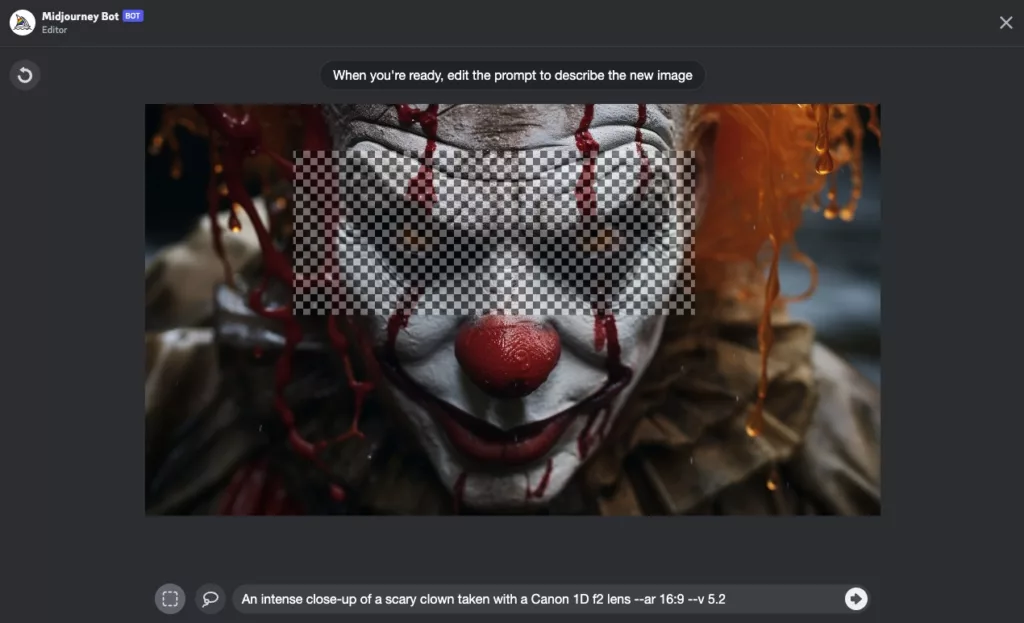
You use the mouse to drag over the area that you want to redraw, which is highlighted with transparent checkers. Midjourney says the feature works best with relatively large areas of between 20-50% of the total image size.
If you’ve chosen the Remix Mode that allows you to edit the prompt, you can then type what you want to add to the image in the prompt field at the bottom of the window. It’s unclear whether you should edit the current prompt or simply replace the existing prompt with what you want to appear in the highlighted region, but both ways seem to work.
Here, I cleared out the existing prompt and typed ‘spectacles’ as the new prompt. Midjourney in-painting delivered the image below, amongst three other options:

Midjourney in-painting: early days
The feature is still in ‘testing’ and can be quite hit-and-miss. This attempt to add people sitting in deckchairs to a beach scene worked well:


But at other times Midjourney completely ignored our remix requests or delivered odd results, such as this request to add a ‘greyhound’ to the right-hand side of this image:


We can only assume the top-right image is meant to be a Greyhound bus!
The new feature has been added to Midjourney 5.2, while the team continues to work on the major Midjourney 6 update which is due to be released soon.
In the meantime, you can check out our guide on how to get the best art from Midjourney.
NEXT UP

Ryan Beal, CEO & Co-Founder of SentientSports: “Sports generate some of the richest datasets globally”
We interview Ryan Beal, CEO & Co-Founder of SentientSports, a startup using AI in fan engagement and athlete protection on social media.

Paris 2024: The greenest games ever
How the Paris 2024 Olympic Gamers organisers have lived up to their promise that this is the greenest Olympics ever

Salesforce, Workday team up to launch AI employee service agent
Salesforce and Workday have marked their new strategic partnership with the launch of an AI-powered assistant to handle employee queries.
