
Can I use Ethernet and Wi-Fi at the same time on a Mac?
Table Of Contents−
If your computer is in the same room as your router, it normally makes sense to connect via wired Ethernet to get the fastest possible connection. But can you have Ethernet and Wi-Fi switched on at the same time? Will it cause any problems? And how does the Mac decide which one to use? Let us explain all.
Related reading: What is Wi-Fi 7?
Why would you want both Ethernet and Wi-Fi switched on?
Given that we’ve just established that Ethernet is guaranteed to be faster than Wi-Fi, why would you choose to have Wi-Fi on at all? There are good reasons.
For starters, services such as Apple’s AirPlay require a Wi-Fi connection. If you wanted to stream something to or from your Mac, you would need the Wi-Fi switched on.
Having both running is also handy in houses with multiple broadband connections. Here at Collins Towers, for example, I have a dedicated broadband line running into my home office, which I connect to via Ethernet from my laptop and a second Wi-Fi router for the home. With both connections active, I have a backup scenario, where the laptop will use the Ethernet connection first, but fall back onto the home Wi-Fi if the Ethernet connection goes down for any reason.
Having both Ethernet and Wi-Fi active at the same time doesn’t cause any problems for the Mac.
How does the Mac decide which connection to use?
By default, the Mac will normally connect to the Ethernet first and then Wi-Fi. However, you can set the order that your Mac should use, if you wanted to connect to Wi-Fi first, for example.
Click on the Wi-Fi icon at the top of the screen in the Menu bar and select Open Network Preferences. Now click the little settings cog at the bottom of the menu on the left-hand side, where all your various network connections are listed, and select Set Service Order.
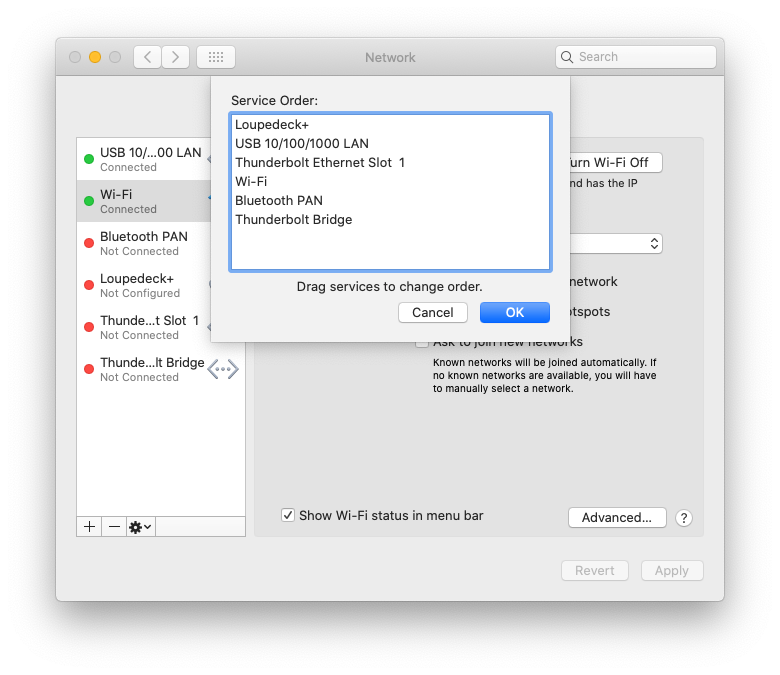
From here, you can drag and drop the networks into the order of your preference. So, if for some curious reason, your Wi-Fi connection was faster, simply drag that to the top.
Can you bond Ethernet and Wi-Fi connections to combine their speed?
This is technically possible, but it doesn’t happen by default, and either requires specialist hardware or software.
A Mac application called Speedify claims to bond your connections so that you can get the combined speed on offer from different networks, but I’ve not tried that myself. I’ll be sure to give it a test soon.
More explainers
NEXT UP

Eight lessons from building an AI product
In 2021, long before ChatGPT, Prashant Mahajan built his own generative AI tool for product managers. Here, he shares his playbook for building an AI product that will stand out from the crowd.

Taavi Tamkivi, Founder and CEO of Salv: “Collaboration between financial institutions, or rather lack of it, has traditionally been a challenge”
We interview Taavi Tamkivi, the Founder and CEO of Salv, a regtech company on a mission to beat financial crime

Apple AI iPhones move one step closer with on-device AI experiments
Apple AI iPhones are a distinct possibility with the release of experimental language models that could run easily on a phone