
What is AMD Threadripper?
AMD divides its range of desktop processors into three broad categories: Athlon, Ryzen and Threadripper. In this article, we explain who should consider the AMD Threadripper chips, the difference between the Threadripper and Threadripper Pro, and provide details on the latest releases.
First, some family background. AMD’s Athlon chips are designed for users with minimal needs and a low budget. If the Threadripper Pro is 20 on the power scale, Athlons are around 1.
Then comes AMD’s mainstream Ryzen brand. This is split into four bands: Ryzen 3, Ryzen 5, Ryzen 7 and Ryzen 9. And those numbers give you a good idea of how powerful they are compared to the fastest Threadrippers.
Then comes the Threadripper and the Threadripper Pro. As a rough guide, we’d peg their numbers at 15 and 20. However, these are rule-of-thumb numbers. There are different models of processor within each family, and naturally, some are more powerful than others.
What is AMD Threadripper used for?
The more complicated a task, the more suited an AMD Threadripper chip is likely to be. That’s particularly true for tasks that can be attacked with multiple cores and threads – effectively dividing the work between them so they can work in parallel. Examples include 3D rendering, video editing and data processing.
You will find AMD Threadripper chips in high-end desktops and workstations – systems that cost thousands of pounds/dollars.
What are AMD Ryzen Threadripper Pro processors?
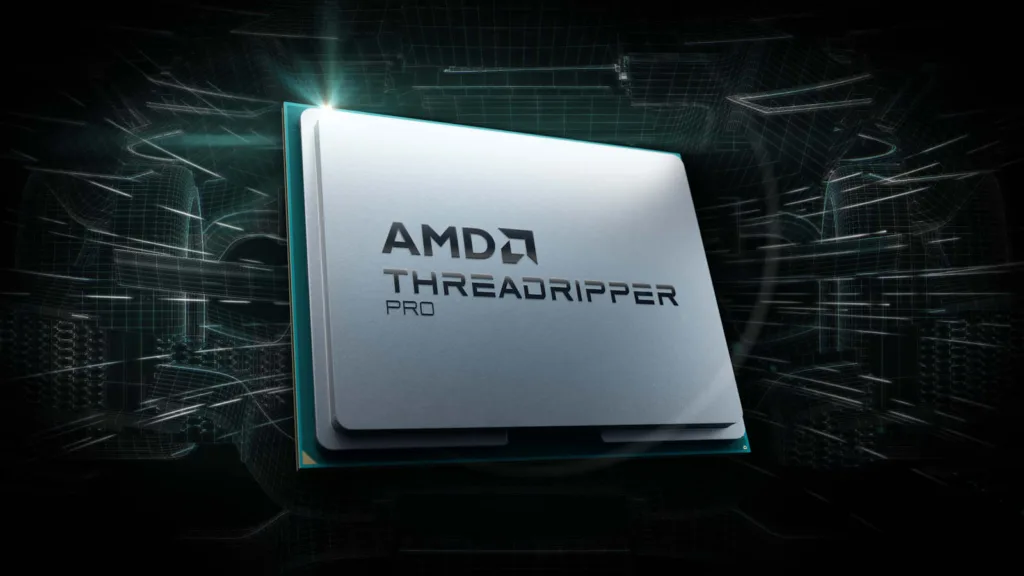
AMD’s Ryzen Threadripper Pro chips sit right at the top of the tree. The mighty Threadripper Pro 7995WX includes 96 cores and 192 threads and comes with a price to match: typically $10,000 in the US and £10,000 in the UK.
If that sounds too steep, you can buy the 12-core/24-thread Threadripper Pro 7945WX for less than $4,000/£4,000.
As the Pro in its name suggests, it purely targets professional users – people who not only need staggering levels of performance but also the promise of extra security and reliability. For instance, AMD backs the Pro series with what it calls “enterprise-class security“, such as extra management tools.
An AMD Threadripper Pro is also more expandable, in that it supports up to 128 PCIe 5.0 lanes. They’re best seen as the foundation of a professional workstation rather than just a piece of silicon.
Who should buy AMD Ryzen Threadrippers?
The simple answer is anyone who needs lots of high-performance cores as part of their daily work. And with it, lots of memory.
AMD breaks its target audience into four key umbrellas: architecture, engineering and construction; design and manufacturing; media and entertainment; and software and sciences.
To translate that into particular occupations, we would say…
- 3D modellers
- Video FX pros
- Video post production
- VR/AR developers
- Engineers (including those working in simulation)
- Architects
- Renderers
- Data scientists
- Demanding software developers
- Gamers who stream
- And countless more niche occupations
What’s the difference between AMD Ryzen and AMD Ryzen Threadripper?
The plain Ryzen is AMD’s mainstream range. As such, Ryzen chips are much cheaper than Ryzen Threadripper processors and will almost always be found in “normal” desktop computers rather than workstations.
Ryzens also have fewer cores. If you compare the top of the current ranges, the Ryzen 9 7950X has 16 cores and 32 threads, while the Ryzen Threadripper 7980X has 64 cores and 128 threads. Even the lowest-end Threadripper, the 7960X, has 24 cores and 48 threads.
We should also mention the Ryzen Threadripper Pro range.
Are AMD Threadrippers good for gaming?
If all you’re interested in is gaming, you’re wasting your money on a Threadripper. We suggest that you either buy the 8-core Ryzen 7 7800X3D or 16-core Ryzen 9 7950X3D instead. The X3D suffix indicates that the chips are designed for gaming, with extra cache (extremely fast memory) to help boost frame rates.
The only time that gamers should buy a Threadripper is if they intend to keep doing other tasks with their computer at the same time. This is where having all those extra cores comes in useful.
NEXT UP

Slow buyers cause tech firms to rethink sales approaches as tough Q1 hits home
New research suggests tech sales were slow in Q1, with buyers of technology and professional services taking their time before committing to any solutions.

ByteDance says it has no plans to sell TikTok and refuses to bow to US pressure
ByteDance, the Chinese company that owns TikTok, stated that it “doesn’t have any plans to sell TikTok” on Toutiao, a social media platform that it also happens to own.
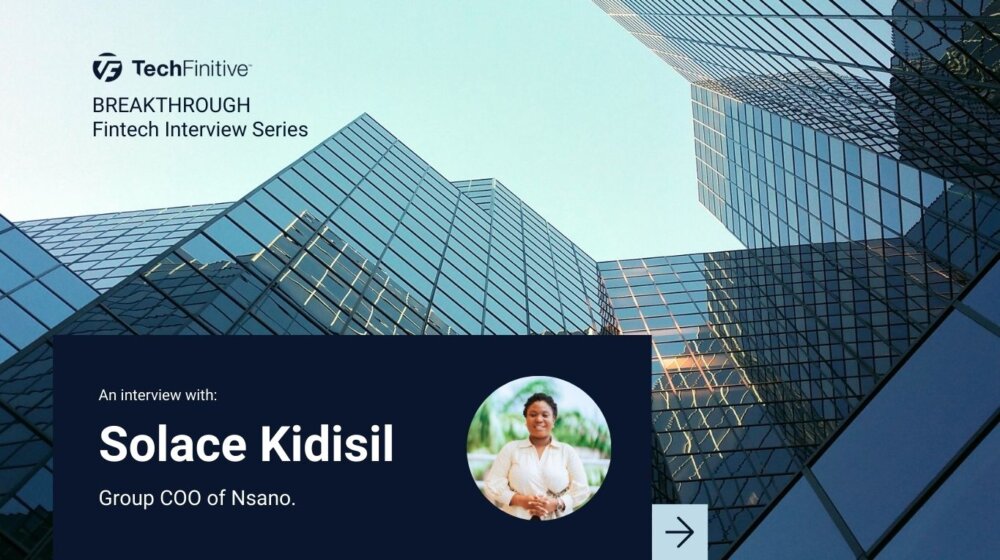
Solace Kidisil, Group COO of Nsano: “The difference between traditional finance and fintech is the questions we ask”
We interview Solace Kidisil, Group COO of Nsano, a fintech company from Ghana, offering digital payment solutions across Africa