
Why is there no pound sign on my keyboard?
Table Of Contents−
Assuming you’re in the UK, the pound sign (£) is normally found on the 3 key. You press Shift + 3 to get the £ to appear. But what if there’s no pound sign on your keyboard? Let’s explain how you get around the issue and why it’s normally not a major problem.
By the way, if you’re an American or otherwise refer to the pound sign as #, then click here to find out how to get that sign.
No pound sign on keyboard
If the printed lettering on your keyboard shows no pound sign on the 3 key, it’s almost certain that you’ve got a keyboard with the American English layout. On American keyboards, the £ is normally replaced with a hash (#), as you can see on this Vissles keyboard pictured below:

That doesn’t mean you can’t type a £ sign by pressing Shift + 3, though. As long as your operating system is set to UK English, the £ should still appear when you type Shift + 3.
How to change keyboard language
If you’re using Windows, you can put your keyboard into UK English by opening the Windows search and typing ‘language’. You should see a settings menu such as the one below in Windows 11 (the Windows 10 menu is very similar):
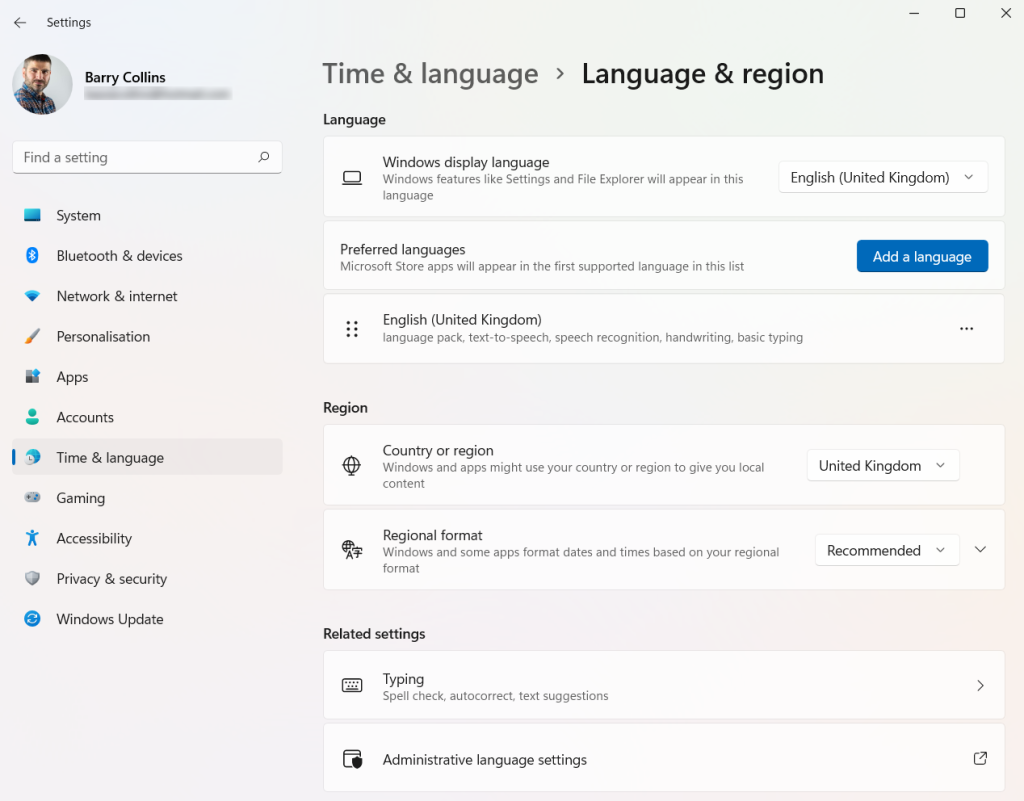
Make sure English (United Kingdom) is selected on both Windows display language and Country or region.
On a Mac, open System Preferences, search for ‘language’ in the top-right of the System Preferences window and then ensure English (UK) is selected as the Primary language and the United Kingdom is the selected region, as shown:
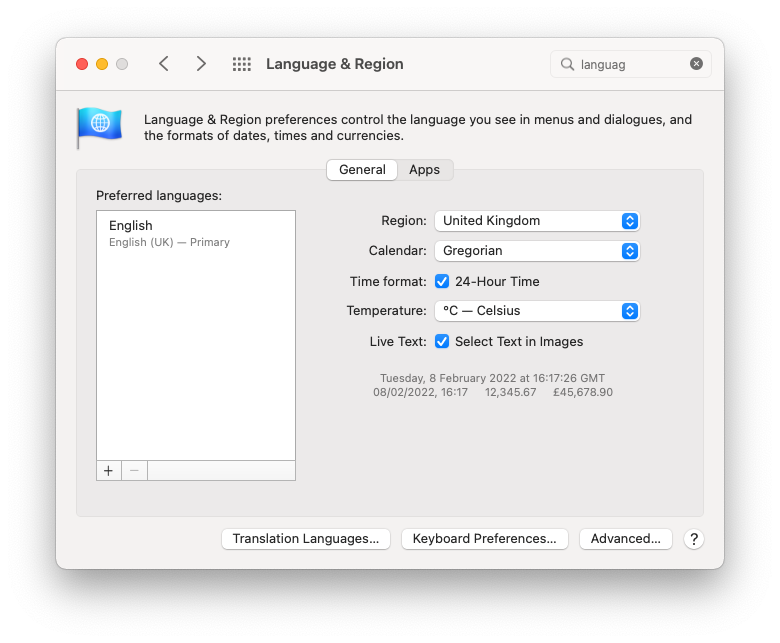
How to get the pound sign without changing language
Let’s say you’re using a computer in a foreign country and can’t change the language, or you simply don’t want to change the language on the computer you’re using. How do you type the £ sign?
By far the easiest thing to do is simply copy and paste it from this website into the document/email or whatever you’re typing. We’ve put the pound sign on a clear line below so it’s easier to copy:
£On Windows, highlight the pound sign and then copy with Ctrl + C and paste with Ctrl + V. It’s Command + C and Command + V on a Mac.
NEXT UP

Panos Skliamis, CEO of SPIN Analytics: “It’s important to see the changes we’re living through in the context of the transformations that have come before”
We interview Panos Skliamis, CEO of SPIN Analytics, an AI-driven platform that automates credit risk management and regulatory compliance

Why hiring for skills future proofs business operations in cyber and tech
For business operations in cyber, hiring based solely on previous experience and formal education is no longer practical, argues Ev Kontsevoy.

Riken to integrate IBM’s quantum system with supercomputer Fugaku
IBM and Japanese laboratory Riken have announced an agreement to deploy IBM’s quantum system and integrate it with supercomputer Fugaku