
Logitech gives keyboard and mouse owners one-click access to ChatGPT
Why pay Microsoft or Google to integrate generative AI into your apps when your keyboard or mouse can do it with one click? An update to Logitech’s Options+ software gives all owners instant, free access to ChatGPT.
It doesn’t matter if you’re typing in Word, Google Docs, Outlook or simply browsing the web. All you need to do is press a button and you’re taken straight to ChatGPT services, making it a matter of moments to rephrase a sentence or answer a question.
Bearing in mind that this is a key part of the promise offered by Microsoft Copilot 365 and Google Gemini, with their associated costs, this could save individuals hundreds of pounds a year. And for a business, it might be a game-changer: not only is it free, it also means that employees can integrate AI into their workflow in a pain-free way.
While the service currently integrates with ChatGPT alone, Logitech says that it is open to working with other suppliers of AI services.
Related: How businesses can take advantage of GPT today
How the Logitech’s ChatGPT integration works
If you own a Logitech keyboard or mouse, all you need do is download the latest Options+ software from Logitech. In the “What’s new” pop-up that appears when you first load it, you’ll see the Logi AI Prompt Builder.
“Rephrase, summarize, and create custom-made prompt recipes with ChatGPT faster, with virtually no disruption to your workflow,” it promises. Before adding that it’s only available in English for now.
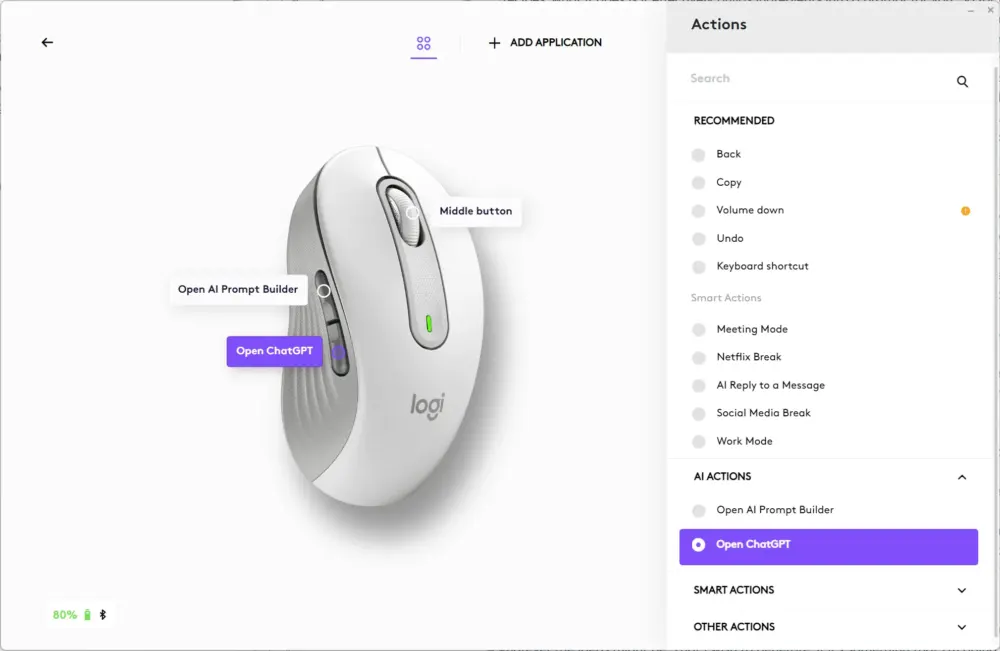
If you’re using a Logitech mouse with programmable buttons, you’ll see two AI actions on offer. Open AI Prompt Builder, which allows you to create your own “recipes”, and Open ChatGPT to show the familiar dialog.
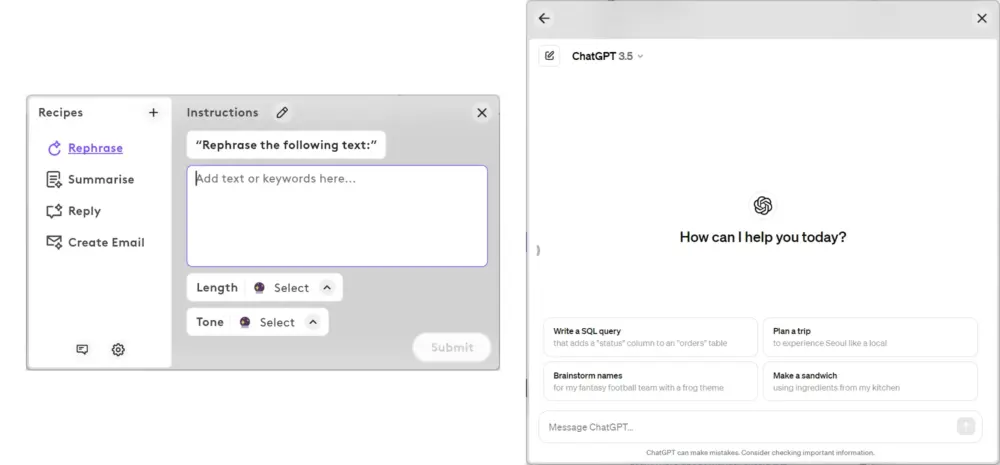
The only thing you’ll need to do is login to your ChatGPT account (assuming you have one) when you first try the shortcuts. And if you subscribe to ChatGPT Plus or Enterprise then you’ll have full access to your usual services.
It’s a similar story for keyboards, but I found the action much more useful when using a mouse.
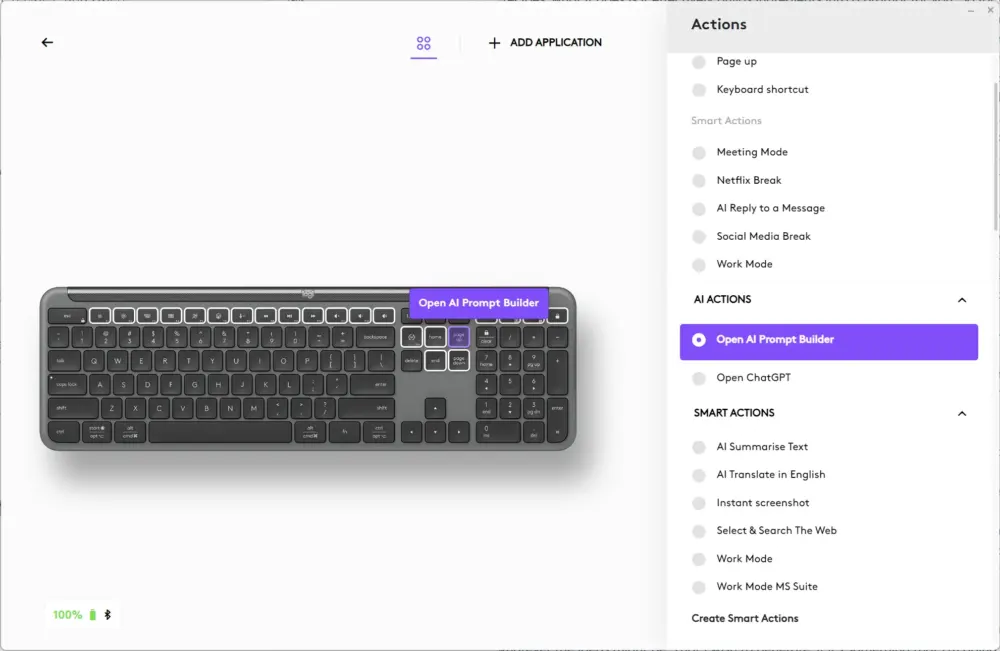
Going one step further with AI smart actions
This development follows Logitech adding “Smart Actions” to its Options+ software. This allows users to create their own mini programs – very similar to macros – based upon a series of steps.
The “AI Summarise Text” action you see below is one created by Logitech, but you can create your own Smart Actions easily.
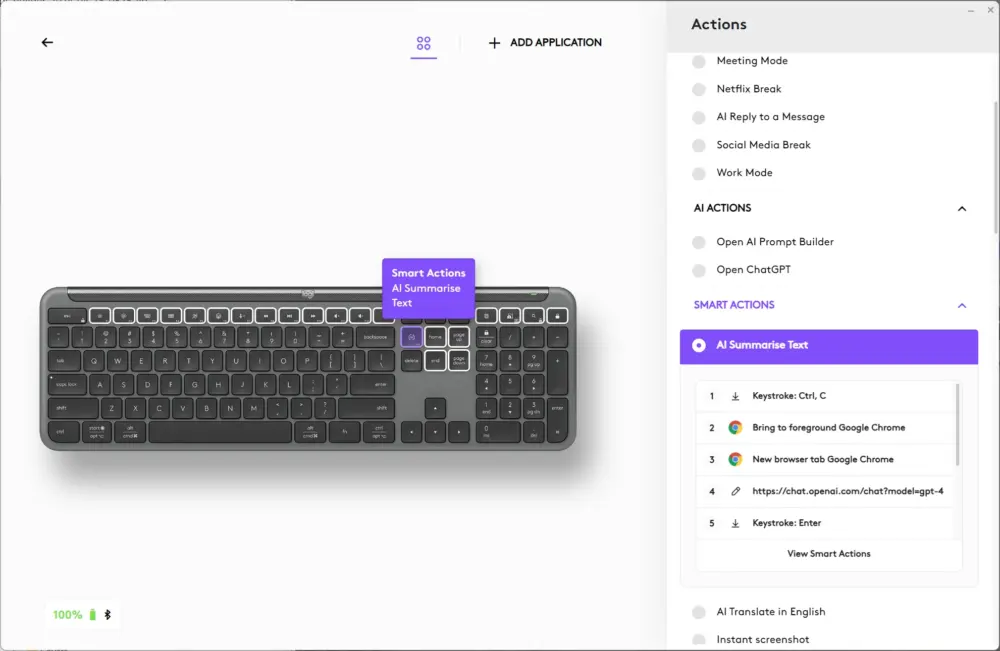
To mark the occasion, Logitech is also selling a special edition mouse. The Logitech Signature AI Edition Mouse, pictured below, will cost $49.99 in the US and £54.99 in the UK and is only available direct from the Logitech website. It will go on sale this month.
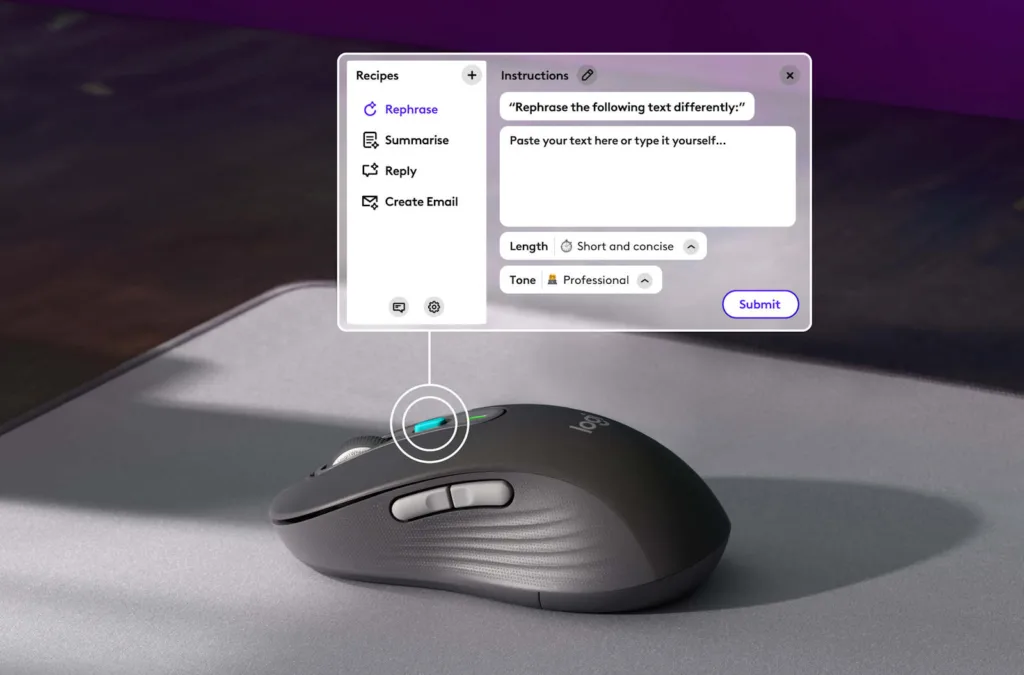
As you can see, it has a dedicated green button for AI services. And I must admit, that would be useful, as I find that I use all the current shortcuts on my mice and found it difficult to retrain my muscle memory when I reassigned one of the buttons.
NEXT UP

Slow buyers cause tech firms to rethink sales approaches as tough Q1 hits home
New research suggests tech sales were slow in Q1, with buyers of technology and professional services taking their time before committing to any solutions.

ByteDance says it has no plans to sell TikTok and refuses to bow to US pressure
ByteDance, the Chinese company that owns TikTok, stated that it “doesn’t have any plans to sell TikTok” on Toutiao, a social media platform that it also happens to own.
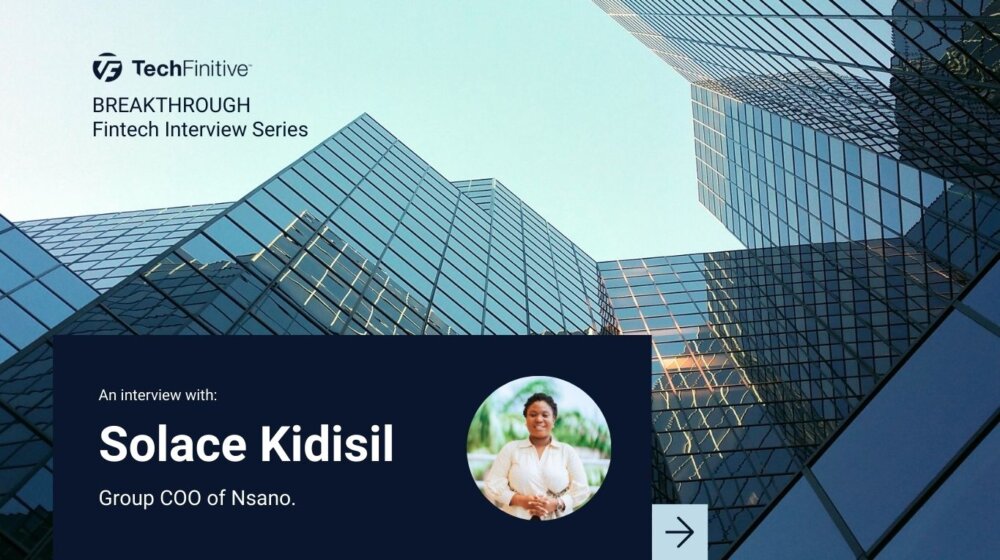
Solace Kidisil, Group COO of Nsano: “The difference between traditional finance and fintech is the questions we ask”
We interview Solace Kidisil, Group COO of Nsano, a fintech company from Ghana, offering digital payment solutions across Africa