Jotform Company Profile

About Jotform
Jotform is an online form builder that provides individuals and businesses with a simple and efficient way to create, share, and collect data through customizable online forms. With a user-friendly interface and a wide range of features, Jotform has become a popular choice for businesses, educational institutions, non-profit organizations, and individuals looking to streamline their data collection processes.
Company mission statement and goals
The company’s mission is to empower individuals and organizations to easily create online forms and collect data without any coding knowledge. They aim to provide a user-friendly platform that enables users to streamline their workflows, automate data collection processes, and enhance productivity.
As for their business goals, Jotform aims to offer a comprehensive suite of tools and features that cater to a wide range of industries and use cases, ensuring that users can create highly customizable forms that meet their specific requirements.
Jotform origin story
Jotform was founded in 2006 by Aytekin Tank, a software developer based in Turkey. According to Mr Tank’s LinkedIn profile, this was only the second company he ever worked on since graduating from the University of Bridgeport in the year 2000, the first one being internet.com a media company that, at the time, owned more than 100 websites.
Aytekin Tank drew from his experience at internet.com and recognized the need for a user-friendly online form builder. He then set out to develop a platform that would eliminate the technical barriers associated with form creation. With the vision of empowering users to create forms easily, Jotform was born.
Product offering
Jotform Form Builder
Jotform’s flagship product – Jotform Form Builder – is a drag-and-drop tool that allows users to build customized forms from scratch or choose from a vast library of pre-designed templates. Common use cases are event registrations, surveys, order forms or feedback collection.
Over the years the company has created more than 10,000 templates that can be easily customizable to the user’s needs. A brief search through their library shows forms for anything imaginable, from House Rental Lease Agreements to Employee of the Month, from Prize Draws to Firefighter-specific forms.
The company has also progressively enabled more and more versatility for its forms by partnering with 3rd party providers – for example, payment apps – and adding features that other software providers have typically specialized in, such as e-signatures.
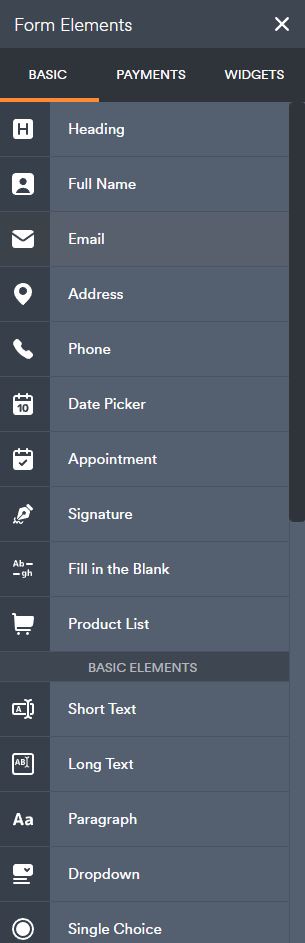
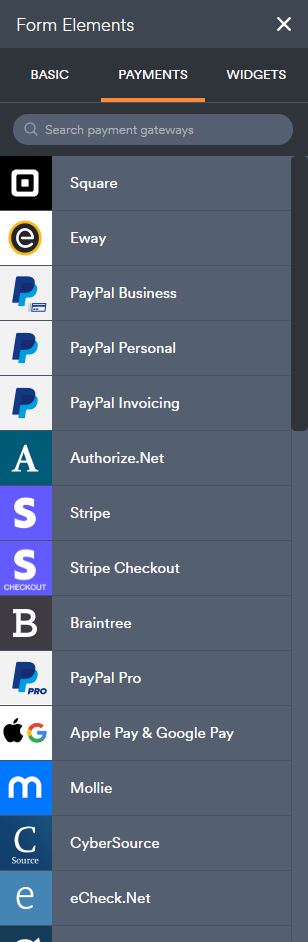
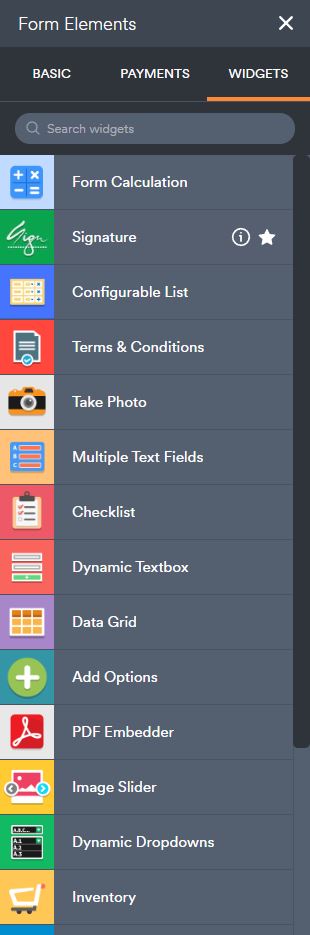
In doing so, the company has become an indirect competitor to companies like BigCommerce (which offers more sophisticated e-commerce software), Unbounce (landing page builder) or DocuSign. By enabling all sorts of forms to be easily created, Jotform essentially competes for the small-medium businesses that need a practical solution to a business need but might not be ready to invest in a full-fledged solution.
Forms are at the heart of all Jotform products. In many cases, though, the company has developed standalone products or applications that leverage forms at a baseline level but then introduce additional features or capabilities that enhance the overall product. Those products are listed individually and might affect pricing. Here are some of them:
Jotform Tables
The company offers its own online database and spreadsheet tool, which is designed to streamline data organization and foster collaboration. Because it integrates seamlessly with other Jotform products, it makes it easy to import data and automate workflows. It operates similarly to Google Sheets or Excel but then adds additional features, such as cards and a calendar view that are often found in project management tools (like Asana). It’s an incredibly versatile product that can be used for a myriad of purposes, including as a basic CRM/HRM tool, to create and manage a social media calendar or, as alluded to above, as a project management tool.
Jotform Sign
Jotform offers its own electronic signature solution, making it simple to sign documents and forms. Users can easily send documents for signing, track the progress of signatures, and securely store completed documents in the cloud. The platform offers a user-friendly interface that allows signers to add their signatures, and initials, or even draw their signatures directly on a document. Users can also add form fields such as checkboxes, text fields, and dates to gather additional information during the signing process. Jotform Sign ensures the security and legality of electronic signatures by providing audit trails and encryption measures.
Smart PDF Forms
Smart PDF Forms essentially allows users to convert PDFs into HTML web forms. Because it integrates seamlessly with the rest of Jotform’s products, it can then enable additional efficiencies in how data is captured, how signatures are collected and stored, how answers are validated and what kind of automated reports and workflows can be generated from it.
Jotform Inbox
Contrary to many other providers, with Jotform you get your own centralized inbox where all form submissions are collected and, critically, from which you can conduct a number of collaborative tasks. The tool allows you to directly email form respondents, tag coworkers into particular form submissions (for visibility and/or actioning), add filters to narrow down form responses, generate PDFs, and a number of other actions which centralize all the work that typically comes after a form starts collecting responses.
Jotform Approvals
Jotform Approvals is a robust workflow automation tool that simplifies and accelerates the approval process for businesses and organizations. Users can design and manage custom approval workflows for various tasks, such as document approvals, leave requests, purchase orders, and more. The interface allows users to set up sequential or parallel approval processes, define approvers, and establish conditions for approval or rejection. Users can track the status of approvals in real-time, view the entire approval history, and generate detailed reports for analysis. Because it integrates with other Jotform products, it enables users to trigger workflows based on form submissions and automate what would otherwise be repetitive tasks.
Report Builder
Once your forms start collecting responses, chances are you’ll want to be able to analyze that data. While you can export your data and work with it elsewhere, you can also leverage Report Builder, Jotform’s visualization tool. It allows users to create professional-looking reports, charts, and graphs and, essentially, operates as an analytics tool for all your form data.
Jotform Apps
The company also offers the ability to deploy web apps that can be downloaded into a desktop or a form. This is different from the kind of mobile app experience you get from the Apple App Store in that it still requires a browser to work, but can be incredibly useful in a number of different scenarios (i.e. if you want to create a simple app exclusive for an online shopping experience, separate from your main website, that users can pin to their homepages).
3rd Party Integrations
We’ve mentioned briefly how Jotform integrates with payment gateways such as PayPal or Stripe. In addition, it also integrates with popular third-party platforms such as Google Sheets, Dropbox and Salesforce, allowing users to seamlessly connect their form data with other applications. This can be incredibly useful if you are using the platform to capture leads on your website (and want them seamlessly transferred to your CRM), or need to store the data in a separate location for other user groups to access. As of writing, we estimate that Jotform offers more than 200 integrations. Here are some of those integrations broken down by parent category and with some of the vendors highlighted:
| Category | Some of the integrations available |
|---|---|
| Analytics & Reporting | Google Analytics, ChartBeat |
| Automation | IFTTT, Zapier |
| Blogging | WordPress |
| CMS | Weebly, Unbounce |
| CRM | Hubspot, Keap, Pipedrive |
| Communication | Slack, Zoom |
| Data Management | IBM Informix, Oracle, Evernote |
| E-Signature | Adobe Sign, DocuSign |
| Emailing | Mailchimp, Gmail, GetResponse |
| File Sharing & Storage | Google Drive, Dropbox |
| GEO & Mapping | Submission Locator |
| Payment Processor | PayPal, Stripe, Square |
| Project Management | Wrike, Trello, ClickUp |
| Social Media | |
| Wrapper / Library / SDK | Ruby Wrapper |
| Other | Paymo, Google Calendar |
Pricing
Below we compare the price and features of each tier that Jotform offer. The different plans are meant to accommodate different user needs, including free and paid options that vary in the number of feature sets and usage limits.
Its pricing is structured on a monthly or annual subscription basis, with discounts available for annual plans. The pricing listed below is for annual subscriptions, in USD$ and is accurate as of May 2023. At the Enterprise tier, custom pricing is provided upon request.
Jotform also offers special pricing options for non-profit organizations and educational institutions.
| Features/Tier | Starter | Bronze | Silver | Gold | Enterprise |
|---|---|---|---|---|---|
| Price | FREE* All Features Included | $34/month when billed annually | $39/month when billed annually | $99/month when billed annually | Custom |
| Maximum number of forms | 5 | 25 | 50 | 100 | Unlimited |
| Maximum monthly submissions (monthly) | 100 | 1,000 | 2,500 | 10,000 | Unlimited |
| Available space | 100 MB | 1 GB | 10 GB | 100 GB | Unlimited |
| Maximum form views (monthly) | 1,000 | 10,000 | 100,000 | 1,000,000 | Unlimited |
| Total submission storage | 500 | 10,000 | 25,000 | 100,000 | Unlimited |
| Fields per form | 100 | 250 | 500 | 1,000 | Unlimited |
| Payment submissions per month | 10 | 100 | 250 | 1,000 | Unlimited |
| Signed documents per month | 10 | 100 | 250 | 1,000 | Unlimited |
| Users per team | 1 | 1 | 1 | 1 | Unlimited |
| HIPAA Compliance | Not available | Not available | Not available | Available | Available |
| Jotform Branding | Yes | No Branding | No Branding | No Branding | No Branding |
Jotform notable features
We’ve touched upon the different features Jotform includes throughout this entry, but here’s a summary of what you can expect when using the tool:
- Drag-and-Drop Interface: allows users to easily create and customize forms without any coding knowledge.
- Templates and Themes: a vast collection of professionally designed templates and themes, catering to various industries and form types.
- Integrations: seamlessly integrates with numerous third-party applications, allowing users to automate workflows and streamline data collection processes.
- Mobile-Friendly Forms: fully responsive, ensuring a seamless experience for respondents across different devices.
- Conditional Logic: users can create dynamic forms using conditional logic, enabling them to show or hide form fields based on respondents’ previous selections.
- Payment Processing: offers built-in payment integrations, allowing users to collect payments securely through their forms.
- Collaboration Tools: enables team members to work together on form creation, share forms, and track changes.
Jotform Company Profile
Locations
Jotform headquarters are located in San Francisco, California, United States. It also has a significant presence in Turkey, with offices in three locations: Istanbul, Izmir and Ankara, where the company was originally founded.
Notable moments in Jotform’s company history
Timeline
| 2006 | Aytekin Tank founds Jotform in Ankara, Turkey, with the goal of simplifying online form creation. |
| 2010 | The company reaches one million user accounts, solidifying its position as a leading form builder. |
| 2013 | The launch of Jotform 4.0 brings a redesigned interface and enhanced features for form creation and customization. |
| 2016 | Introduces Form Analytics, a feature that provides users with valuable insights into their form performance |
| 2018 | Expands its integrations with popular payment gateways, enabling users to collect payments directly through their forms. |
| 2021 | Celebrates its 15th anniversary and continues to innovate with new features, including AI-powered form recommendations and chatbot integrations. |
| 2022 | Jotform surpasses five million user accounts, demonstrating its continued growth and popularity. |
Social Media Profiles
Awards
Jotform has received several awards and accolades for its exceptional products and services.[1]
Some notable awards include:
- Webby Awards: People’s Voice Award in the “Web Services & Applications” category.
- SaaS Awards: recognized as the “Best SaaS Product for Small Business” in the international SaaS Awards.
- Capterra: ranked among the top form builder software in Capterra’s “Top 20 Most Popular Form Builder Software” list.
- FinancesOnline: received the Great User Experience and Rising Star awards from the popular software review platform.

News mentions
- March 31, 2023
Here’s how the Turkish startup Jotform used its web form tools to help in the aftermath of a deadly earthquake (FastCompany) - June 4, 2021
What programmer shortage? ‘Low-code’ tools let ordinary workers create apps (Fortune) - March 3, 2021
6 tips for SaaS founders who don’t want VC money (TechCrunch)
Jotform User Interface
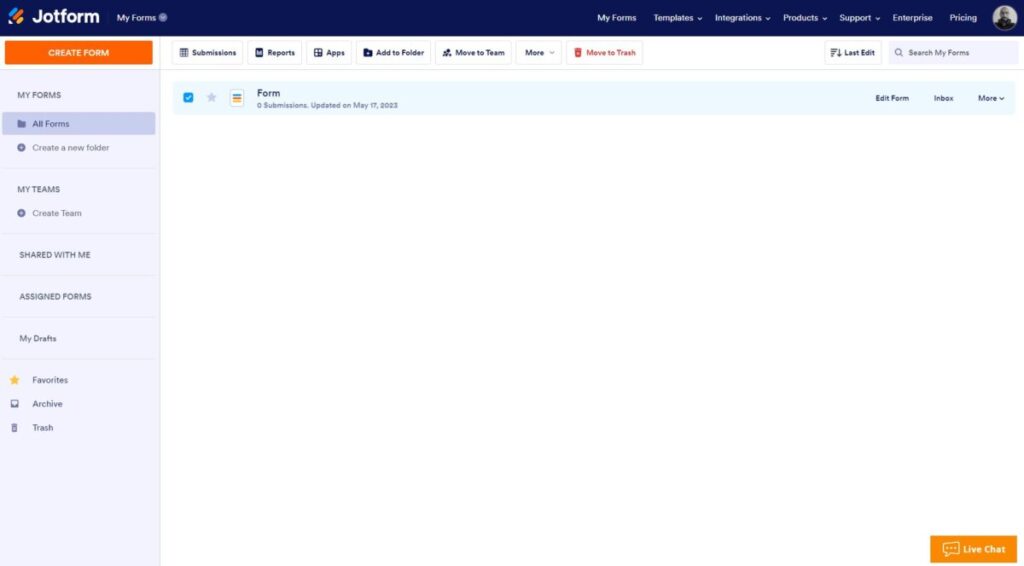
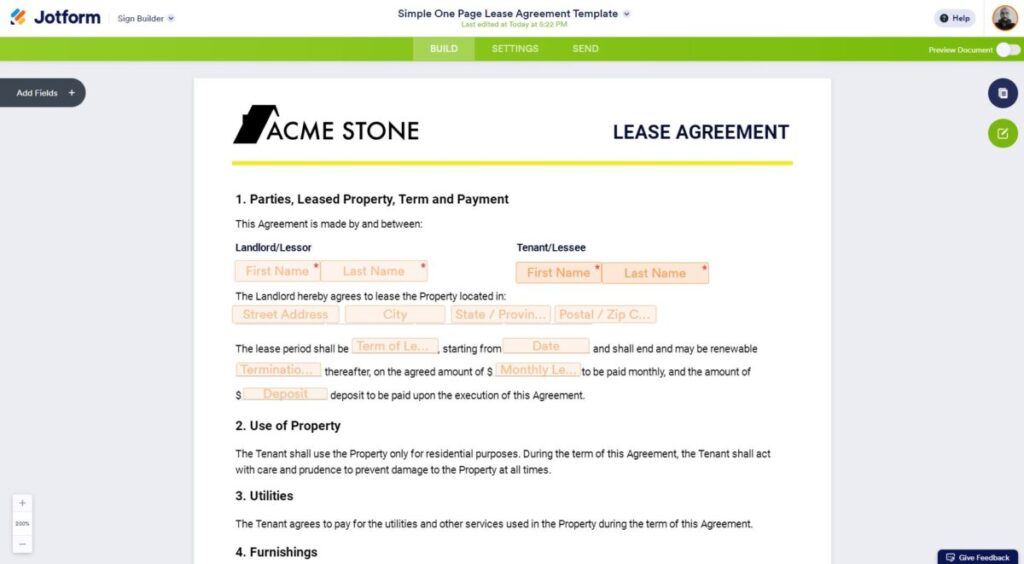
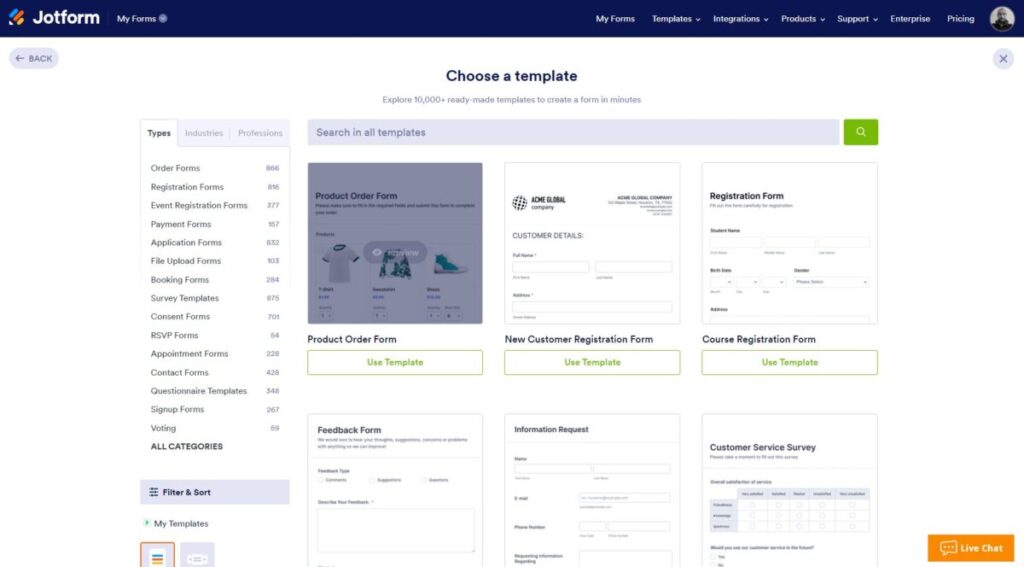
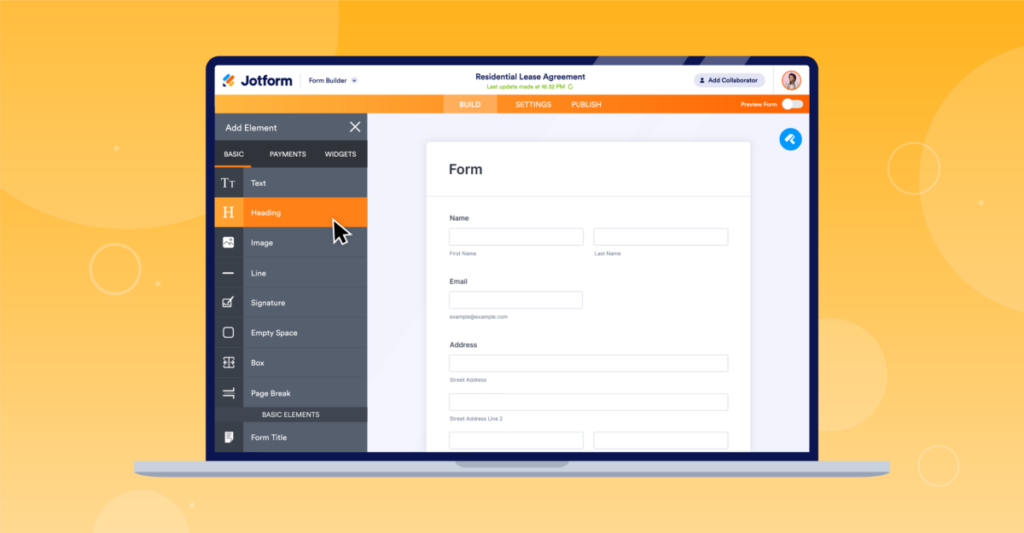
Sources:
- [1] Could not be verified independently.



