
Midjourney website now lets you generate images without Discord
Midjourney, the highly regarded generative AI art service, has unveiled an alpha version of its new website that allows users to create images without going through Discord.
Until now, Midjourney has only been accessible through the chat service Discord. That’s a drawback for potential users who don’t want to create an account with a second service or master Discord’s rather intimidating interface to generate images.
The alpha version of the Midjourney website was released last year, but until now you’ve only been able to view and download previously generated images. Now the company is letting any customer who has made at least 1,000 images generate fresh images from the website itself, without going through Discord.
How to generate images on the Midjourney website

Creating images from the Midjourney website is much easier than via Discord.
On a basic level, there’s no need to add the /imagine command at the start of every prompt. Simply describe the image you wish to generate in the field at the top of the website and set the AI to work.
The website also makes the service less intimidating for new users by providing clickable options for different parameters, rather than having to learn the many different Midjourney commands. For example, you can adjust the aspect ratio of your desired image by moving a slider, instead of typing --ar 16:9 to get a widescreen image.
The Stylize, Weirdness and Variety parameters are also available as sliders, whereas previously you would have to add commands such as --stylize 600 to the end of prompts. And, more pertinently, know that Stylize had a range of between 0 and 1,000.
It’s worth noting that, unlike Discord, Midjourney’s alpha website retains these settings from one image to the next, so it’s easier to burn through credits by accidentally forgetting to reset parameters.
Midjourney’s new website interface

Once an image has been generated and selected, a series of buttons appear similar to those found in Discord. From here you can easily vary the image, upscale the resolution, pan and zoom, and access other commands.
There is a downside for users who want to generate images using both Discord and the website. While images generated on Discord are accessible via the website, the inverse isn’t true. (For now, at least.) Given that the website doesn’t work brilliantly on mobile at present, that could make it more difficult to access previously generated artwork.
For those who’ve grown used to Discord and don’t want to rely on the website, Midjourney promises it’s not about to be switched off. “Discord will still continue to be supported long term, and we hope you use both (especially for community, events, support, feedback, and private servers),” the company said in the announcement for the new alpha website.
NEXT UP

What is GPT-4o?
Fresh from the announcement of GPT-4o, we explain what it is, what it can do and how much it costs

SugarCRM’s AI-enhanced software wins business awards
SugarCRM’s AI-enhanced sales automation software Sugar Sell has been named Best New Product of the Year at this year’s Stevies
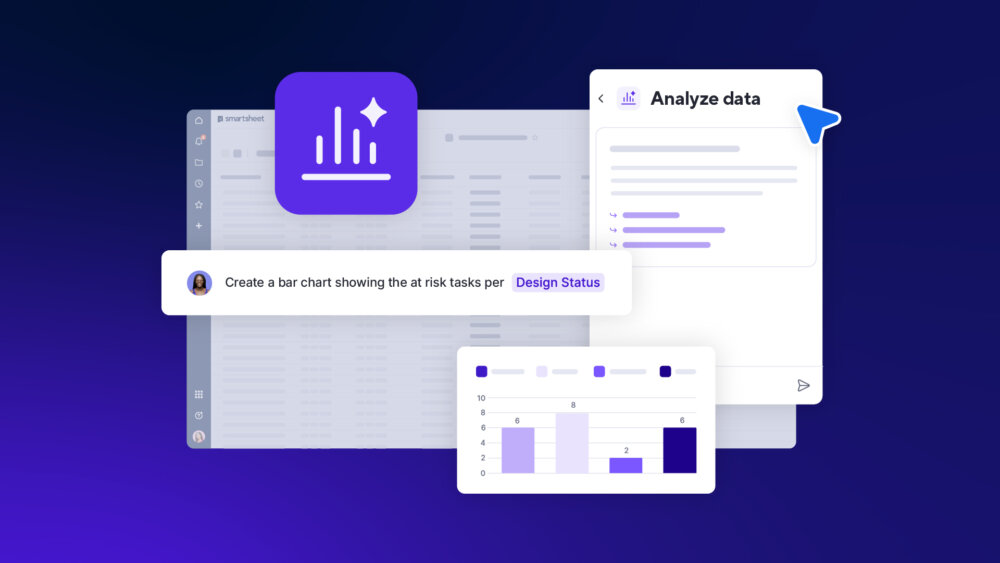
Smartsheet brings secure AI to the enterprise
Smartsheet has added AI tools that it promises will “remove complexity and uncover actionable insights” based on companies’ own data