
Microsoft 365 Copilot requirements
Microsoft 365 Copilot becomes widely available at the start of November, but will you be able to take advantage? Microsoft MVP Jason Wynn explains its exact requirements — and the hidden gotchas.
Mark the date: on the 1st of November 2023, Microsoft 365 Copilot becomes available to all. Or at least, if you were watching Microsoft’s New York event a month ago that’s what you would have believed. The truth is more nuanced than this, and here I will be explaining Microsoft 365 Copilot’s requirements.
Related reading: Jason explains exactly what Microsoft 365 Copilot is
There are some reality checks I’m afraid, but make no mistake: the working day as we know it will change. Copilot promises the ability to transform the way we work within Microsoft’s native applications, and huge rewards lie in wait for companies (and employees) that embrace it.
Copilot will be integrated into Microsoft 365 Chat, Word, Excel, OneNote, Stream, OneDrive, Teams and Loop. And at the heart of all those integrations is your business data, which must be kept safe and secure. This security goes far beyond the traditional commercial data protection from Microsoft Bing Chat.
To learn how Microsoft Copilot works with some of the above, follow the links below:
Before we delve into the future of work where documents write themselves, administrators will need to thoroughly understand the requirements for Microsoft 365 Copilot. And firm foundations will need to be in place.
How much will Microsoft 365 Copilot cost?
On 1 November, when Copilot is generally available, it will not be generally available to everyone. Only bigger businesses, with at least 300 employees, will be able to take advantage.
We know this because Microsoft has told customers: “The cost for Microsoft 365 Copilot is $30 USD per user per month. Please note that the minimum purchase size is 300 seats.”
$30 per user per month at a term of 12 months, with a minimum of three hundred users, comes out as $108,000 for the first year. That will be prohibitively expensive for most.
And, just to hammer this home, Microsoft 365 Copilot is an additional cost to your Microsoft 365 E3 or E5 plan. Which brings me to the next key point.
Hidden costs of Microsoft 365 Copilot
You can’t simply add Microsoft 365 Copilot to your current Office 365 plan. You need to upgrade from Office 365 to Microsoft 365; it wasn’t just a name change. Here, I break down the costs for the switch, based upon your current plan (assuming you’re on E3 or E5).
| Office 365 per month | Microsoft 365 per month | Extra cost per month | Extra cost per year for company (300 users) | |
| UK cost (E3 plan) | £22 | £33.10 | £11.10 | £39,960 |
| UK cost (E5 plan) | £36.40 | £52.40 | £16 | £57,600 |
| US cost (E3 plan) | $23 | $36 | $13 | $46,800 |
| US cost (E5 plan) | $38 | $57 | $19 | $68,400 |
| AU cost (E3 plan) | $36.30 | $56.80 | $20.50 | $73,800 |
| AU cost (E5 plan) | $60 | $85.30 | $25.30 | $91,080 |
For most companies, the extra cost can easily be justified with the additional benefits that Microsoft 365 brings over Office 365. Taking E3 alone, you’ll get advanced threat protection, advanced compliance tools, analytic tools and Windows operating system upgrades. You also get Enterprise Mobility + Security.
Microsoft 365 Copilot for smaller businesses?
As is hopefully obvious, Microsoft has placed a big hurdle for smaller organisations. I don’t doubt that the 300-seat minimum will be reduced in the future, but that’s speculation.
For now, businesses that don’t have an enterprise agreement and want to use Copilot will have to wait to see what the future holds.
Why is Microsoft 365 Copilot so expensive?
This does beg the question of why Microsoft 365 Copilot is so expensive. One reason is that Microsoft has already spent billions building its AI-powered offerings. Indeed, so far it has invested $13 billion into OpenAI alone, just to get the technology established.
Then there are operating costs. Microsoft has invested more billions (no doubt) in its partnership with Nvidia, because the Nvidia GPUs needed to power AI functionality do not come cheap.
Until the costs of the underlying AI platform come down, and the availability increases, there will be a premium for Microsoft 365 Copilot. It has been reported that Microsoft is also making its own AI chips to help reduce reliance on Nvidia and cost, so hopefully, this will change in the medium to long term.
Prerequisites for Microsoft 365 Copilot
Quite aside from the costs, there are several other big challenges that companies must tackle to make Microsoft 365 Copilot work. Think of the below as a tick box list that any IT team need to complete.
- Microsoft 365 Apps for Enterprise. You must ensure that all the Microsoft 365 apps are deployed to your end users. If you have got it, brilliant. If you have not made the move yet, Microsoft 365 Admin Center is your best guide to get this started.
- Microsoft Entra ID. Once upon a time, we called it Azure Active Directory; now we call it Entra ID. You must use Microsoft as your entry point.
- Microsoft OneDrive. Copilot will connect with OneDrive and use things such as file restoration and OneDrive management.
- New Microsoft Outlook. You must use the new Outlook. If you’re running on the latest version, you can switch over with the ‘Try the new Outlook’ toggle. This product is still in preview and several features tucked within the depths of Outlook are still being added to the product. Within the new Outlook, we need to ensure that the sync between Microsoft 365 is configured by going to View and ‘Manage your Microsoft 365 settings’.
- Microsoft Teams. Admins must configure things such as external access, Teams’ creation permissions and guest access. You want to control what information is able to leave your environment.
- Update Channels. You will want to ensure that your machines are kept up to date. For now, that means staying on either the Current Channel or Monthly Enterprise Channel. Ultimately, Copilot will use Current Channel first, with Monthly, and will follow a month later.
- Network requirements. Copilot will work with the endpoints within the Microsoft 365 endpoint taxonomy. An excellent place to start is connectivity.office.com and use the tooling to ensure you aren’t blocking the front door to Microsoft.
- Licence requirements. Last but not least, licences. Most of us could do with using Copilot to understand all the idiocrasies of Copilot licences! As I touched upon above, you must use either Microsoft 365 E3 or E5 licences (not Office 365 licences). You will also need the Copilot add-in for any end users who require the product.
Microsoft 365 Copilot requirements in the future
As larger organisations start to use Copilot and adopt the technology, the cost will inevitably reduce in price. Once the availability of processing power and computing is achievable for hosting at a lower price point, it will, unfortunately, be left for the rest of us who do not have 300 users or a spare $108,000 in our back pocket to wait.
The future is truly upon us to see AI making our work and personal lives more productive. We might have to be patient for the future to catch up with the present before any of us smaller organisations can use it.
NEXT UP
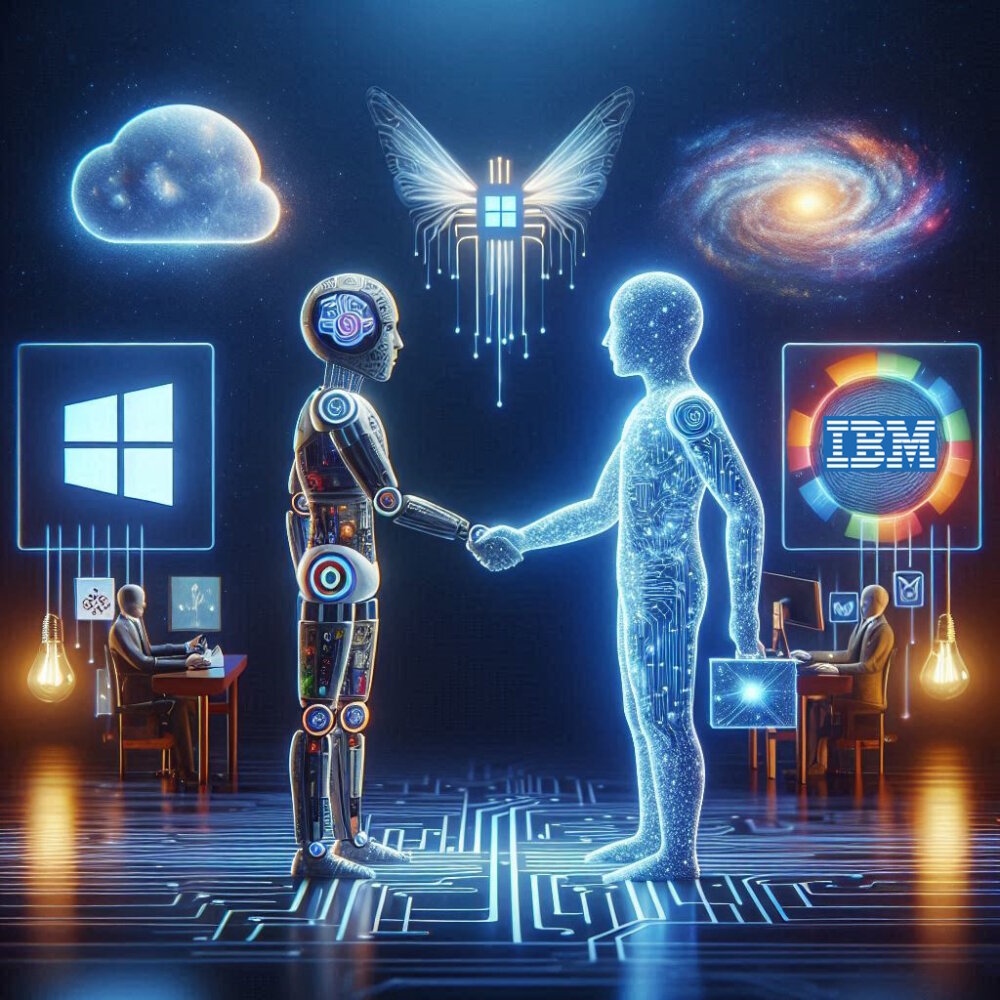
IBM bolsters AI push with Microsoft Copilot launch
In a bid to boost its AI offering, IBM Consulting will enable enterprises to create and manage copilots including Copilot for Microsoft 365

Andrew Kay, Director of Systems Engineering APJ at Illumio: “The most worrying development with ransomware is that it has evolved from simply stealing data to impacting IT availability”
Andrew Kay, Director of Systems Engineering APJ at Illumio, has 20 years’ experience helping organisations strengthen their cyber resilience. We interview him as part of our Threats series on cybersecurity.

The imperative of making a career in the data centre industry attractive
Adelle Desouza addresses the problem of an ageing workforce in the data centre industry as well as how to make it an attractive career for new generations