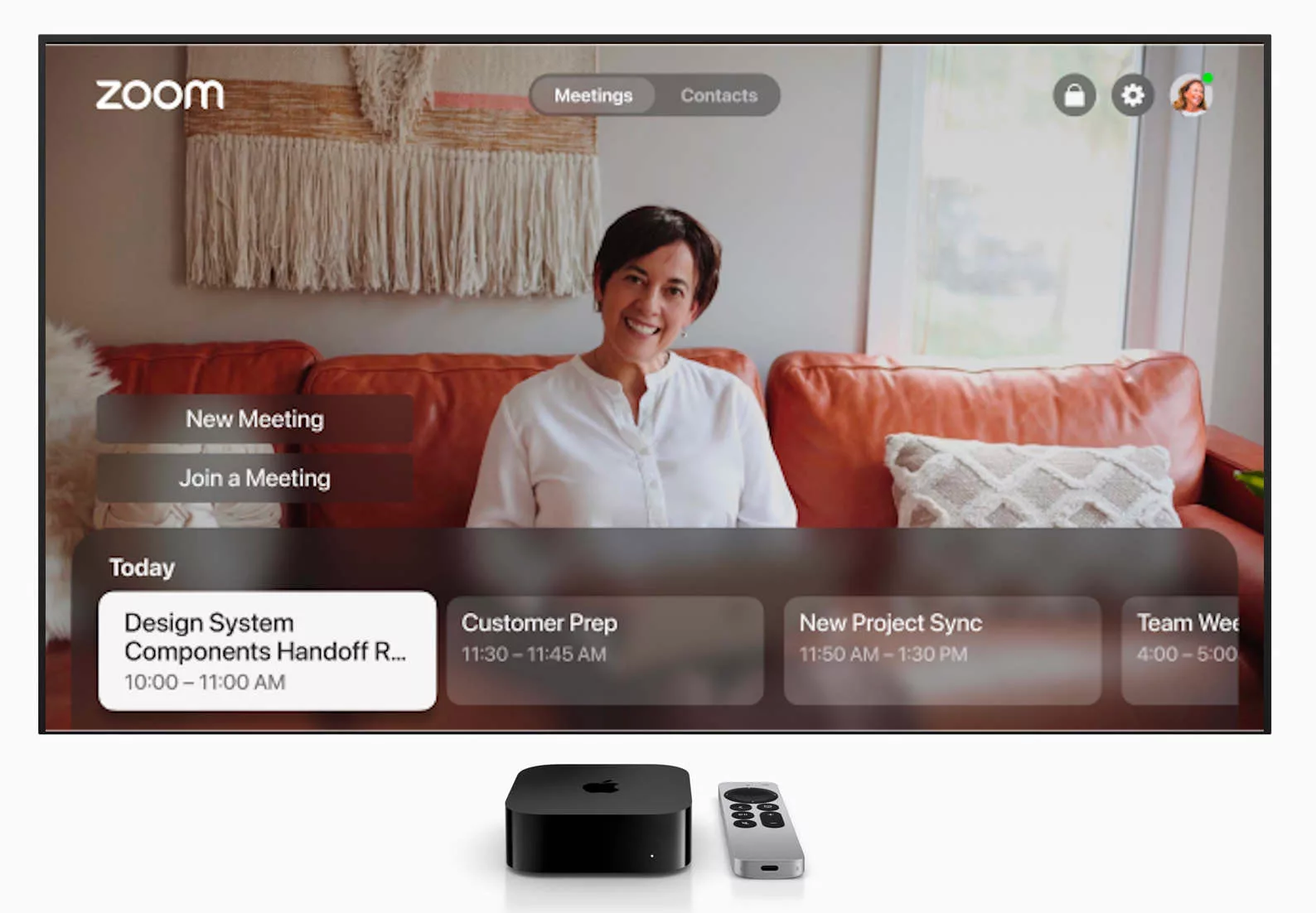
How to make Zoom calls on Apple TV 4K
You can now make Zoom calls with your Apple TV 4K. Say goodbye to propping your laptop on your knees or holding your phone too close to your face, as you can now relax on your sofa and take your video meeting on the big screen of your television.
Zoom on an Apple TV device isn’t just handy for video calls and meetings at home. It’s also ideal on the big screen in an office meeting room, as staff can spread out around a desk rather than huddle over a laptop .
Here’s how to make Zoom video calls on your Apple TV 4K.
What equipment do I need to make Zoom calls on Apple TV?
You need an Apple TV 4K running iOS 17. As long as it’s second-generation or later your Apple TV 4K box should be able to handle Zoom.
You’ll notice your Apple TV doesn’t have a camera. So, you need an iPhone or iPad running iOS 17. The phone or tablet camera films you, and Apple’s Continuity Camera feature streams the video to the Apple TV box so you can see your call on your big screen.
The camera needs to be next to or in front of your television if you want your eyeline to match up while you’re looking at the TV. You can just prop up your phone or tablet against the TV or a book, as long as it stays stable. A folding case or a stand is ideal for mounting and positioning your device exactly where you want it.
No need to worry about perfect positioning, however, as Apple’s Centre Stage feature keeps your face in the middle of everyone’s screen.
Do I need to download a Zoom app on my Apple TV?
Yes. On your Apple TV, search the tvOS App Store and download the Zoom for Home TV app. It’s free to download.
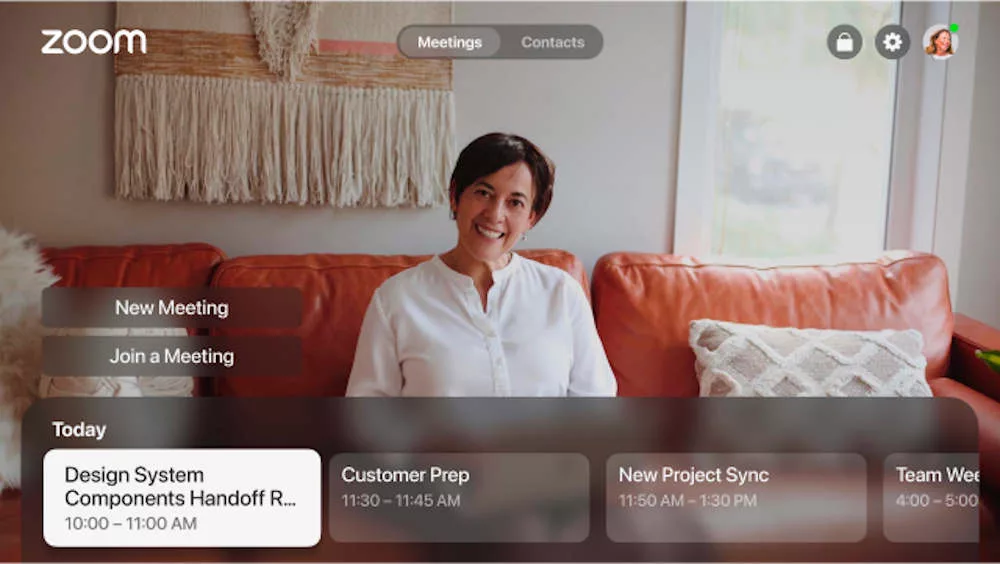
How do I use the Zoom app to make a video call or join a meeting?
Once downloaded, log into the Zoom for Home TV with your personal or work account. Either type out your login details on the screen, or use your phone to generate a code and type it into your TV.
The app will ask you to connect to your phone. Once you’ve given it permission to access the camera, you’re all set.
The Apple TV version of the Zoom app doesn’t have as many features as the desktop version, but it does give you the basic features of the video calling app. Icons on the screen let you start a new meeting or join an existing or scheduled meeting. Once in a call you can see the chat box and participate in breakout Zoom rooms.
The app integrates with your calendar so you can jump into scheduled calls, or you can see your contacts to invite people to a new call via phone, email or Zoom.
If you need more advanced features, especially if you’re leading a meeting or doing anything more involved like screen sharing, it may be better to use the full-featured desktop Zoom app.
Are there other video calling options on Apple TV and smart TVs?
Apple’s own video calling app FaceTime is also available on your Apple TV, but it’s useful to have Zoom as an option if you or your work colleagues prefer it.
Zoom is also available for Amazon Echo Show and certain smart TVs. Search in the Google Play store if you have a Sony TV, or check the Sky app store for Sky Glass TVs.
Read next: How introverts can make their voice heard on video calls
NEXT UP

Ryan Beal, CEO & Co-Founder of SentientSports: “Sports generate some of the richest datasets globally”
We interview Ryan Beal, CEO & Co-Founder of SentientSports, a startup using AI in fan engagement and athlete protection on social media.

Paris 2024: The greenest games ever
How the Paris 2024 Olympic Gamers organisers have lived up to their promise that this is the greenest Olympics ever

Salesforce, Workday team up to launch AI employee service agent
Salesforce and Workday have marked their new strategic partnership with the launch of an AI-powered assistant to handle employee queries.

