
Zoom Workplace AI aims to turn video calls into true collaboration
Zoom is a byword for virtual meetings (and video call overload) — but the video conferencing company is turning to AI for both remote and office work with the launch of a collaboration platform called Zoom Workplace.
The move comes as workplace productivity companies continue to cram generative AI tools into their software, including Microsoft 365 Copilot and Gemini for Google Workspace.
The video call giant continues this trend with Zoom Workplace, which gathers the company’s new and existing AI tools into one place, including AI Companion — a previously released generative AI assistant that detects scheduling discussions in the chat tool, writes chat responses, and recaps meetings if you show up late.
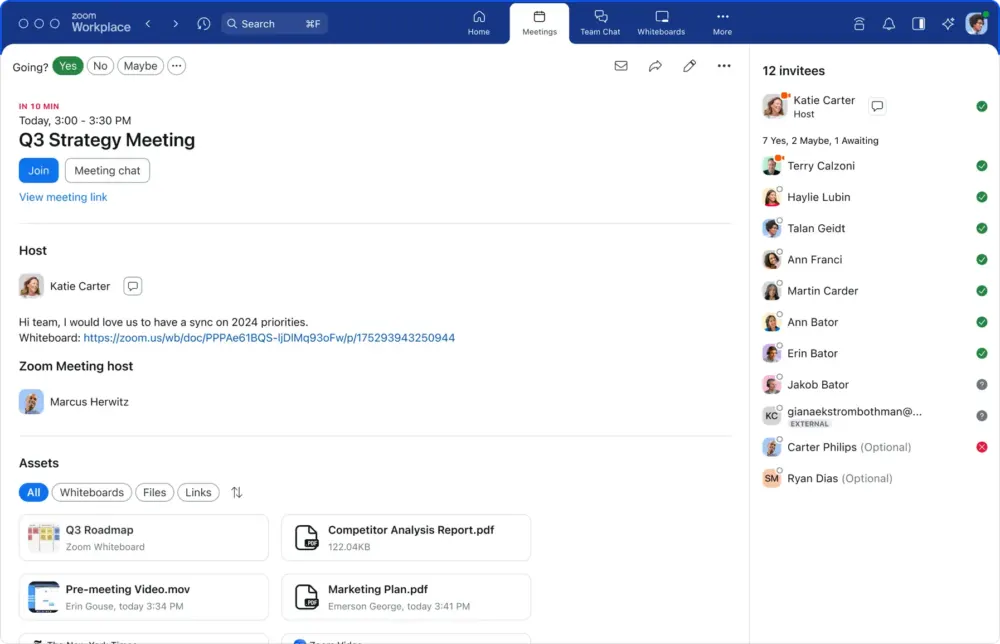
Zoom wants Workplace to be where you hold meetings but also create and manage the associated files. For example, before a call, you can share reports and agendas. And this extends to easy sharing of whiteboards and documents during the call, too: integration with Microsoft OneDrive and Google Drive means everyone can edit docs on the call without taking the extra step of giving direct access to the documents.
After the meeting, the meeting page becomes a hub to share key information pulled together by the AI Companion, the video call recording, and invitations to view the recording to anyone who couldn’t attend.
Zoom’s Ask AI Companion
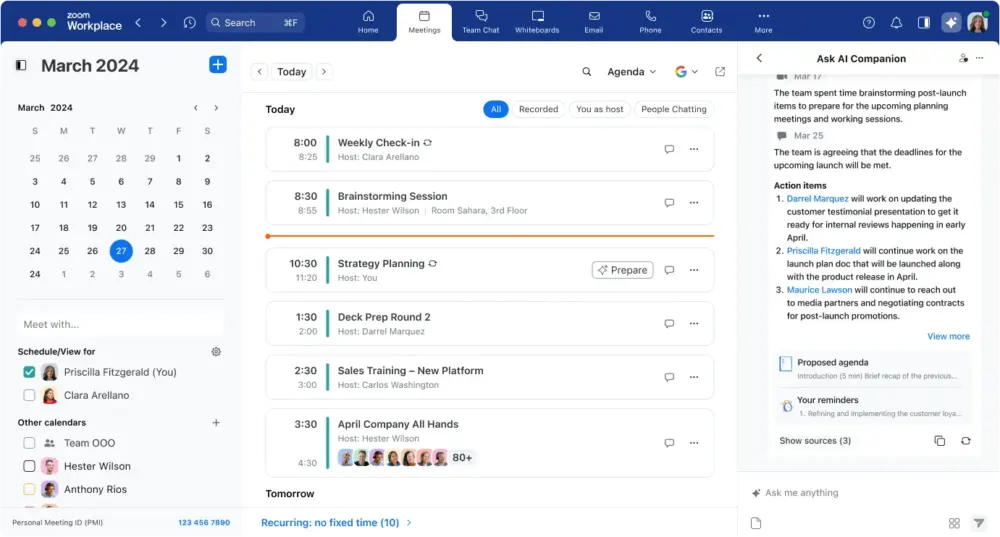
Zoom also introduced updates to its AI Companion, which it unveiled last September.
First, the AI Companion is now available on Zoom Phone, the company’s VoIP system. This enables AI-generated analysis of all recorded phone calls, as well as summaries of text messages and voicemail. Next, it added AI Companion to its Team Chat, Events and Contact Centre tools, to help generate messages as well as boost analytics.
The biggest change is perhaps the Ask AI Companion. This introduces a new way for users to interact directly with the AI Companion via what Zoom calls a “conversation interface” — essentially, it’s a chatbot focused on your work, like a virtual assistant.
“You’ll be able to ask it to help prepare for your upcoming meeting, get a consolidated summary of prior Zoom meetings and relevant chat threads, and even find relevant documents and tickets from connected third-party applications with your permission,” writes Smita Hashim, Chief Product Officer, in a blog post.
“During a meeting, you’ll be able to ask AI Companion to help you file a support ticket or research critical information based on issues or questions raised in real-time.”
Ask AI Companion will be able to pull together transcripts from meetings as well as text from Zoom’s Team Chat and connected emails and documents. An upcoming release will let additional content be pulled in from approved third-party applications.
Hybrid working with Zoom Workplace
Zoom is hoping to bridge the home-worker/in-office divide via its Workspaces tab which includes the ability to reserve desks and rooms in offices. It also acts as an AI-powered “Intelligent Director” to help remote attendees better engage with in-person coworkers. As part of a tool called Zoom Rooms, the aim of Intelligent Director is to ease the friction of hybrid meetings.
“Some people may have a spot where they can hardly see the screen or one where remote participants can barely identify them,” said Nathan Shaw, Zoom Senior Product Marketing Manager. “All too often, in-office participants struggle with feeling seen or empowered to speak up.”
First announced in 2023 but now available, Intelligent Director pulls in multiple in-room cameras from a variety of partners including Apple, Dell and HP. It uses AI – naturally – to figure out the best angle for each participant, even as they move their heads or stand up to make a presentation.
Zoom Workplace AI availability
The newly announced features will roll out throughout April and May, with availability depending on region. All are included in the relevant paid-for subscriptions to Zoom. Full details are here.
You might also be interested in
- Google Gemini health check: how its AI services aim to help the medical industry (and make us fitter)
- Serena Chan, Customer Success Manager at Dovetail: “Customer experience professionals must trust in their own talents and instincts”
- New Office IT Setup Checklist
NEXT UP

Slow buyers cause tech firms to rethink sales approaches as tough Q1 hits home
New research suggests tech sales were slow in Q1, with buyers of technology and professional services taking their time before committing to any solutions.

ByteDance says it has no plans to sell TikTok and refuses to bow to US pressure
ByteDance, the Chinese company that owns TikTok, stated that it “doesn’t have any plans to sell TikTok” on Toutiao, a social media platform that it also happens to own.
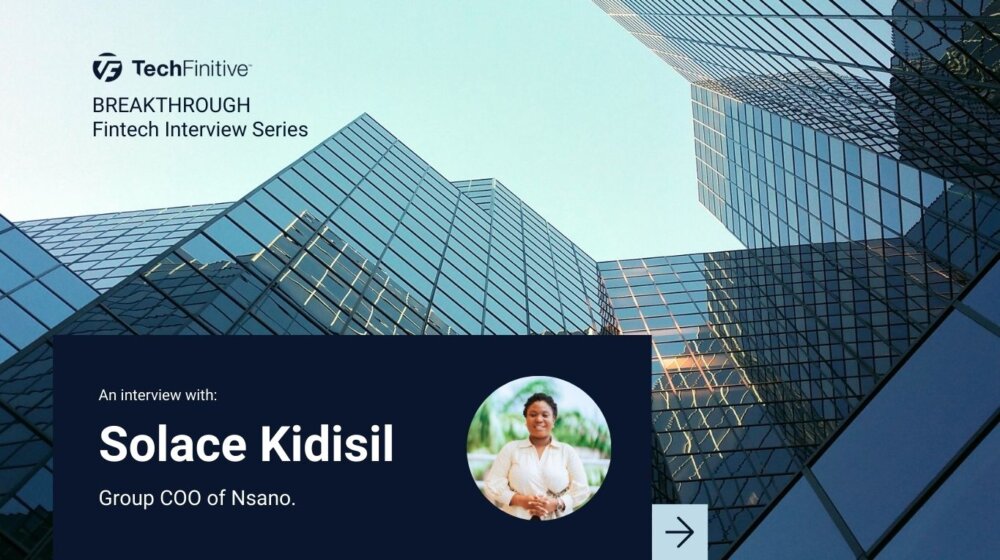
Solace Kidisil, Group COO of Nsano: “The difference between traditional finance and fintech is the questions we ask”
We interview Solace Kidisil, Group COO of Nsano, a fintech company from Ghana, offering digital payment solutions across Africa
