
Slack’s jarring new design – can you go back to the old one?
Slack is midway through rolling out a massive revamp of its desktop interface that has sparked mixed feelings among its customers and left many users asking: are we stuck on the new Slack design or can we go back to the old look?
The new-look Slack makes fundamental changes to the experience for users with multiple workspaces. Instead of each workspace being afforded its own tab down the left-hand side of the screen, workpaces are effectively combined in the new design.
Slack claims the new look makes it easier to keep on top of messages from multiple workspaces. For example, when you click the DMs button in the left-hand menu, you get to see all new direct messages from your various workspaces, instead of only those from the currently selected workspace.
The same is true of ‘Activity’, where you get updates on mentions and reactions from across all your different workspaces, instead of just the one. It’s the Slack equivalent of merged email inboxes, where you get to see the latest message, no matter which address it was sent to.
New Slack Design problems
A short-term problem with the new design is that it appears to be slowly rolling out one workspace at a time, which means the Slack interface changes depending on which workspace you’re using at the time. For example, here’s what it looks like when I’m using my workspace for PC Pro magazine, which has been ‘upgraded’ to the new look:

And here’s what it looks like when I’m using any of my other workspaces, which are yet to get the new design:

It’s a jarring experience to be shunted from one look to another.
Even leaving aside the temporary discomfort as Slack transitions from old to new, many people aren’t impressed with the revamp judging by the response on social media:
In many responses to customers complaining about the new look, Slack responds “we are listening closely to feedback on this new design”.
Can you go back to the old Slack design?
The simple answer is no. On a support page about this summer’s new design, the company states: “It’s not possible to revert to the previous version of Slack.”
Instead, it invites customers to send feedback on the new design via the question mark icon in the top-right of the Slack interface.
So, buckle up, because if you’re not a fan of new-look Slack, it looks like there’s very little you can do about it.
And if you really hate it? Then read our guide to the best Slack alternatives and sister tools.
NEXT UP
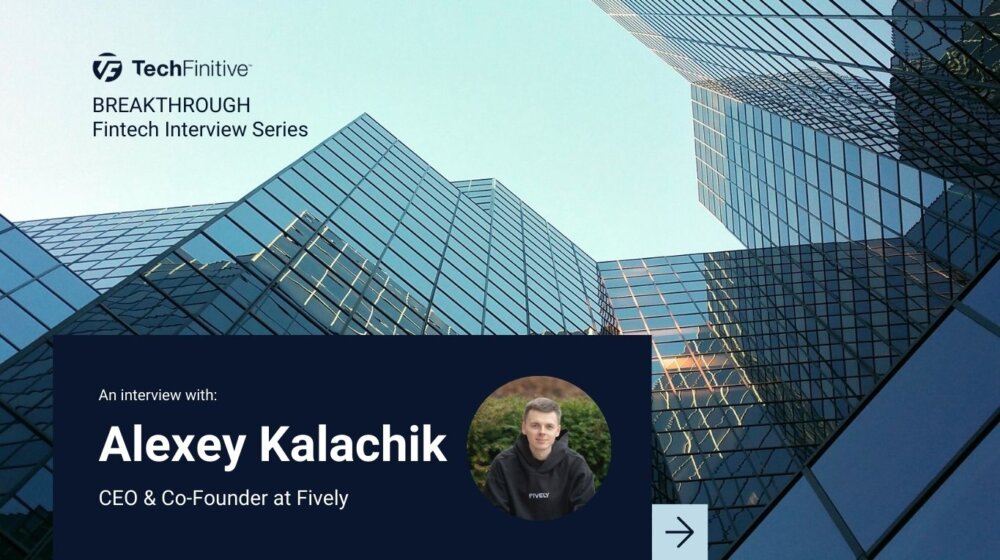
Alexey Kalachik, CEO & Co-Founder at Fively: “The potential for digitalisation within insurance is enormous”
We interview serial entrepreneur Alexey Kalachik, CEO & Co-Founder at Fively, on the future of fintech and what makes this space so exciting for startups.
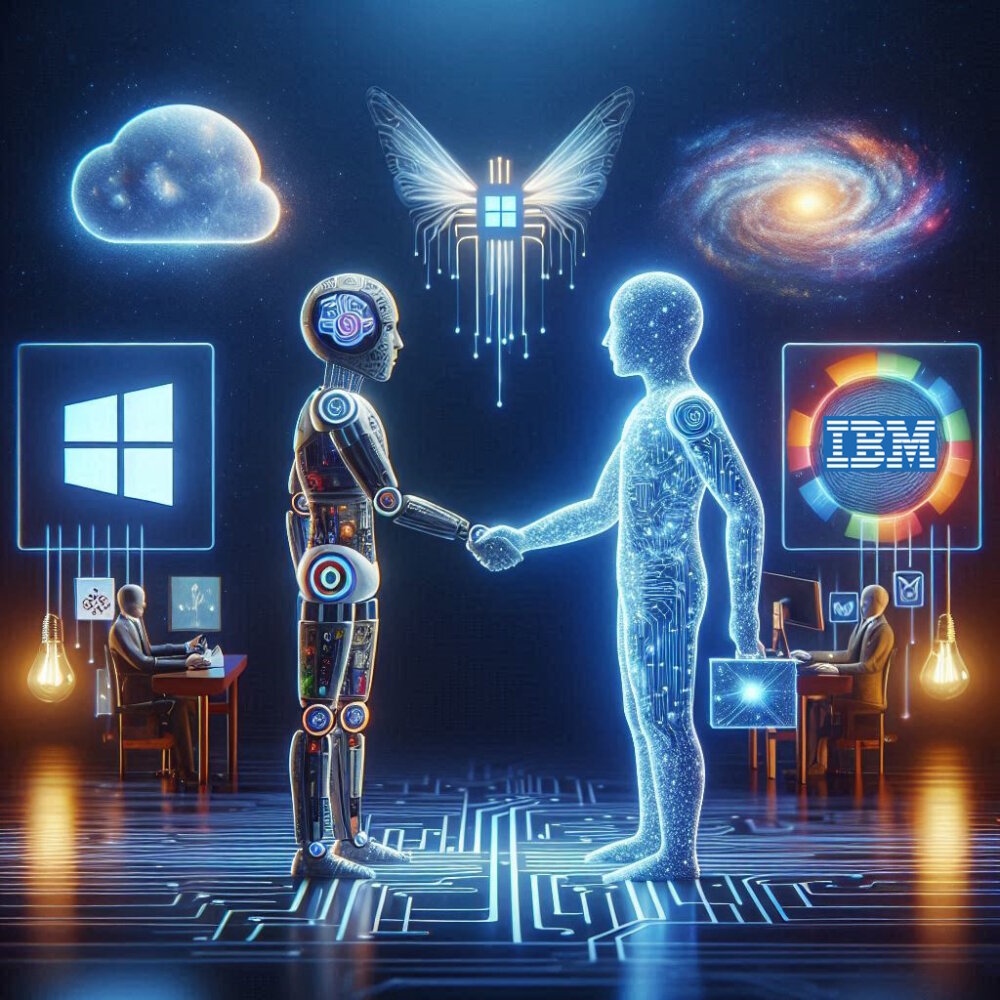
IBM bolsters AI push with Microsoft Copilot launch
In a bid to boost its AI offering, IBM Consulting will enable enterprises to create and manage AI copilots – including Copilot for Microsoft 365

Andrew Kay, Director of Systems Engineering APJ at Illumio: “The most worrying development with ransomware is that it has evolved from simply stealing data to impacting IT availability”
Andrew Kay, Director of Systems Engineering APJ at Illumio, has 20 years’ experience helping organisations strengthen their cyber resilience. We interview him as part of our Threats series on cybersecurity.