
Microsoft Teams shouldn’t kill your computer anymore
A new version of Microsoft Teams has been released, which Microsoft claims is twice as quick while using half as much memory as it did before.
The revamped Teams ditches the much-derided Electron framework, which is used by many popular apps but is notorious for inefficient use of resources. Each instance of an app built on Electron is effectively a self-contained version of the Chromium browser. So, if you have, say, Slack and the old Teams running simultaneously, both will require separate pools of resources and memory to run, despite sharing much of the code base.
The new Microsoft Teams is built on the same WebView2 engine as Microsoft Edge and thus can share many of the browser’s resources. Alas, those benefits aren’t extended to the Mac, but Microsoft claims the revamped Mac app should still be more efficient than its predecessor.
How do you get the new Microsoft Teams?
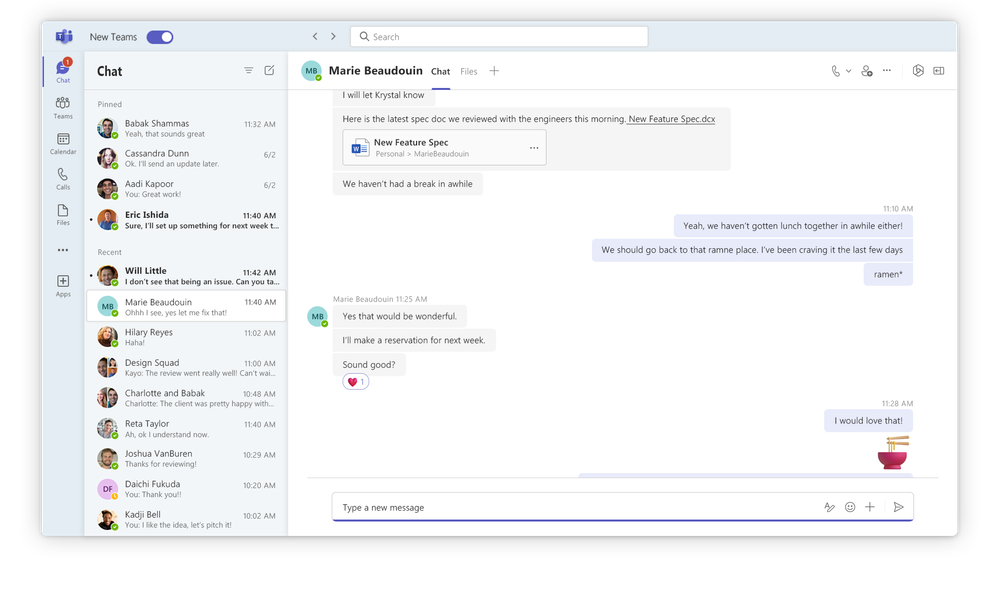
Microsoft will gradually roll out the new version of Teams to users “in the coming months”. But if you’re itching to get hold of it immediately, you should see a little toggle at the top of the Teams window that allows you to switch to ‘New Teams’, as shown in the screenshot above.
Note that Microsoft hasn’t achieved full feature parity between old and new versions yet, so there may be some advanced features that aren’t in the new software.
How to make Microsoft Teams less painful
Your level of frustration with Microsoft Teams probably depends on how often you’re forced to use the software. If it’s your company’s go-to productivity app, there’s not much you can do about it. But if you only need Teams for the occasional meeting with external clients, you don’t even need to have the app installed.
Microsoft doesn’t shout about it, and because Teams has been pre-installed with Windows 11, many users don’t know this, but you can rely on the web version of Teams for occasional meetings.
When you click on a link for a Teams meeting, a web page will open with a prompt to open or install the Teams app, but beneath that in small lettering is a link to “open the web version instead”. Use that if Teams isn’t your daily driver.
If you do have the app installed, but don’t need it on a daily basis, you can make it less irritating by removing it from the startup apps in Windows 10 or 11. Open the Windows search menu, type “startup” and open the Startup apps setting. Remove Microsoft Teams from the list of apps that are set to open automatically every time you boot the computer.
No AI in Teams… yet
We have bad news for anyone hoping to exploit Microsoft Copilot in Teams, however. Although Microsoft claims the software has hit general availability (GA in Microsoft world), it will likely be many months before it reaches mainstream users.
For now, the best you can do is update Windows 11 to the latest update, which includes Windows 11 Copilot, and play with new features such as the enhanced snipping tool.
NEXT UP

People first: The key to successful digital transformation
In this opinion article, Jon focuses on the people element of implementing new technology and explains why change management is key to any digital transformation project.

Amazon unBoxed 2024 unleashes powerful AI martech tools for advertisers
Amazon has taken the wraps off a host of new ad-tech features, including a handful of artificial intelligence tools, at its annual unBoxed conference.

Italian energy firm Snam minimises e-waste with HPE Asset Upcycling services
Snam has selected HPE Asset Upcycling services to ensure end-of-use technology is refurbished and reused wherever possible
