
How businesses can take advantage of GPT today
Which of us hasn’t spent hours toying with the mind-blowing AI chatbot ChatGPT? Far from being a waste of work time, the GPT language model that powers ChatGPT is already a well-established business tool that could make a huge difference to your company.
From making your business communications more professional, to rapidly analysing what your customers think of your products, to documenting code changes for software developers, there’s an enormous range of ways in which GPT can be put to work. Better still, you don’t need coding skills to take advantage of it. In fact, you can get GPT to write code on your behalf!
Here’s how your business can take advantage of GPT right now, including options to interact with the GPT API directly or using third-party AI apps.
Related reading: What is Sora? Even the AI experts aren’t sure
ChatGPT vs GPT
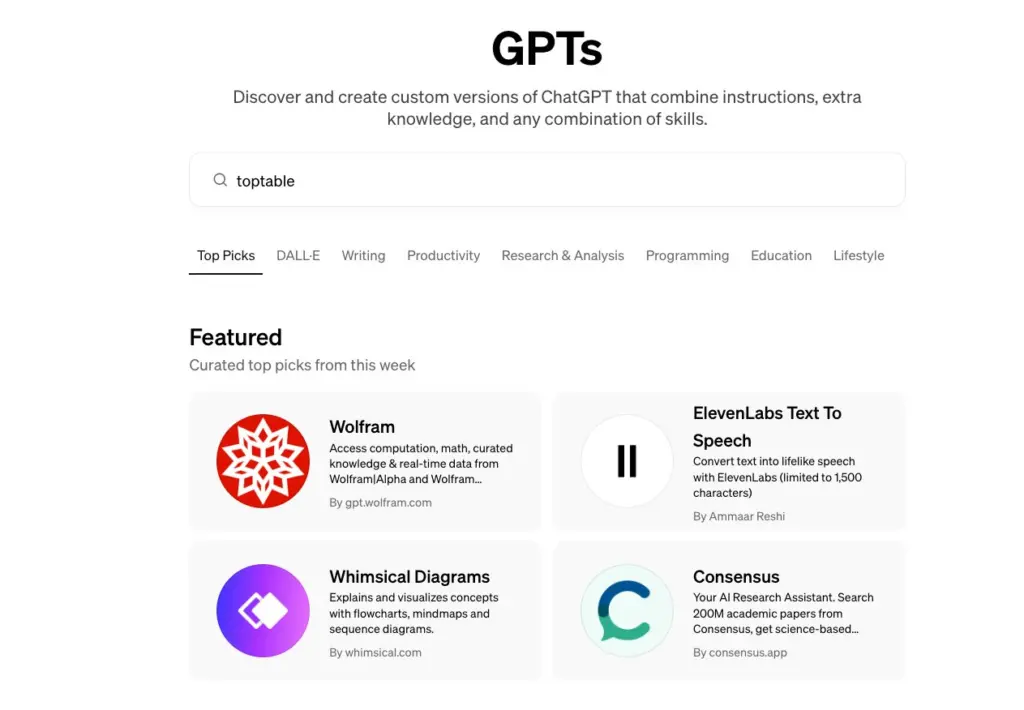
Before we delve into what the GPT AI model can do for you, it’s worth briefly discussing the distinction between ChatGPT and GPT.
ChatGPT is the OpenAI chatbot that’s available for anyone to use from the company’s website. There’s a paid-for version called ChatGPT Plus which offers many more features and suffers less from the shut-outs that free users experience when the service is under heavy demand.
ChatGPT Plus has grown in scope considerably in recent months, to the point where you can now create your own customised chatbots (confusingly named GPTs), as well as take advantage of GPTs created by other companies, including Canva, Wolfram Alpha and Kayak. You can browse the available GPTs on chat.openAI.com.
There are also team features now built into ChatGPT Plus, allowing you to collaborate with colleagues in the same AI workspace.
GPT is the language model that ChatGPT is built on, but that same language model is also available to you as a business. It can be used to create your own apps and chatbots, or you can exploit the power of GPT in third-party apps or services. This is what we’re going to explore in the rest of this feature.
Accessing the GPT API
Your business can tap the same AI power that’s used to deliver ChatGPT by signing up for an account on the OpenAI website. You can be up and running in minutes. There’s no waitlist, no account approval.
Once you’ve signed up for an account, you’ll notice that many more features are available here than you’ll get from the free version. You can experiment with lots of these in OpenAI’s Playground, where you can select from the many different presets that are on offer. These presets include parsing unstructured data, converting natural language commands into Python code, summarising huge chunks of text and loads more.
However, the real power comes with access to the API. This allows you to write your own apps or take advantage of third-party tools that interact with OpenAI’s GPT large language model. You might, for example, create an AI assistant to answer questions from customers on your company’s website. You can even train the AI on your own company data, helping to ensure that the answers that it delivers are relevant to your individual business.
Unlike the basic version of ChatGPT, access to the GPT API isn’t free. However, it’s not as expensive as you might think to bring this powerful AI capability into your business. We don’t have space to go into great detail on the charging model here, but GPT is basically a pay-what-you-use scheme – the more data you ask the AI to analyse or deliver, the more you’re charged. But a simple text query that delivers an answer in a line or two of text will cost a tiny fraction of a penny.
We have one key tip when it comes to billing. You must dive into the account settings and set spending limits, at least until your familiar with the ‘token’ charging model. This will prevent a nasty case of bill shock. If you hit your spending limit, the AI simply stops working until you grant it more funds.
What can GPT do for businesses?

Entire books have been written on what GPT can do for businesses, so we can’t hope to do justice to its full range of capabilities here. But here are just a few examples.
Writes professional copy
At the more basic end of the scale, GPT is hugely adept at writing in a professional manner. Whether you need promotional copy for your company’s website or to write businesslike email responses to customers, it’s one of GPT’s core skills.
The impressive thing is how little user input this requires. If you’re an accountancy firm, say, and want a section on your website explaining inheritance tax, you can simply ask GPT to “write 500 words on UK inheritance tax” and within seconds you should have several passages of coherent copy.
It will need to be fact-checked, not least because the internet data the model was trained on may be out of date. But it will be much faster than starting from scratch.
Analyse customer feedback
GPT doesn’t only write copy, it can interpret other people’s prose too. Let’s say you’ve recently launched a new product line and you’ve been inviting customers to tell you what they think of the product via social media or a web form.
You could pay a staff member to spend hours wading through the thousands of text responses, determining whether your new product is a hit. Or you can quickly collate the responses, feed them into GPT and have the AI accurately determine whether customer sentiment was positive, negative or neutral.
The AI is pretty good at working this out for itself, but you can give it further nudge in the right direction by manually rating the first few reviews.
And so much more
There are dozens of other examples of how GPT can help your business. It can brainstorm brand names (“give me five different brand names for a low-fat Strawberry yoghurt drink”), it can summarise a long transcript of an online meeting into the key action points.
It can even write code in languages such as Python or JavaScript from plain-text descriptions. It’s by no means a replacement for a competent developer, but it could help you out of a situation where you just need a small section of code to perform a specific task.
Related: Is it acceptable to send AI to meetings on your behalf?
Building AI apps
To really unlock the power of AI you’re going to want to build your own business apps. If that immediately sounds intimidating and beyond your tech capabilities, fret not, because it’s perfectly possible to build your own workflows using tools such as Zapier.
Zapier has lots of pre-defined OpenAI ‘zaps’ that can be used with your existing business applications. For example, there’s one where you can push a Slack message to Zapier, which uses GPT to summarise the message and add it your task list in Todoist. Another Zap takes the form filled out by customers on your website, runs it through the AI engine (to assess whether the customer is angry or happy, for example), and then feeds the output into a Google Sheet.
Alternatively, you can use it to create business emails, with a zap that takes a new email you’ve created, enhances it with the AI, and then puts that message in the drafts folder. This can be of particular use to people who struggle with written communication, such as dyslexia sufferers, allowing them to write emails in telegramese (“thank Mrs Jones, confirm appointment at 3:30 on thurs, call me if probs beforehand”) and have a fully-fledged, businesslike email waiting to send after review.
If you can’t find a zap to do the tasks you need, you can build your own with a simple drag-and-drop interface.
Bespoke business apps
If you do have people within the business with coding skills, there are plenty of options open to them for building bespoke business apps. OpenAI has official libraries for Python and Node.js, and there are several more community libraries for languages such as C#, Go and Swift.
Bringing your own code is arguably not as beneficial as bringing your own data, though. As we’ve seen with ChatGPT, the range of knowledge and skills that GPT has exhibited are nothing short of extraordinary, but that knowledge pool is confined (for want of a better word) to the information that’s publicly available online and what the AI can infer from that. OpenAI lets developers fine-tune applications with their own training data so that it can generate results that are better tailored to the business.
Take, for example, email classification. Your business might have bespoke categories that you would sort incoming customer emails into, that the AI couldn’t possibly know. However, by uploading hundreds of samples of customer emails and manually categorising them, the AI can quickly learn how to categorise future emails like a trained member of staff would.
Once trained – a process that will often only take a matter of minutes – you can use your company’s own fine-tuned model to reroute all of your customers’ emails in the future.
Related reading: Thinking about building a generative AI app? Amazon’s Bedrock is one flexible option
Third-party GPT apps
Of course, instead of coding your own apps, it’s often easier to pay for apps that other developers have already built. There are hundreds of apps built on GPT, many designed with very specific tasks in mind.
Viable is one example. It uses AI to evaluate customer data and feedback, allowing companies to quickly identify reasons why customers abandon purchases in the basket on a website, for example, or problems they might be having with a particular product.
Viable exploits GPT’s ability to interpret unstructured, qualitative data (such as customer feedback forms) and turns them into reports that businesses can use to quickly identify areas of customer dissatisfaction or if a new product line is generating positive feedback.
Other apps use GPT to ease some of the pain points for employees. Stenography, for example, is an app that can scan pages of code and automatically document what that code is doing. It’s available as an extension for Visual Studio Code and removes one of the great headaches for developers – having to document what their code is doing so that colleagues can pick up where they left off.
These third-party apps built on GPT aren’t only useful tools for other businesses: they are businesses within themselves. One of the best things about OpenAI making GPT publicly available is that entrepreneurs can develop these AI-based apps without necessarily having any AI development skills of their own, let alone the massive computing resources needed to train and host AI models.
Microsoft apps and OpenAI
So far, we’ve talked a lot about ways in which businesses can seek out opportunities with GPT, but the AI model is now a core part of the apps that many businesses already use every day.
Microsoft is one of the biggest investors in OpenAI and that partnership has resulted in AI tools being added to a vast range of Microsoft products, ranging from Teams to the Edge web browser, to the Microsoft 365 apps such as Word, Excel and PowerPoint.
The AI Copilot for Microsoft 365 apps is now available for consumers as well as businesses, although it adds a substantial extra monthly fee of around US$20/£20 per user, per month for both. Once activated, you’ll find the AI assistant appears in those key business apps, meaning you don’t have to cut and paste copy or code from a different AI assistant into Word or Excel, for example.
If you’re writing your company’s annual report in Word, for instance, you can ask the AI to write a summary page, a job it should be able to perform competently in a matter of seconds. Not sure of the formula required to set an Excel cell to today’s date? Ask the AI assistant to do it for you. It will also give you a quick digest of thunderously long emails in Outlook, allowing you to quickly get up to speed on documents sent ahead of a meeting.
The Copilot AI tools are also a major part of Microsoft Teams now. Meetings are automatically transcribed, making it easy for attendees to review what was said in a meeting rather than relying on their own notes. The AI will even take a stab at automatically creating action points, so people know what they’ve got to do after the meeting has finished.
Copilot for Sales can take this a step further for meetings with external clients. Say you’ve held an online meeting with a prospective customer. Copilot for Sales will create a summary of that meeting with key follow-up points, and it will also create a minute-by-minute breakdown with sentiment analysis, highlighting where the customer’s responses were positive or negative. That allows your staff to review the meeting and see where it can address the sore points, before following up with the customer.
Microsoft now offers a vast array of these Copilot tools, so it’s worth exploring which could be of potential benefit to your business, particularly if you’re already using Microsoft software as your day-to-day business driver.
Related: ChatGPT’s popularity drops, say new figures
AI has arrived
In practically no time at all, AI has shifted from a science fiction concept to an everyday business tool. Businesses that aren’t exploring ways in which they can exploit AI to automate tasks, generate recommendations, create reports, analyse customer data or perform any of the other tasks we’ve explored here, are at risk of being left at a competitive disadvantage.
The encouraging thing is that it’s not expensive nor hugely complicated for businesses to start experimenting with GPT. The tools are there and can be activated nearly instantly. Now you just need to decide what you want AI to do for you. Stuck for answers? You could always ask the AI to give you a few suggestions…
Article updated on 23 February 2024 to cover GPT generally rather than GPT 3.5 specifically.
Related coverage
NEXT UP

James McQuiggan, Security Awareness Advocate at KnowBe4: “Ironically, attack methods have remained unchanged over the past twenty years”
In this interview, we hear from James McQuiggan, Security Awareness Advocate at KnowBe4 and a part-time Faculty Professor at Valencia College in Florida.

What is ocean-bound plastic and should you care?
Lee Grant digs behind the truth about ocean-bound plastics to explain why reducing them is a worthy cause – but that we need to treat marketing claims with due scepticism

Slow buyers cause tech firms to rethink sales approaches as tough Q1 hits home
New research suggests tech sales were slow in Q1, with buyers of technology and professional services taking their time before committing to any solutions.