
Where is the Alt key on a Mac?
If you’ve come from the Windows world, you’re probably used to having an Alt key on the keyboard. Indeed, if you’re a long-term Mac owner, you might remember Alt keys from years gone by. Where is the Alt key on a Mac today? All is revealed below.
Where has the Alt key gone on Macs?
If you’ve got an old MacBook or Mac keyboard kicking around, you might well see Alt keys on either side of the Command keys.
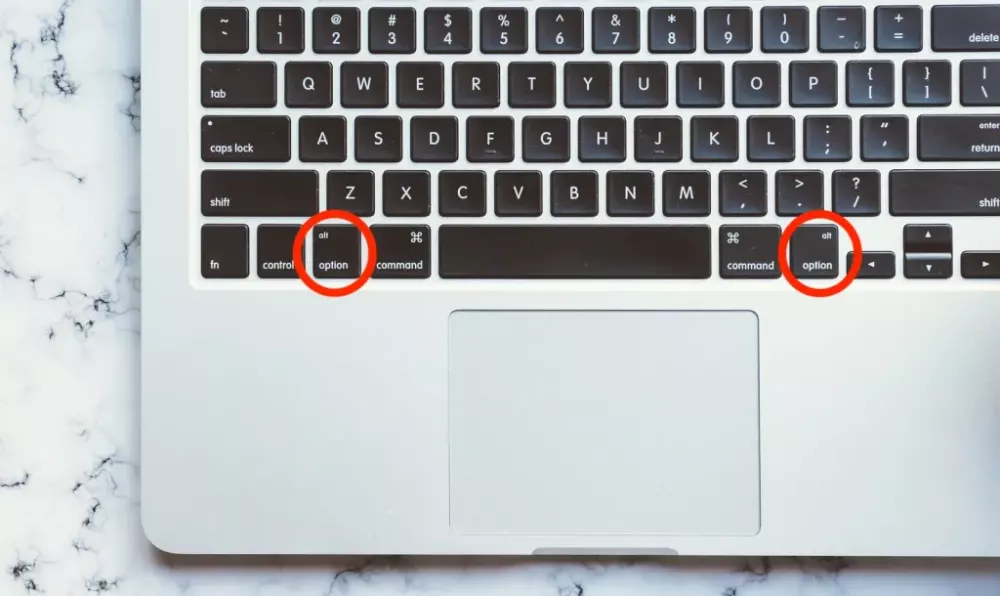
On modern Macs, however, the Alt wording has been done away with and it’s now known as the Option key, complete with its own symbol, as shown below:

What does the Option key do?
On its own, not a lot. However, when used in combination with other keys, it can unlock shortcuts, features and functions.
We’ve written a guide to Mac keyboard shortcuts, which includes a printable sheet of keyboards that you can stick next to your computer. Many of those use the Option key.
Here are a few of the more useful things you can do with the Option key:
Option + volume up/down key: open Mac sound preferences
Option + screen brightness up/down key: open Mac display preferences
Hold down Option and click on Bluetooth icon in Mac Menu Bar: get a more detailed breakdown of devices connected via Bluetooth
Hold down Option key and click on Wi-Fi symbol in Mac Menu Bar: get a detailed look at your current Wi-Fi network
Hold down Option and click on date/time in Mac Menu Bar: toggle Do Not Disturb on or off
The Option key is also useful for typing symbols or accents. On a UK keyboard, if you hold down Option and type the following keys, you’ll get the symbol shown:
| Option key + | Symbol |
|---|---|
| 2 | € |
| G | © |
| R | ® |
| Shift + 2 | ™ |
| Shift + 8 | ° (degrees symbol) |
| Shift + K | (Apple symbol, will only show on Apple devices) |
| V | √ |
What if my keyboard doesn’t have an Option key?
This likely means you’re using a PC/Windows keyboard with your Mac. The Alt key should offer the same functions as Option.
NEXT UP

Eight lessons from building an AI product
In 2021, long before ChatGPT, Prashant Mahajan built his own generative AI tool for product managers. Here, he shares his playbook for building an AI product that will stand out from the crowd.

Taavi Tamkivi, Founder and CEO of Salv: “Collaboration between financial institutions, or rather lack of it, has traditionally been a challenge”
We interview Taavi Tamkivi, the Founder and CEO of Salv, a regtech company on a mission to beat financial crime

Apple AI iPhones move one step closer with on-device AI experiments
Apple AI iPhones are a distinct possibility with the release of experimental language models that could run easily on a phone