
What is display calibration?
Display calibration means configuring a screen so that the colour tones it produces match a standard model. This ensures that images and video clips appear as the creator intended. If you’re the one creating content, calibrating gives you confidence that your work will look right on other people’s screens.
Why do displays need calibrating?
No two models of computer monitor are exactly alike. Screens using different LED configurations and different backlighting systems will likely exhibit visible differences in contrast and colour balance – until they’re calibrated.
Even after calibration, LED performance degrades over time, so screens need periodic recalibration to keep them colour-accurate. This applies equally to TVs and smartphone screens, and to professional monitors calibrated by the manufacturer before sale.
How is display accuracy measured?
You can test colour accuracy using an optical measuring device called a colorimeter (also known as a spectrophotometer). This works in partnership with a software tool, which fills the screen with blocks of colour and calculates the difference between what the colorimeter observes and the “correct” shades. Some professional displays have built-in colorimeter functions and can measure their own output.
The overall accuracy of a screen is expressed in terms of ΔE (“Delta E”). A ΔE below 1.0 means that a display is so close to perfection that the human eye can’t tell the difference. Any score less than 3.0 will be close enough to satisfy most people.
Discover how to persuade IT departments to buy the software you need to do your job… and why your IT manager usually says no!
How does calibration improve colour accuracy?
The calibration software generates a colour profile, which tells the operating system how colours need to be shifted to achieve the lowest ΔE the screen is capable of. The precise adjustments will depend on the desired colour model.
The basic sRGB colour space is popular for sharing images on the web. Almost all desktop displays support nearly 100% of it.
Photographers may prefer the Adobe RGB colour space, which offers a richer range of green and blue tones. Finally, the DCI-P3 colour space is popular with cinematographers, as it adds very vibrant yellow and red tones.

Can I calibrate a display without a colorimeter?
Windows and macOS both include tools that let you tweak the colour balance and intensity of your display. However, it’s not normally possible to calibrate a display to conform to a given colour standard in this way: this requires precise measurements and transformations.
Thankfully, a colorimeter system needn’t be expensive. The Calibrite ColorChecker Display is one such option. It costs around £130/US$170 and can calibrate any number of computer, tablet and smartphone screens.
Summary
- Display calibration ensures that a display’s output is as close as possible to a standard colour model.
- A colorimeter can be used to measure how colours appear on a screen. After this, a profile is created to apply the appropriate corrections.
- There are multiple colour models in popular use, including sRGB and the wider DCI-P3 colour space.
- The tools built into Windows and macOS can make a screen look better, but achieving a good degree of colour accuracy requires dedicated hardware.
NEXT UP
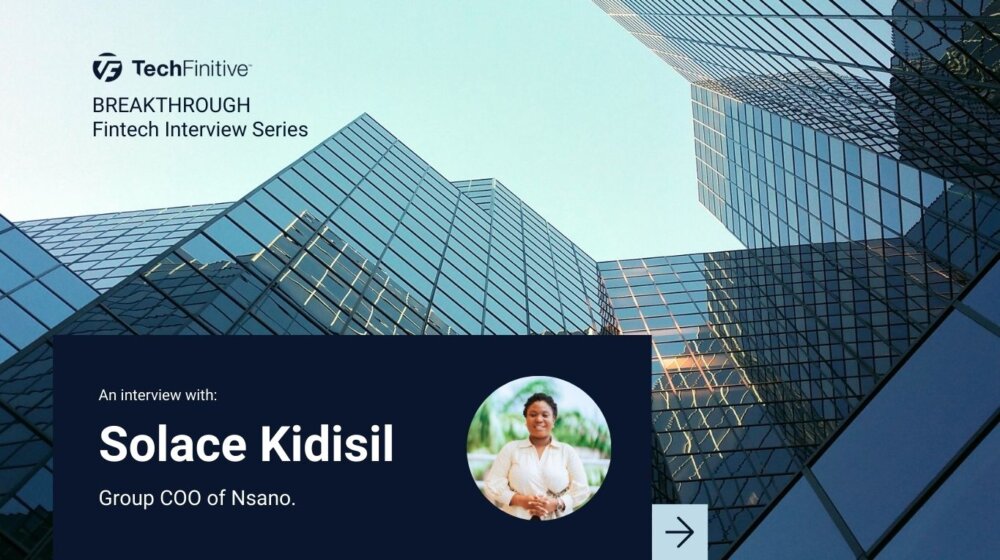
Solace Kidisil, Group COO of Nsano: “The difference between traditional finance and fintech is the questions we ask”
We interview Solace Kidisil, Group COO of Nsano, a fintech company from Ghana, offering digital payment solutions across Africa
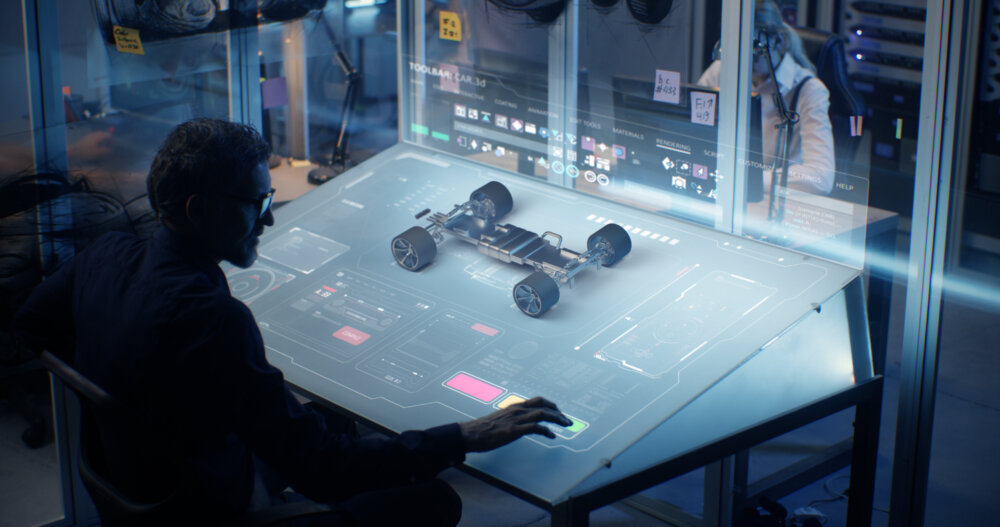
Dell, Hyundai AutoEver and Intel team up for AI edge ecosystem expansion
Dell has teamed up with Hyundai AutoEver and Intel to make it easier for factories to integrate AI into their workflows

Jeff Engle, Head of Product at BlueVoyant: “Protecting a company from cyber attacks isn’t just the role of the CISO or his team”
In this interview, we hear from Jeff Engle, Head of Product at BlueVoyant, President of Conquest Cyber and a recipient of a Purple Heart, who served in the US Army Special Operations.