
How do you factory reset a Chromebook?
Even Chromebooks are not immune to being filled with unwanted junk that kills their performance. Compounding the issue is that many Chromebooks use low-powered components, so it doesn’t take much to overwhelm them, leaving frustrated users drumming their fingers impatiently on the desk. If this sounds familiar, here is a simple way to factory reset a Chromebook.
Related reading: All Chromebook Plus laptops compared
Let’s Powerwash a Chromebook
Powerwash? Before you reach for the Karcher, know that Google has named its factory reset process Powerwash. Whatever you want to call it, the process erases all the user data on the machine’s drive, including all files and downloads, so ensure all critical files are stored elsewhere before you begin. If your Chromebook files are stored on Google Drive or an external device, the Powerwash process will not delete any of your data.
How to factory reset a Chromebook
If you’re signed into your Chromebook, then sign out.
Flex your fingers, and crack your knuckles because you need to press CTRL + ALT + Shift + R at the same time. Press Restart on the pop-up and the machine will restart.
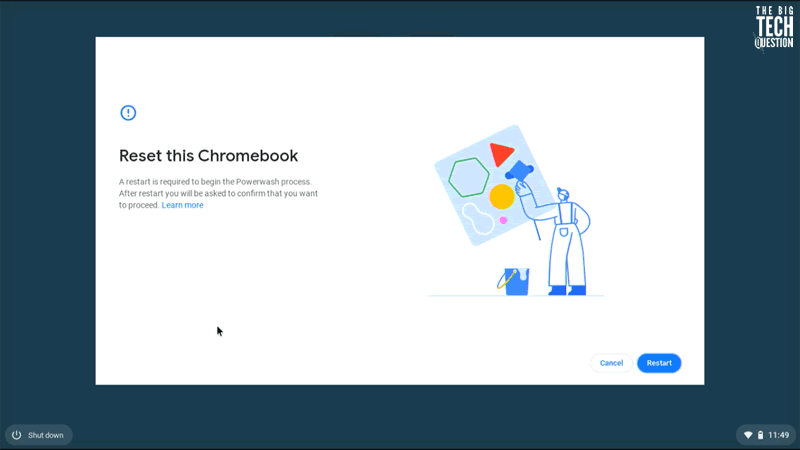
No need to press anything (there’s sometimes a delay, so I know how tempting it is!), and when the box appears, select Powerwash, then Continue.
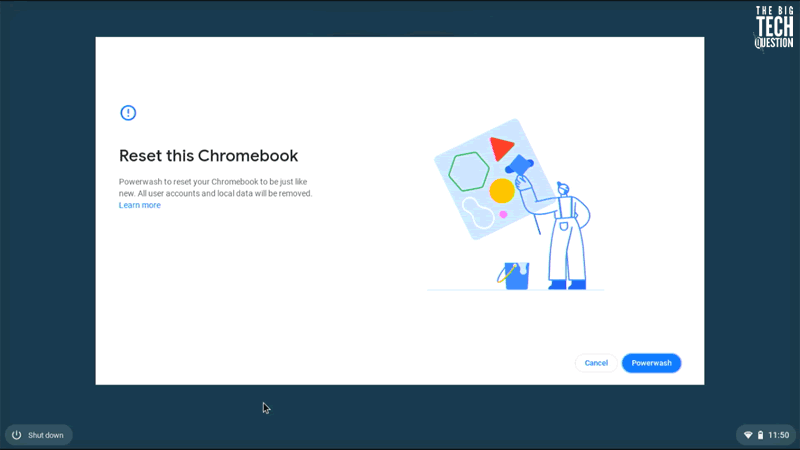
When the Powerwash process is complete, the machine will display some language options and a Google login window. As the machine no longer has any user data, enter the details of whichever Google account you want and the setup will complete.
Can I Powerwash a Chromebook which doesn’t start?
It is not possible to factory reset a Chromebook which does not start. If your machine has suffered some sort of catastrophic hardware calamity, you’ll need to perform a Chromebook recovery.
There are many reasons why you may need to factory reset a Chromebook. As you can see, the Powerwash process is simple and will certainly eradicate any software glitches inside your machine. It’s also the best thing to do when donating a used Chromebook to a new user.
NEXT UP

Eight lessons from building an AI product
In 2021, long before ChatGPT, Prashant Mahajan built his own generative AI tool for product managers. Here, he shares his playbook for building an AI product that will stand out from the crowd.

Taavi Tamkivi, Founder and CEO of Salv: “Collaboration between financial institutions, or rather lack of it, has traditionally been a challenge”
We interview Taavi Tamkivi, the Founder and CEO of Salv, a regtech company on a mission to beat financial crime

Apple AI iPhones move one step closer with on-device AI experiments
Apple AI iPhones are a distinct possibility with the release of experimental language models that could run easily on a phone