
Acer Chromebook Plus 514 and 515: product guide
Google has just announced its all-new Chromebook Plus category, and long-term Chromebook maker Acer has two new laptop ranges that take advantage. The Acer Chromebook Plus 514 and the Acer Chromebook Plus 515. In this product guide, we explore what they have in common, what’s different and whether you should consider buying them.
This is not a review, but we have seen the laptops in the flesh so can give some early ideas of quality.
Table of contents
- Acer Chromebooks Plus display sizes
- Acer Chromebook Plus 514 specs versus Acer Chromebook Plus 515 specs
- Acer Chromebook Plus prices
- Are Acer Chromebooks sustainable?
- First impressions of the Acer Chromebook Plus 514 and 515
Display size & specs… it’s all in the name (and the detail)
You can tell the size of the screen inside an Acer laptop because it’s part of the name. While the Acer Chromebook Plus 514 has a 14in screen, the Plus 515 features a 15.6in display.
Naturally, this has a knock-on effect when it comes to size and weight of the laptop as a whole. The 514 is 1.45kg, the 515 almost 1.7kg. We provide a full breakdown of their specs below.
As we mentioned in our guide to the Chromebook Plus specification, Google has told manufacturers they must offer Full HD (1,920 x 1,080) resolutions or higher. Likewise, the panel must use IPS technology or better.
While this doesn’t mean that all the screens will be of the same quality, Acer has opted for panels that cover 45% of the NTSC colour space. That means that colours won’t leap out at you, and is the obvious area where Acer has made some savings to hit aggressive prices.
The Plus 515’s 15.6in laptop has a 1,920 x 1,080 resolution, which means a 141 pixels per inch (ppi) density. The Chromebook Plus 514, on the other hand, packs 1,920 x 1,200 pixels into its 14in panel. That gives a visibly sharper 162ppi.
Acer Chromebook Plus 514 specs versus Acer Chromebook Plus 515 specs
| Acer Chromebook Plus 514 | Acer Chromebook Plus 515 | |
| UK starting price* | £500 | £400 |
| Intel or AMD? | AMD Ryzen 3 and 5 | Intel Core i3, i5 and i7 |
| Screen size | 14in (1,920 x 1,200) | 15.6in (1,920 x 1,080) |
| Touchscreen? | Optional | Optional |
| Graphics | AMD Navi2 Radeon | Intel Iris Xe Graphics |
| Memory | 8GB or 16GB | 8GB or 16GB |
| Storage | 128GB up to 512GB | 128GB up to 512GB |
| Wi-Fi/Bluetooth | Wi-Fi 6E & Bluetooth 5.1 | Wi-Fi 6E & Bluetooth 5.1 |
| USB ports | 2 x USB 3.2 Gen 1, 1 x USB-A 3.2 Gen 1 | 2 x USB 3.2 Gen 1, 1 x USB-A 3.2 Gen 1 |
| Video out | HDMI | HDMI |
| Other? | 3.5mm jack, Kensington lock | 3.5mm jack, Kensington lock |
| Battery | 53Wh (up to 12 hours) | 53Wh (up to 10 hours) |
| Dimensions | 319 x 227 x 19.9mm (WDH) | 361 x 238 x 20mm (WDH) |
| Weight | 1.45kg | 1.68kg |
Acer Chromebook Plus prices
So far, we only have the UK prices for its three release models:
| Acer Chromebook Plus 514-3H | Acer Chromebook Plus 515-2H | Acer Chromebook Plus 515-2H | |
| Price | £499.99 | £399.99 | £499.99 |
| Retailer | Very | Argos & Currys | Currys |
| ETA | 2 November | 8 October | 8 October |
| Processor | AMD Ryzen 5 7520C | Intel Core i3-1215U | Intel Core i5-1235U |
| Memory | 8GB | 8GB | 8GB |
| Storage | 256GB | 256GB | 256GB |
| Touch? | x | x | x |
| Part code | NX.KP4EK.004 | NX.KNUEK.004 | NX.KNUEK.006 |
Are Acer Chromebooks sustainable?
Acer has made a few moves towards sustainability with the new Chromebooks. It promises that both designs use “sustainable materials” that can be easily recycled, and says it has optimised its logistics to reduce carbon emissions. Likewise for the manufacturing process.
More obviously when you unpack it, you’ll find minimal plastic, while the trackpad is made from OceanGlass. This is “made from an environmentally friendly blended polymer of acrylonitrile butadiene styrene (ABS) and ocean-bound plastic waste (OBP) collected within 30 miles (50 kilometres) of a coastal area or waterway”. It feels nice under the finger, too
Google has also announced that all Chromebooks will get ten years of automatic updates.
First impressions of the Acer Chromebook Plus 514 and 515

With both models finished in steel grey, no one will ever look at these laptops in the same lustful way they might a MacBook Air. I would call them wallflowers, unlikely to gain notice good or bad, despite Acer’s attempt to add a brushed metal effect on both their lids.
They may not be objects of desire, but they are fast. Chrome OS is like a puppy in its burning desire to get going, and when I used the Magic Eraser feature to delete a background image the process took seconds — it helped that I was using a touchscreen version to select items, and it’s a shame that only non-touch versions will be coming to the UK.
Build quality is nothing special, but with good care, it’s likely these laptops will last for years. And that’s one of the main benefits of choosing such a high-end spec: Chrome OS updates will continue to work fluidly, so Google is likely to keep supporting the laptops into the 2030s.
You shouldn’t expect the best quality screens, and from years of experience, I can tell you that you’re getting a mediocre pair here. However, I would veer towards the 14in version for its greater sharpness.
Likewise, keep your expectations realistic for the webcam. Yes, it may support noise reduction, but my brief play suggests that it’s a middle-of-the-range offering that won’t put you in the best light… unless you’re in the best light.
Are these two laptops the most special machines money can buy? No, of course not. That’s reflected in their price. But there is a certain comfort in buying a Chromebook that you know will last for years.
NEXT UP

Riken to integrate IBM’s quantum system with supercomputer Fugaku
IBM and Japanese laboratory Riken have announced an agreement to deploy IBM’s quantum system and integrate it with supercomputer Fugaku
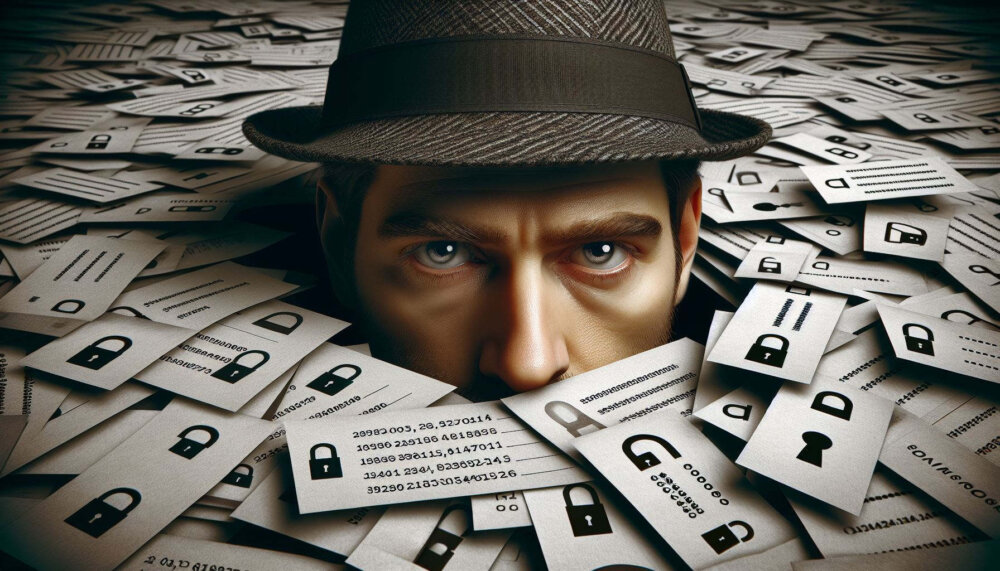
Dear Lord, let this be the last World Password Day
Security expert Davey Winder explains why he wants this to be the last World Password Day ever and prays for World Passkey Day instead

Mark Allen, Head of Cybersecurity at CloudCoCo: “It’s alarming to witness the extent to which deepfakes can be weaponised”
Mark Allen, Head of Cybersecurity at CloudCoCo, provides what amounts to a step-by-step guide to keeping your business more secure against cyberattacks – including deepfakes