
What is Chromebook Plus?
Google has announced a new certification for its Chromebooks: Chromebook Plus. We’ve had a chance to look at two Acer laptops that feature the technology, and seen how they work in the flesh, allowing us to provide the answer to one obvious question: what is Chromebook Plus? And will you want one?
The key point is that a laptop with a Chromebook Plus stamp meets a bunch of minimum demands specified by Google. We cover exactly what those are later in this guide, but Google wants to make it obvious that when people buy a Chromebook Plus it will hit a certain standard for speed and capabilities.
Your new Chromebook Plus can make video calls, complete with special effects. It can cope with demanding new web apps such as Photoshop Online. It has enough local storage that you can use it away from the cloud. And it will pack a big enough screen that you won’t feel cramped.
Table of contents:
- Advantages
- Minimum specs
- Video call quality
- What isn’t covered by Google’s specs
- Full list of Chromebook Plus laptops
- Availability
Chromebook Plus advantage: 2x everything
“Chromebook Plus takes the very best of Chromebook and packages that all together,” said Acer’s James Morley-Smith at the launch event of two new Acer laptops. “On average it’s twice the speed, twice the storage and twice the horsepower of your average Chromebook.”
“With our range, we have i3 or i5 on the Intel SKU [see below] or we have the Ryzen 5, so some very capable, very fast processors, and there’s 8GB of RAM on all those devices, so for a Chromebook there’s lots of processing power.”
What are the Chromebook Plus minimum specs?
You won’t see a Chromebook Plus laptop that fails to meet these specifications:
- Processor: either a 12th generation Intel Core i3 or above or an AMD Ryzen 3 7000 series or above
- Memory: 8GB of RAM or more
- Storage: 128GB SSD or more
- Webcam: 1080p with “temporal noise reduction” or higher
- Display: Full HD IPS panel or better
Let’s quickly decode those specs. A 12th gen Core i3 chip is fast for a Chromebook, with at least four cores (some have six), so this won’t be a sluggish system. The same is true for any Chromebook Plus shipped with the latest AMD Ryzen 3 processors.
Having 8GB of RAM is extremely useful if you want to edit big images or videos. Likewise, more is always better for multitasking. Likewise for 128GB of storage; simply put, it won’t be the headache it can be if you only have 64GB of storage.
The webcam is interesting; we’ll come to that in a moment.
The display is one area that leaves manufacturers room for manoeuvre. Just because a panel is Full HD and uses IPS technology doesn’t mean it’s top quality. In fact, I suspect this is one area where Chromebook Plus laptops will continue to fall behind more expensive Windows rivals.
As a rule of thumb, if manufacturers spend more on a display then colours look more accurate and more punchy. There’s still no guarantee that watching films will be a pleasure.
What about video calls?
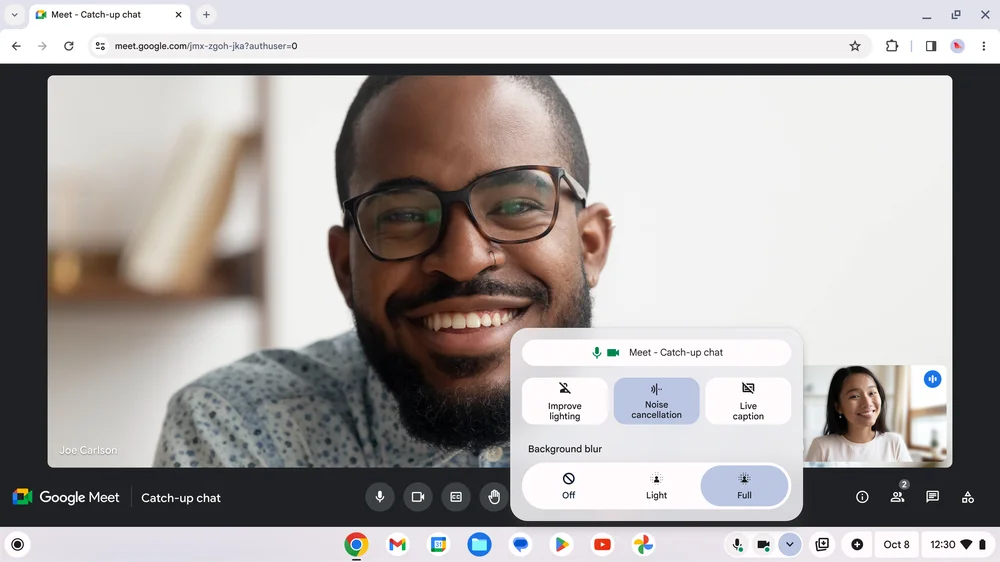
One of the advantages of a faster processor is that it can cope with advanced effects in video calls, such as adding blurs or cancelling background noise. But you need a supporting cast of webcam and dual microphones (at least), which is why Google specifies a 1080p (or higher) webcam with support for “temporal noise reduction”.
“They’re very high-quality webcams,” said Morley-Smith, referring to the ones in Acer’s new laptops, but we’re sure that Asus, HP and Lenovo would say the same. “We also have temporal noise reduction technology and this allows us to basically cut out all the noise or distortion if you’re doing a video call in a dark room, for example.”
What isn’t covered by Google’s specs
There are a couple of interesting omissions, especially when you compare Chromebook Plus to a standard such as Intel’s Evo range for Windows laptops. (Or Intel vPro.) Intel Evo specifies a minimum nine-hour battery life, instant wake from sleep, a weight limit (under 1.5kg) and a maximum girth. Intel even gives a maximum bezel size.
So while Google is being quite prescriptive, it does offer manufacturers wiggle room. Judging from the eight laptops that have so far been announced, however, it seems likely that they would all come very close to the Intel Evo spec anyway. Except for storage, as Intel specifies a 256GB minimum.
Full list of Chromebook Plus laptops
So far, we have eight announced Chromebook Plus laptops:
- Acer Chromebook Plus 515 (15.6in, Intel)
- Acer Chromebook Plus 515 (14in, AMD)
- Asus Chromebook Plus CM34 Flip (14in, AMD, convertible)
- Asus Chromebook Plus CX34 (14in, Intel)
- HP Chromebook Plus 15.6 inch (15.6in, Intel)
- HP Chromebook Plus x360 14c (14in, Intel, convertible)
- Lenovo Flex 5i Chromebook Plus (14in, Intel, convertible)
- Lenovo Slim 3i Chromebook Plus (14in, Intel)
Typically, they cost between £399 and £599 depending upon the specification.
Who is the Chromebook Plus for?
Although the simple answer is “people who want more than a typical Chromebook”, Google is targeting four main types of people:
- Young professionals
- Hybrid workers
- Tech lovers
- College students
We suspect there’s a heavy emphasis on the “young” in that first term. As James said to me at the launch event, Chromebooks have become familiar in schools over the past decade, so young adults feel comfortable using Chrome OS devices. But perhaps, when considering what to buy as their first proper device, they have felt that Chromebooks don’t have enough power.
“In the past, Chrome OS has always been a fast, lightweight operating system, but [Chromebooks] haven’t the amount of RAM needed for heavy tasks,” said James. “Photo editing would be a great example.”
Indeed, one of the key features James demoed at the launch was the Magic Eraser, which allows you to select an area on-screen for removal. Such as strangers in the background on a beach shot. It works extremely impressively, particularly if you’re using a Chromebook Plus with a touchscreen as you can effectively use your fingertip as an eraser.
Chromebook Plus availability
You can pre-order right now, with models shipping from 8 October 2023 in the United States and from 9 October 2023 in Europe and Canada. As of writing a date for when it will become available in Australia has not been announced.
NEXT UP

Panos Skliamis, CEO of SPIN Analytics: “It’s important to see the changes we’re living through in the context of the transformations that have come before”
We interview Panos Skliamis, CEO of SPIN Analytics, an AI-driven platform that automates credit risk management and regulatory compliance

Why hiring for skills future proofs business operations in cyber and tech
For business operations in cyber, hiring based solely on previous experience and formal education is no longer practical, argues Ev Kontsevoy.

Riken to integrate IBM’s quantum system with supercomputer Fugaku
IBM and Japanese laboratory Riken have announced an agreement to deploy IBM’s quantum system and integrate it with supercomputer Fugaku