
What is the best laptop for a business?
If someone says to you that they know the best business laptop then they’re either lying or grossly simplifying. There isn’t a best business laptop. There’s a laptop that’s best for your business, perhaps, but that’s as far as we will commit.
Instead, you should match your choice of business laptops to your employees. Do they take their laptop everywhere with them? Is their work intense (eg 4K video editing) or light (eg administrative)?
Here, we attempt to answer some of the questions that people ask. If you feel we’ve missed one, fear not: merely email us at [email protected] with your suggestion.
Which brand of business laptop is best?
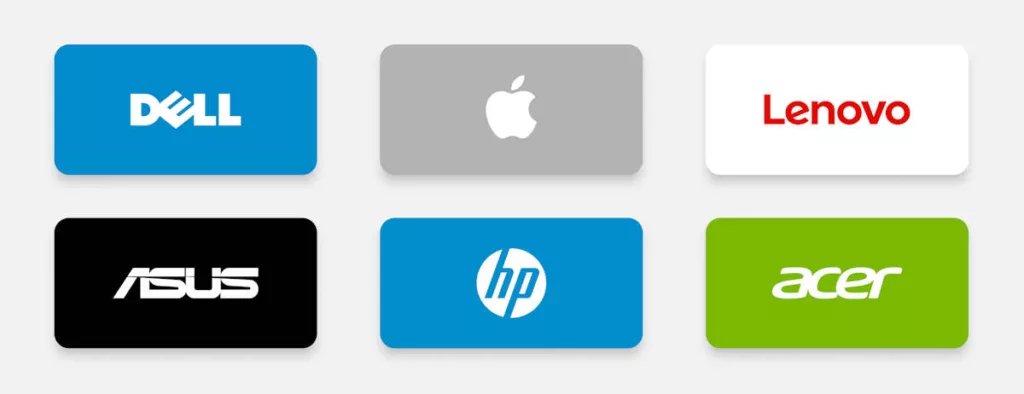
There is no straight answer to this question. Each manufacturer would argue that it is best, of course! But there are good reasons to follow the crowd, here. If millions of other businesses around the world are buying from Dell, say, then it makes Dell a safer bet for you too.
According to Gartner’s latest figures, these are the seven biggest vendors of PCs worldwide:
- Lenovo (26%)
- HP Inc (22%)
- Dell (16%)
- Apple (10%)
- Asus (7%)
- Acer (6)
- Others (13%)
We would flag the top three brands — Dell, HP and Lenovo — as being the safest option as they have the longest heritage as providers of business laptops. This means they have long-term and deep relationships with Intel and Microsoft in particular.
Should I stick to one business laptop supplier?
There are obvious advantages to choosing one supplier alone. Billing, repairs, upgrades, IT management and warranties all become much simpler. Even if you’re a relatively small business, you may well find that you can negotiate discounts from Dell, HP and Lenovo if you buy directly from them in bulk.
What’s more, those big manufacturers will have enough scope within their range to cater for different segments within your workforce. Dell even supplies rugged laptops for staff that need to work outside or in warehouses.
The downside is that your employees may have other ideas. While some executives may love the Dell XPS range, say, others will prefer Lenovo ThinkPads or even Apple MacBooks.
Integrated graphics or discrete Nvidia graphics?
The vast majority of business laptops include integrated graphics. This simply means that the graphics chip and processor come as one package; you can’t separate them. With Intel, that means Arc Graphics, lris Xe Graphics or Intel UHD Graphics. Arc Graphics are roughly twice as fast as Iris Xe, while Iris Xe is roughly twice as fast as Intel UHD.
AMD’s mobile chips also include graphics. The more expensive the chip the faster the graphics will be, but like Intel you should not expect too much graphical firepower.
If you want more 3D acceleration, then you should look for discrete graphics. This market is currently dominated by Nvidia’s offerings:
- Nvidia MX series: Nvidia has a basic and cheap discrete chip with an MX at the start. Its current version is the MX450, but you may see the MX350 on sale too. This is little faster than Intel’s Iris Xe graphics.
- Nvidia GTX series: You will still find laptops with an Nvidia GTX 1060 (or similar) card in it. This is significantly faster than the MX series, but is now outdated.
- Nvidia RTX series: Nvidia produces mobile graphics chips that mirror its desktop offerings. It currently ranges from an Nvidia RTX 4050 at the bottom to the Nvidia RTX 4090 at the top. While none are as fast as their desktop equivalents, they will all give you a big boost in games and professional software that requires 3D acceleration.
- Nvidia RTX Ada (or A) series: Finally, if you see a laptop with Nvidia Ada in its name then you will know it has been designed for professional applications. Most recently, Nvidia has dropped “Ada” and calls the chips Nvidia RTX A1000, A2000, A3000, A4500 and A5500. The higher the number, the faster.
What does Intel vPro mean?
There must be millions of new business laptop owners who open the box and see this Intel sticker. And then ask: what is Intel vPro?
If you click that link you’ll see our in-depth answer, but in short it’s a handy feature for IT managers that helps them manage a fleet of laptops. It’s also a guarantee of a certain level of speed, responsiveness and battery life.
AMD offers something similar with its AMD Ryzen Pro platform. Again, that link takes you to a fuller explanation.
Chromebooks or Windows: which is best for business?
Chromebooks certainly have their place within businesses. They are extremely easy to manage from an IT team’s point of view, and have a handy habit of updating themselves silently in the background so they stay secure. We would suggest, however, that you limit yourselves to Chromebook Plus devices, as they will be faster. Or at least make sure they have a fast processor inside, such as an Intel Core i3, i5 or i7.
If not, you risk buying a slow Chromebook that your employees will want to throw at you.
Windows laptops do have advantages, however. Intel, AMD and Microsoft have all worked hard (in tandem with Dell, HP and Lenovo in particular) to create business laptops that are easy to manage remotely and have extra layers of security and management. This is where Intel vPro and AMD Ryzen Pro come in.
The other obvious advantage is that so many important jobs can’t be completed via a web browser or an app. You need professional software with advanced tools. We’re still some way from Chromebooks being able to match Windows in this area.


Click Here To Download The Total Economic Impact of Dell Peripherals
The COVID-19 pandemic led to increased investments in hardware – organisations will continue to invest in this area as they address workforce technology needs to solve new challenges that anywhere work brings
How important is battery life?
This may sound obvious, but the more mobile the worker the more battery life they will need. We would break it down into the following table, with the huge caveat that these are approximations:
| Mobility level | Target battery life | Best PC/laptop choice |
| None: always works at a desk | 0hrs to 3hrs | Desktop PC or large laptop |
| Occasional (eg hybrid worker) | 3hrs to 6hrs | Medium-sized or large laptop |
| Frequent (eg sales person | 4hrs to 8hrs | Medium-sized laptop |
| Always (eg executive) | 10hrs+ | Ultraportable laptop |
How important is screen size?
There’s a reason we have put this next to battery life, because screen size and battery life often go hand in hand. Usually — but by no means always — the bigger the screen, the bigger and bulkier the laptop. And a bulky laptop won’t often be carried, so laptop manufacturers tend to put in a smaller battery.
| Mobility level | Best screen size | Best PC/laptop choice |
| None: always works at a desk | 15.6in or larger | Desktop PC or large laptop |
| Occasional (eg hybrid worker) | 14in to 15.6in | Medium-sized or large laptop |
| Frequent (eg sales person | 12in to 14in | Medium-sized laptop |
| Always (eg executive) | 12in to 13.5in | Ultraportable laptop |
Best screen resolutions for business laptops
Here, a higher resolution screen isn’t always best. More pixels means a higher demand on battery life. (Note that OLED screens also consume more power than conventional IPS screens, so be careful if choosing this option.)
On smaller laptops with up to a 14in screen, a resolution of 1,920 x 1,080 will still look pretty sharp. It’s only once you go up to 15.6in that you will notice fuzziness around text.
It’s hard to give definitive advice on whether a laptop will look sharp to your users. Some of this will depend on how far away from the laptop they sit. However, you won’t get many complaints if you go above 180 pixels per inch (ppi) but you might if you head below 150ppi.
You can calculate ppi by heading to CalculatorSoup and plugging in the numbers.
However, more pixels doesn’t merely mean more sharpness. It can be hugely beneficial to have a high resolution (2,560 x 1,440 or above) when you’re working on spreadsheets or high-resolution images. This is also where bigger screens come to the fore.
Tablets, convertibles and 2-in-1 laptops
While the traditional clamshell laptop remains the dominant choice for businesses, 2-in-1 convertible designs have become popular for certain tasks. Here are a few key advantages:
- Easy to annotate and sign documents
- Great for drawing/sketching ideas
- Useful for taking notes in meetings
- Tent mode is sometimes used for presentations
- Some tasks can only be done by touch or stylus (eg taking tallies in warehouse)
Windows 11 is also a touch-friendly OS, and many people who buy laptops with touchscreens often find themselves navigating it using touch.
While many of these functions can be done on an Android tablet or an Apple iPad, these devices lack the full power of a Windows laptop. Or even if the tablets have the necessary power, the Windows software may simply have a more complete feature set.
For users who lean towards touch-focused tasks, and who don’t mind a smaller screen, a Windows tablet may well be the answer. Coupled with a detachable or Bluetooth keyboard, it becomes a good alternative to a 2-in-1 laptop.
While Microsoft led the way with such devices thanks to the Surface Book Pro, the likes of Dell, HP and Lenovo all now offer comparable professional tablets that run Windows 11.
UPDATE: This guide was updated in April 2024 with the latest market share results and new information around Intel’s graphics. We also provided minor updates to other sections.
NEXT UP

Ryan Beal, CEO & Co-Founder of SentientSports: “Sports generate some of the richest datasets globally”
We interview Ryan Beal, CEO & Co-Founder of SentientSports, a startup using AI in fan engagement and athlete protection on social media.

Paris 2024: The greenest games ever
How the Paris 2024 Olympic Gamers organisers have lived up to their promise that this is the greenest Olympics ever

Salesforce, Workday team up to launch AI employee service agent
Salesforce and Workday have marked their new strategic partnership with the launch of an AI-powered assistant to handle employee queries.
