
What is Thunderbolt 5?
Intel has just announced the latest update to Thunderbolt: farewell Thunderbolt 4, welcome Thunderbolt 5. The good news is that it’s 100% backwards compatible with its predecessor, so all you need to think about are its benefits: more bandwidth, more power and more exciting accessories.
Here, we’ll explain what Thunderbolt 5 means for the devices we buy; mainly for business reasons, but some individuals will be interested too. We’ll talk about its benefits over Thunderbolt 4 and other USB standards. But we’ll start when you can expect Thunderbolt 5 computers and accessories to arrive.
Table of contents
- When will Thunderbolt 5 launch?
- What advantages does Thunderbolt 5 bring?
- Thunderbolt 5 vs Thunderbolt 4
- Thunderbolt 5 vs USB4
- Thunderbolt 5 vs USB4 v2
- USB Type-A (USB-A) versus USB Type-C (USB-C)
- How fast is Thunderbolt 5?
- What is Bandwidth Boost?
- How much will Thunderbolt 5 cost?
When will Thunderbolt 5 launch?
Intel announced Thunderbolt 5 on 12 September 2023, but as always we will have to wait for products to appear. We know that Intel-powered computers that support Thunderbolt 5 will arrive during 2024.
We also know, from previous upgrades to the Thunderbolt standard, that it takes some time for devices to reach the mainstream. Initially, we expect to see it in high-end gaming PCs and creative workstations.
As Intel put it during a pre-announcement video: “Thunderbolt 4 delivers the simplicity, reliability and performance that mainstream consumer and business users require.” Whilst that sounds patronising, there’s a lot of truth to the statement, as we shall see.
We expect Thunderbolt 5 to hit the mainstream in 2025.
What advantages does Thunderbolt 5 bring?
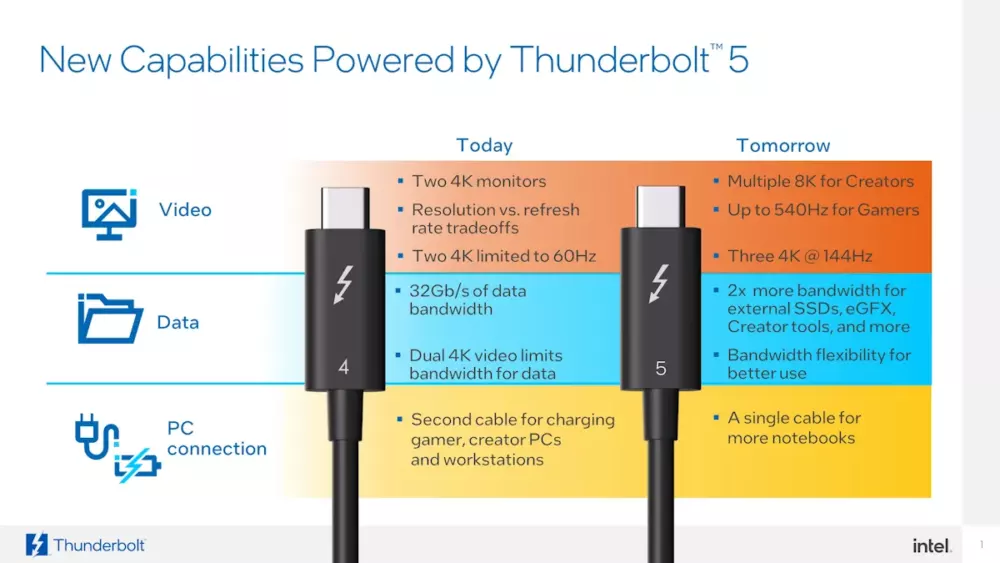
Its key advantage is speed. It’s up to three times faster than Thunderbolt 4 and USB 4, and that opens up many possibilities.
The most obvious is to monitors. It can feed 8K HDR screens with the information they need at high refresh rates — and gamers will benefit from even higher refresh rates.
It will also help creative professionals, particularly those needing to quickly transfer huge amounts of data. For example, if you were on a video shoot with three 8K cameras then it’s now much quicker to transfer that data into an external drive.
Thunderbolt 5 also delivers 240W of power to host computers. Thunderbolt 4 peaked at 140W and USB-C docking stations and monitors offer 100W at most, which isn’t enough to feed gaming laptops or the kind of laptops used by demanding creative professionals. That’s a giant pain, as it means you need a second power cable. With Thunderbolt 5, that requirement disappears.
It also opens up the possibility for a few other devices…
- More external graphics cards
- Higher speed external storage
- External AI accelerators
- Commercial docks with an array of high-bandwidth ports
Thunderbolt 5 vs Thunderbolt 4
| Thunderbolt 5 | Thunderbolt 4 | |
| Peak transfer speed | 120Gbits/sec | 40Gbits/sec |
| Evenly distributed speed (up/down) | 80Gbits/sec | 40Gbits/sec |
| Monitor support | Dual 6K monitors | Dual 4K monitors |
| Required power output to charge laptops | 240W | 100W |
| Minimum power output to accessories | 15W | 15W |
| Thunderbolt networking (PC to PC) | 64Gbits/sec | 32Gbits/sec |
| Available | 2024 | Now |
As this table makes clear, the key advantage of Thunderbolt 5 is down to speed. Thunderbolt 4 was starting to show its age, throttling the speeds of external SSDs and the resolutions of monitors people wanted to connect.
It’s also worth mentioning, again, its support for 240W output to laptops. That’s enough for even the most powerful gaming laptops and creative machines, removing the need for a separate power cable. So, from now on, all laptops can be connected with just one cable from, for example, a Thunderbolt 5 docking station.
Thunderbolt 5 vs USB4
| Thunderbolt 5 | USB4 | |
| Peak transfer speed | 120Gbits/sec | 20Gbits/sec or 40Gbits/sec |
| Evenly distributed speed (up/down) | 80Gbits/sec | 20Gbits/sec or 40Gbits/sec |
| Monitor support | Dual 6K monitors | Dual 4K monitors* |
| Required power output to charge laptops | 240W | Not specified |
| Minimum power output to accessories | 15W | 7.5W |
| Thunderbolt networking (PC to PC) | 64Gbits/sec | Not applicable |
| Available | 2024 | Now |
One of the main plus points of Thunderbolt as a whole (not merely Thunderbolt 5) is that Intel works hard to ensure standardisation. Buy something with Thunderbolt 5 and you know, for sure, that it supports the speeds Intel claims and can charge what you need to charge.
With USB4, the specification is more open and there is no certification of cables.
Thunderbolt 5 vs USB4 v2
| Thunderbolt 5 | USB4 v2 | |
| Peak transfer speed | 120Gbits/sec | 120Gbits/sec* |
| Evenly distributed speed (up/down) | 80Gbits/sec | 80Gbits/sec |
| Monitor support | Dual 6K monitors | Dual 6K monitors* |
| Required power output to charge laptops | 240W | Not specified |
| Minimum power output to accessories | 15W | Not specified |
| Thunderbolt networking (PC to PC) | 64Gbits/sec | Not applicable |
| Available | 2024 | 2024 |
Thunderbolt 5 is built to be compatible with USB4 v2, a specification published in June 2023. Intel is part of the USB Promoter Group that helps with the spec, after all.
The challenge for USB compared to Thunderbolt 5 is that it’s based upon a specification agreed by a group, and by its nature this group leans towards recommendations rather than demands. Great for openness, not always so great for consumers as it can cause confusion.
USB Type-A (USB-A) versus USB Type-C (USB-C)
People often get confused between USB Type-A and USB Type-C, and where Thunderbolt fits into it all. We’ll start with the most important difference via images:


Those are the basic designs of cables you will commonly find. USB-A is slowly being replaced by USB-C, for many good reasons we won’t go into here.
However, what’s vital to understand is that USB-C refers to the physical design. So, the cable that comes with your Thunderbolt device will look identical to the image above.
This doesn’t mean you can use any old cable and it will work. You should look for “genuine” Thunderbolt cables, which will have been tested for reliability. Look for a tiny lightning symbol to indicate this. If it has “5” on it, it’s a Thunderbolt 5 cable.
How fast is Thunderbolt 5?
Thunderbolt 5 goes up to 120Gbits/sec, which is a huge leap over its predecessors. To put that into perspective, Thunderbolt 4 offers 40Gbits/sec, USB 4 a minimum of 20Gbits/sec and most USB Type-A ports USB 3 standards peak at 10Gbits/sec.
The 120Gbits/sec peak only applies when Thunderbolt 5 is in Bandwidth Boost mode. We explain this mode below. Most of the time, it will operate at 80Gbits/sec, in both directions.
What is Bandwidth Boost?
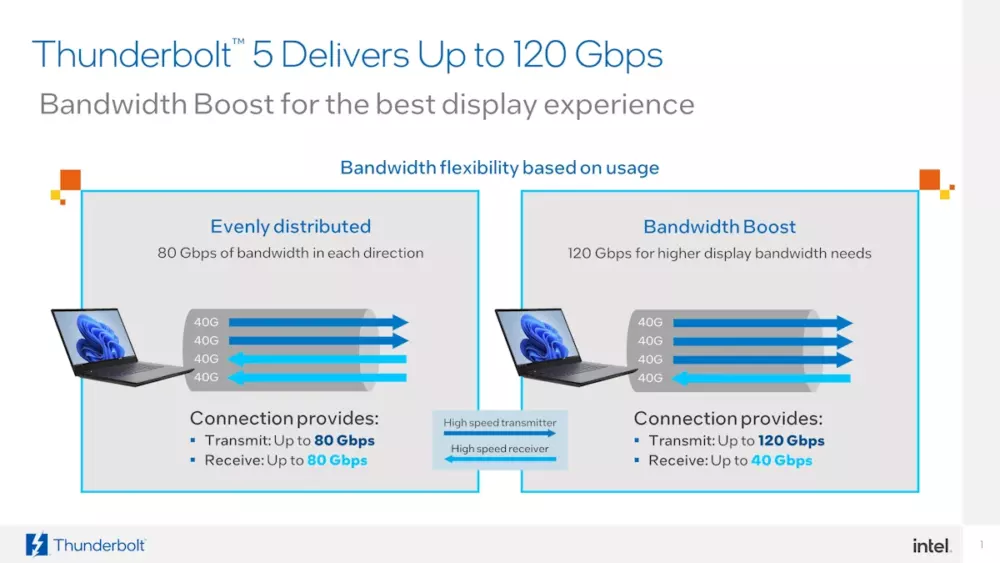
Bandwidth Boost is a technology that kicks in when your computer is attached to, say, an 8K display that sends a signal that it wants more.
As the image above indicates, there are four pipelines of data going through a Thunderbolt 5 connection. Two going up, two going down. When Bandwidth Boost activates, three upstream pipelines will stream data to the monitor (or monitors) that request it.
This will all happen automatically when the link detects a high-bandwidth display.
How much will Thunderbolt 5 cost?
Intel does not charge a royalty for Thunderbolt 5, but there is an indirect price to everyone who implements it because you will need Intel’s technology in both the computer and the Thunderbolt 5-supporting peripheral that connects to it.
That will add something to the cost, but for the foreseeable future, the real cost will be the computers and devices themselves. They will be at the cutting edge of computing, and therefore expensive.
Read more of our Explainers on new and existing technology:
NEXT UP

Panos Skliamis, CEO of SPIN Analytics: “It’s important to see the changes we’re living through in the context of the transformations that have come before”
We interview Panos Skliamis, CEO of SPIN Analytics, an AI-driven platform that automates credit risk management and regulatory compliance

Why hiring for skills future proofs business operations in cyber and tech
For business operations in cyber, hiring based solely on previous experience and formal education is no longer practical, argues Ev Kontsevoy.

Riken to integrate IBM’s quantum system with supercomputer Fugaku
IBM and Japanese laboratory Riken have announced an agreement to deploy IBM’s quantum system and integrate it with supercomputer Fugaku