
What is App Cloud? How do I delete it?
My Samsung Galaxy M31 recently updated to Android 12. Following that upgrade, there was an impossible-to-remove notification from an app called AppCloud, warning me to “complete device setup”. What is App Cloud? And how do you get rid of it? We’ve got answers to both.

What is App Cloud?
It turns out that AppCloud is a complete piece of junk that’s trying to install unwanted apps on your device. Samsung should be ashamed for shoving this onto people’s devices.
If you click on that AppCloud notification, you’ll probably see a screen like this:
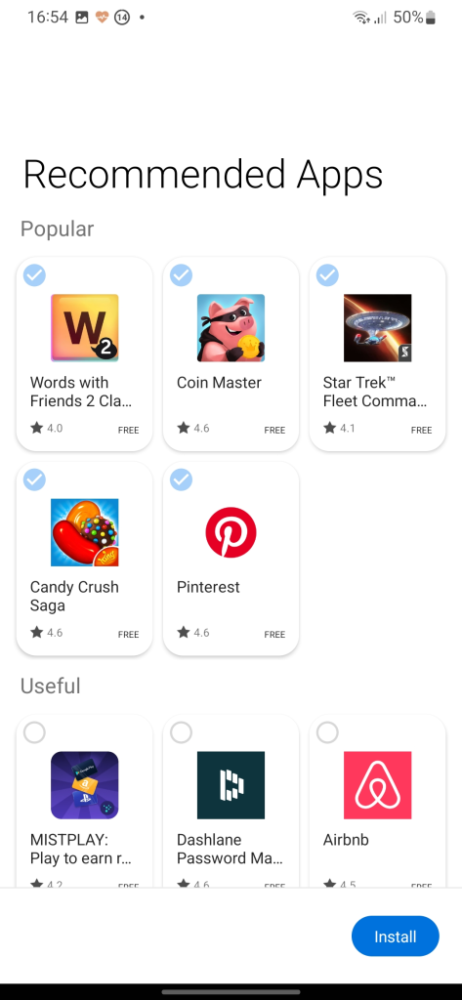
As you can see, there are several pre-ticked apps that it plans to install at the top of the screen and no means of unticking them. It seems the only way out is to suck it up and install the apps, but it’s not. It’s best to get rid of AppCloud instead.
How do you delete AppCloud?
Time needed: 2 minutes
How to delete AppCloud
- Open the phone’s Settings app
Once you’ve opened the Settings app, scroll down and click on Apps
- Find AppCloud in the list of apps
If you can’t see AppCloud in the list of your installed apps (it appears to hide initially), then click the little search icon at the top of the screen and search for ‘AppCloud’. It should appear then. Select it from the list of results.
- Delete the app
If you think you might want AppCloud and just want to kill the notification, you can click under Notifications and select Blocked. If you want to remove this crapware completely, then simply select Uninstall from the bottom of the screen, as shown below.
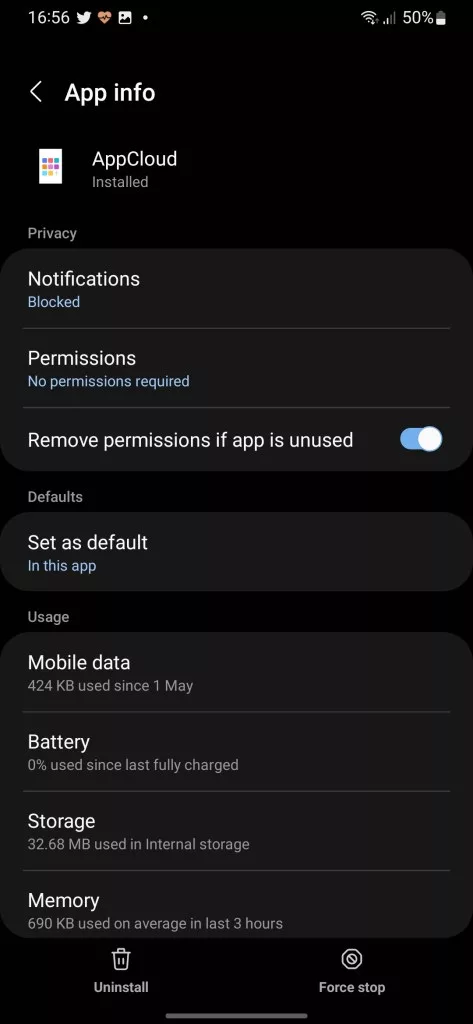
Goodbye and good riddance.
You might also be interested in the following articles
NEXT UP

Doris Yeung, Chief Financial Officer at Tradeteq: “Technology has significantly transformed how finance functions work”
We interview Doris Yeung, Chief Financial Officer at Tradeteq, a leading private debt and trade finance marketplace.

AWS plugs another $9 billion into Singapore and launches new AI program
AWS is showering Singapore with yet more AI investment, along with the promise of 12,300 jobs and a new program to boost AI uptake

Phil Robinson, Principal Security Consultant and Founder at Prism Infosec: “Ethical hackers serve as the frontline defence against cybercriminals”
We interview Phil Robinson, Principal Security Consultant and Founder at Prism Infosec, who shares his views on ethical hackers and the latest ransomware trends.