
What does Make Alias mean on a Mac?
If you’ve ever right-clicked on a file or folder on a Mac, you may have seen a mysterious option to ‘Make Alias’. Alas, this won’t instantly create a fake identity for your career in the Secret Service. It is, however, a very useful and little-used feature. Here’s what it does.
What Make Alias does
Make Alias comes into its own when you have a file or folder that you use all the time and want fast access to it.
Let me give you an example. I have a folder saved in my Dropbox with all of the Big Tech Question art assets in it – logos, graphics etc. I frequently have to dip into that folder for stuff, but I don’t want to move it out of Dropbox to somewhere more convenient, such as the Desktop, because it’s shared with other users and automatically backed up.
I could drag that folder into my Finder ‘Favourites’ to make it a little easier to access. Alternatively, I can create an alias for that folder on my desktop, so that when I click on that alias I go straight to that folder, as if that were the folder itself. (If you’re coming from the Windows world, these are known as ‘shortcuts’.)
How to make an alias
So, let’s run through the process of making an alias and exactly what it does.
Here’s the folder of Big Tech Question art assets in my Dropbox folder. I’ve right-clicked on it and there’s the Make Alias option:
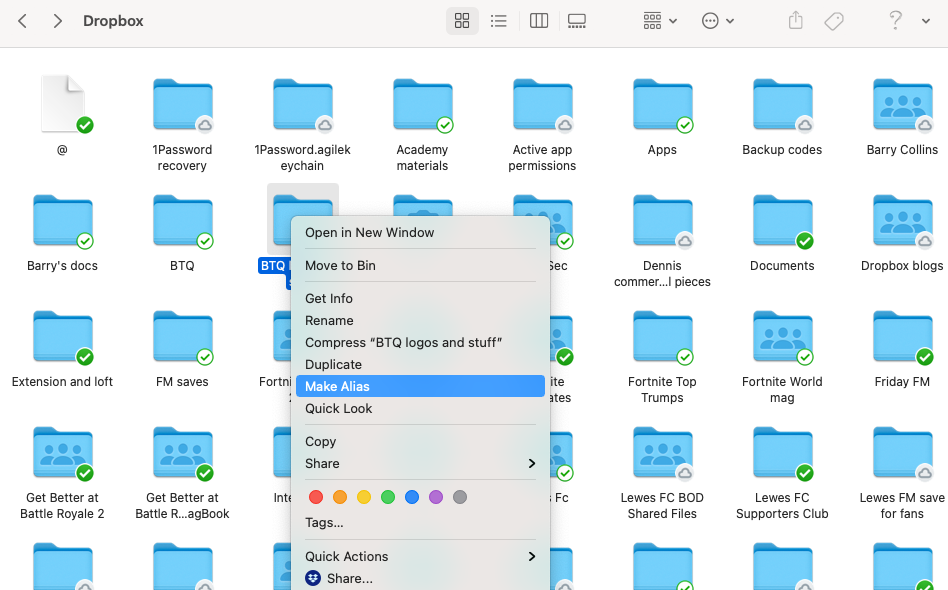
When I do that it creates another folder-like icon within Dropbox, which isn’t particularly useful, so I need to drag that new alias folder onto my desktop, like so:

By the way, you can tell that the new folder shown here is an alias and not a regular folder, because of the little black arrow in the bottom left corner of the icon.
When I double-click on that icon, it will open the folder as if I’d gone into the Dropbox folder and opened that same folder from within Dropbox. I can drag and drop items into that alias and they will be saved in the real folder. I can even rename the alias to something entirely different and files will still be saved into the original Dropbox folder if I drag them in there.
You can create as many different aliases for the same folder as you like. And you can delete the alias and the original folder will remain unaffected.
If you’ve any more questions about aliases, let me know through our contact form and I’ll do my best to answer them.
NEXT UP
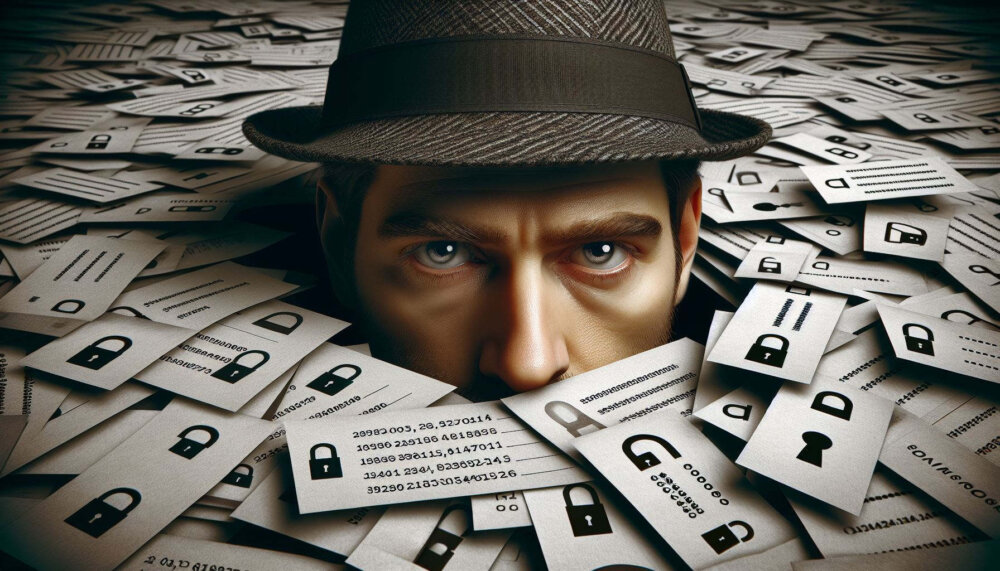
Dear Lord, let this be the last World Password Day
Security expert Davey Winder explains why he wants this to be the last World Password Day ever and prays for World Passkey Day instead

Mark Allen, Head of Cybersecurity at CloudCoCo: “It’s alarming to witness the extent to which deepfakes can be weaponised”
Mark Allen, Head of Cybersecurity at CloudCoCo, provides what amounts to a step-by-step guide to keeping your business more secure against cyberattacks – including deepfakes

Inside Lenovo’s Budapest factory: making workstations more sustainable
Lenovo has just switched on 5,072 solar panels to make its Budapest factory more sustainable. We go behind the scenes