
What does the red exclamation mark mean in Outlook?
You’ve received an email in Microsoft Outlook and it’s arrived with a startling exclamation mark alongside it! Should you even open the message? What does the red exclamation mark mean in Outlook? Let’s find out.
Red exclamation mark in Outlook – what it means
If an email preview has a red exclamation mark alongside it, that means the sender has marked it as a high-priority message.
In my industry, this is an annoying trick often used by PR firms to try and draw attention to their emails. Anyone who sends me one of these without good cause normally goes straight onto my blocked senders list!
Outlook lets you sort messages in order of importance if you ever need to dig out these high-priority messages. Just click the little three-line symbol at the top of your inbox and choose Importance from the drop-down menu, and all those messages tagged with the red exclamation mark will move to the top of the inbox.
How do I send a high-priority message in Outlook?
If you wish to send a message with high priority, you can do so from the priority drop-down menu, which you should find at the far right of the subject line field, as shown below:

I strongly recommend you don’t do this unless the message is genuinely urgent. It’s also worth noting that not all email clients or webmail services support high-priority messages, so there’s no guarantee the recipient will even know that this message has special urgency.
You’ll notice there’s also a low-priority option. I don’t recall ever being sent a low-priority message, and you have to wonder why anyone would ever bother using it unless there’s a specific edict from within a company to prioritise messages. It seems like a pretty good way to ensure your message never gets read if you ask me…
Recommended reading: What is Copilot in Outlook?
NEXT UP

Say goodbye to scattered data with Salesforce Unified Knowledge
Scattered data is a problem for workers, customers and newly introduced AI. But now, Salesforce Unified Knowledge gathers siloed info from inside and outside a company.
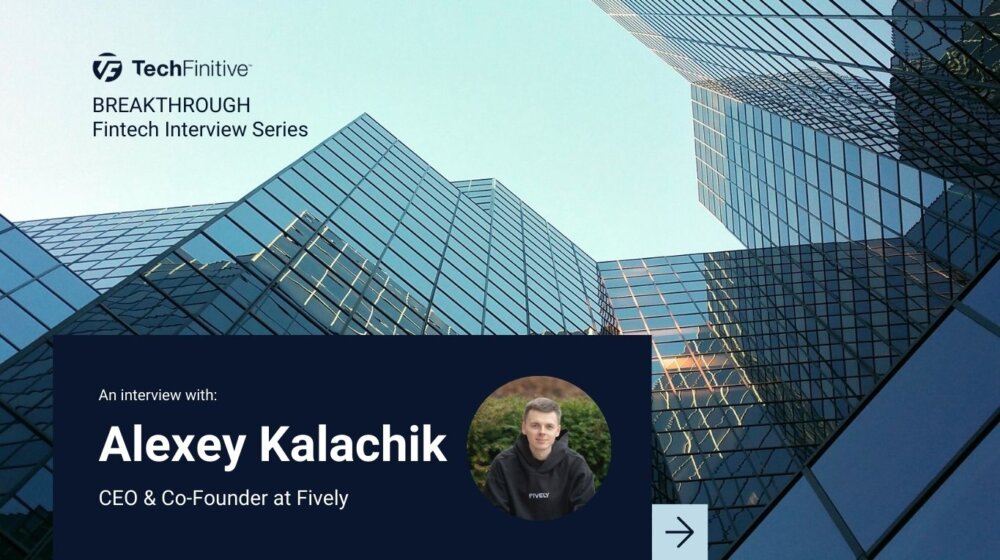
Alexey Kalachik, CEO & Co-Founder at Fively: “The potential for digitalisation within insurance is enormous”
We interview serial entrepreneur Alexey Kalachik, CEO & Co-Founder at Fively, on the future of fintech and what makes this space so exciting for startups.
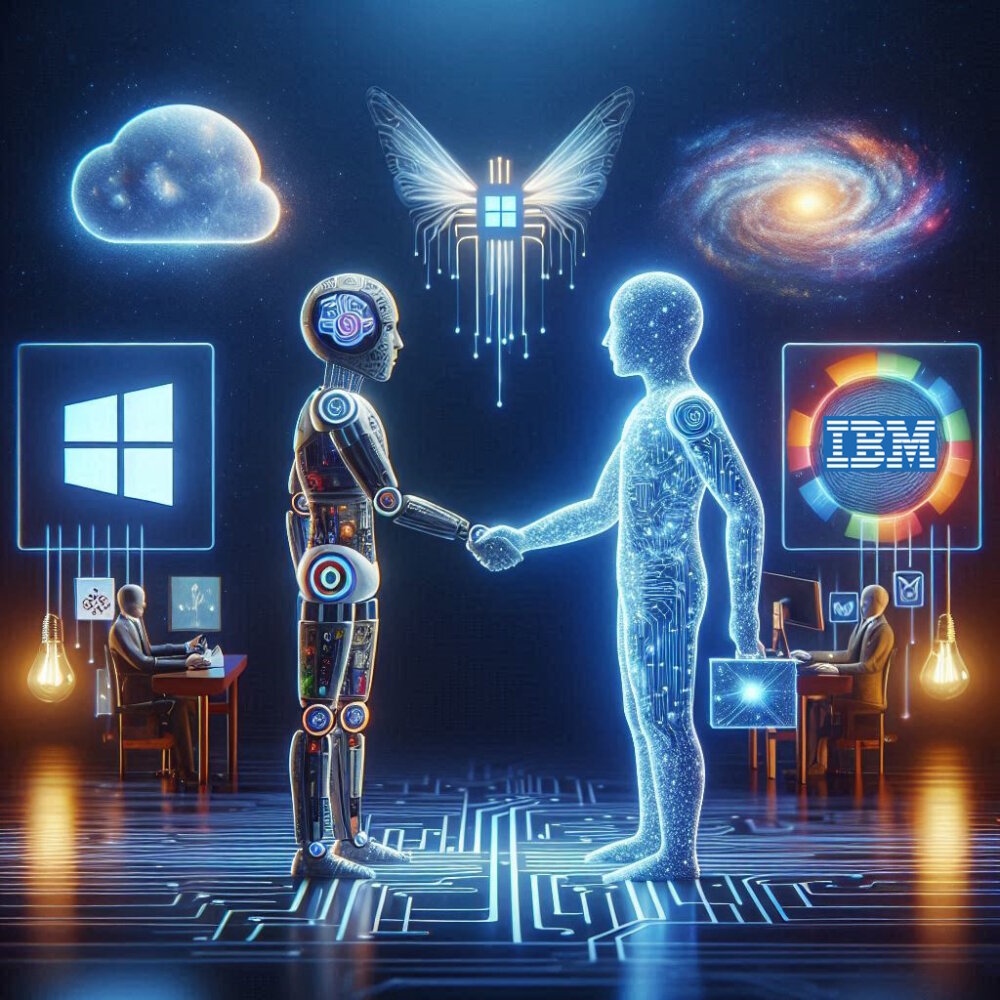
IBM bolsters AI push with Microsoft Copilot launch
In a bid to boost its AI offering, IBM Consulting will enable enterprises to create and manage AI copilots – including Copilot for Microsoft 365