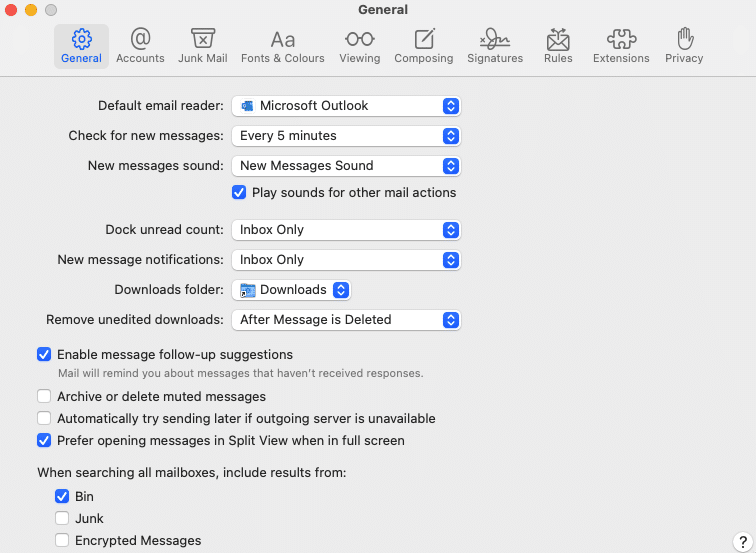How do you make Outlook the default mail app on Mac?
Even on a Mac, some of us are still stuck in a Microsoft world. For my money, and for all its faults, Outlook remains the best email app for Mac. But Apple really would rather you used its own Mail app and makes it awkward to swap mail software. Here, then, is how to make Outlook the default Mail app on a Mac.
Time needed: 2 minutes
How to set Outlook as the default mail app on a Mac
- Open the Mail app
Yes, I know you don’t want to use Apple Mail, but believe it or not, the only way to switch the default Mac email client is from within the Mail app itself.
- Open the Mail settings
With Mail open and selected as the active app, click Mail in the Menu Bar in the top-left of the screen and then select Settings.
- Change the default email reader
Settings should open under the General tab. Now in the drop-down menu alongside default email reader select Microsoft Outlook from the list of options. (This does, of course, assume you’ve already installed Microsoft Outlook.)
Now, whenever you click on a mail link on a website, it should open in Microsoft Outlook!
Related reading: How do I stop Outlook links opening in Edge?
NEXT UP

Mark Allen, Head of Cybersecurity at CloudCoCo: “It’s alarming to witness the extent to which deepfakes can be weaponised”
Mark Allen, Head of Cybersecurity at CloudCoCo, provides what amounts to a step-by-step guide to keeping your business more secure against cyberattacks – including deepfakes

Inside Lenovo’s Budapest factory: making workstations more sustainable
Lenovo has just switched on 5,072 solar panels to make its Budapest factory more sustainable. We go behind the scenes

Eight lessons from building an AI product
In 2021, long before ChatGPT, Prashant Mahajan built his own generative AI tool for product managers. Here, he shares his playbook for building an AI product that will stand out from the crowd.