
How do you spot a fake WeTransfer email?
WeTransfer is a great way to send large files to people via email. However, the service is also a common target for fraudsters, who create fake WeTransfer emails to get people to click on malicious links. We’re going to show you how to spot a fake WeTransfer email.
Signs a WeTransfer email is fake
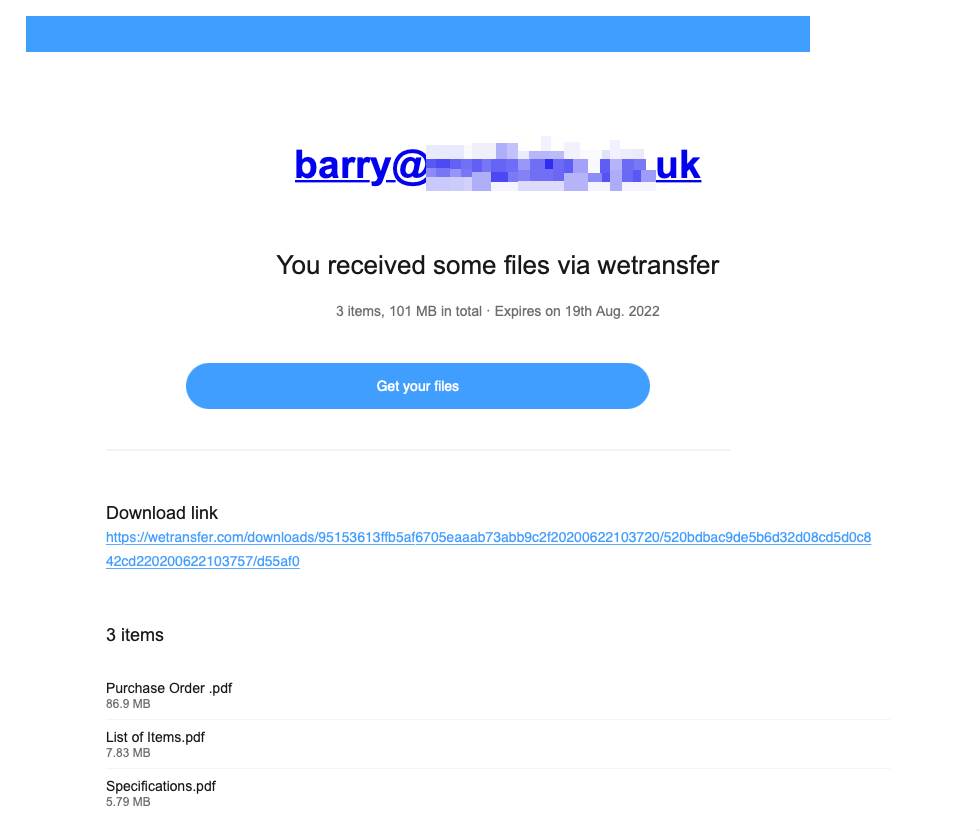
There are a few telltale signs that a WeTransfer email, such as the one shown above, is a scam.
1. The first thing to check is the sender’s address. Most email apps hide the actual address, so you may have to click on the sender’s name to reveal the full email address. Although the sender of this email is called ‘WeTransfer’, when I click on that sender’s name it reveals the sender’s email address is actually [email protected], as shown below. That’s clearly not coming from WeTransfer. Genuine WeTransfer emails arrive from [email protected].
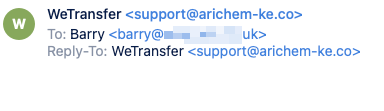
2. Look again at the full email shown above. It says “You have received some files via wetransfer”. The brand name is WeTransfer, with a capital W and T. Mistakes like this are a warning bell that something isn’t right.
3. The list of files you’re being invited to click on includes ‘Purchase Order’ and ‘List of items’. It’s classic baiting. The fraudsters are trying to con you into thinking someone has placed an order using your or your company’s account details. ‘Invoice’ or ‘Your receipt’ are other common traps.
What does a genuine WeTransfer email look like?
At the time of writing in August 2022, a genuine WeTransfer email looks like this:
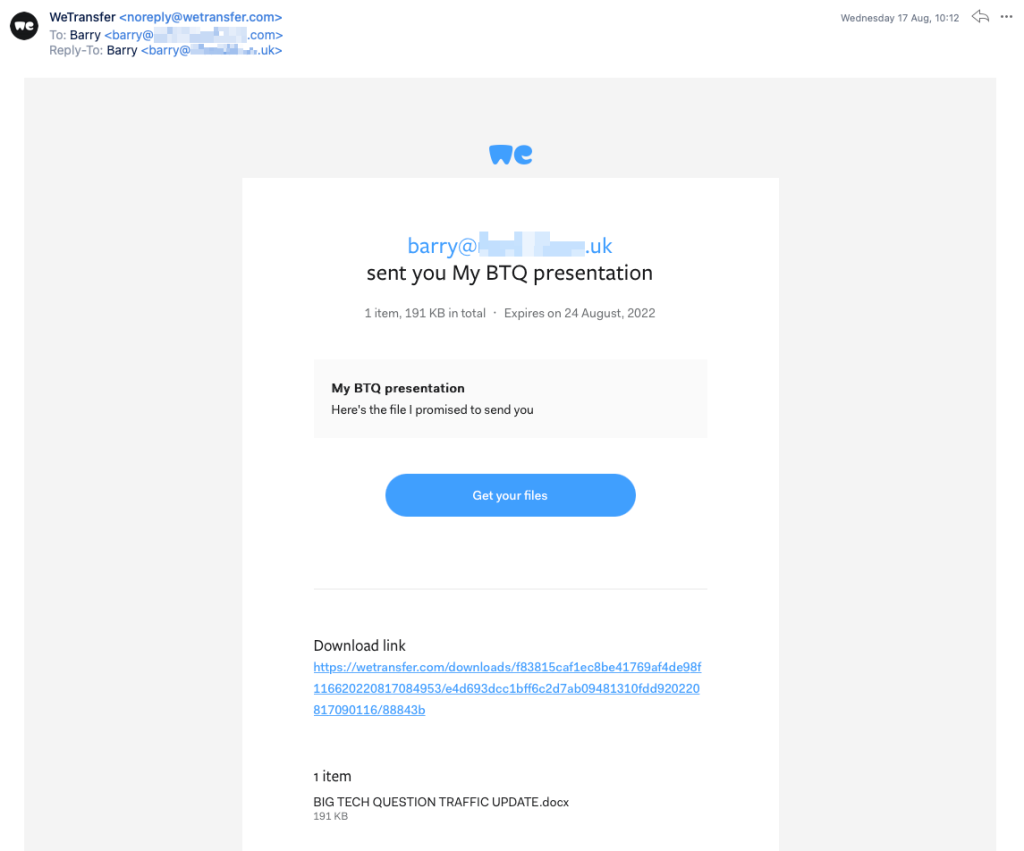
It looks pretty similar to that faked message and you can see why people are caught out. Again, the sender address is the strongest clue that it is genuine, although even they can be spoofed, so don’t rely on that alone. If you’re not expecting a WeTransfer message, it’s normally best to ignore it.
What should I do with a fake WeTransfer email?
Nothing. Just delete it. You can try marking it as spam in your email app, but the email domains used by the fraudsters change so quickly that it’s unlikely to have any effect.
Don’t click on any links in the email, even out of curiosity, because it could trigger a malicious download and will confirm your email address is active and susceptible to cons. It will likely massively multiply the amount of junk you receive.
Also avoid the temptation to reply to the email, giving the fraudster a piece of your mind. They won’t read it and it will only confirm your email address is active, leading to more spam.
Related reading: How to secure your business online
NEXT UP

Panos Skliamis, CEO of SPIN Analytics: “It’s important to see the changes we’re living through in the context of the transformations that have come before”
We interview Panos Skliamis, CEO of SPIN Analytics, an AI-driven platform that automates credit risk management and regulatory compliance

Why hiring for skills future proofs business operations in cyber and tech
For business operations in cyber, hiring based solely on previous experience and formal education is no longer practical, argues Ev Kontsevoy.

Riken to integrate IBM’s quantum system with supercomputer Fugaku
IBM and Japanese laboratory Riken have announced an agreement to deploy IBM’s quantum system and integrate it with supercomputer Fugaku