
How can I stop people from seeing I viewed their LinkedIn profile?
LinkedIn doesn’t do subtlety. By default, if you go to someone’s profile page the site assumes you’ll want them to know – as if they’re guaranteed to find the attention intriguing or flattering, rather than downright creepy.
But what if you don’t want someone to know you’ve visited their profile? Well, there are a couple of options, though they all have their drawbacks.
Related reading: How to remove personal information from the internet
How to stop people from seeing you viewed their profile
LinkedIn itself does actually have a way of preventing people from knowing when you’ve visited their profile. Activating this mode will mean that instead of saying your account was visited by [Name] from [Company], it can be anonymised to be a [Job Title] in the [Industry] or even just “Anonymous LinkedIn Member”. Just go to Settings & Privacy, then “Profile viewing options” under “How others see your LinkedIn activity.”
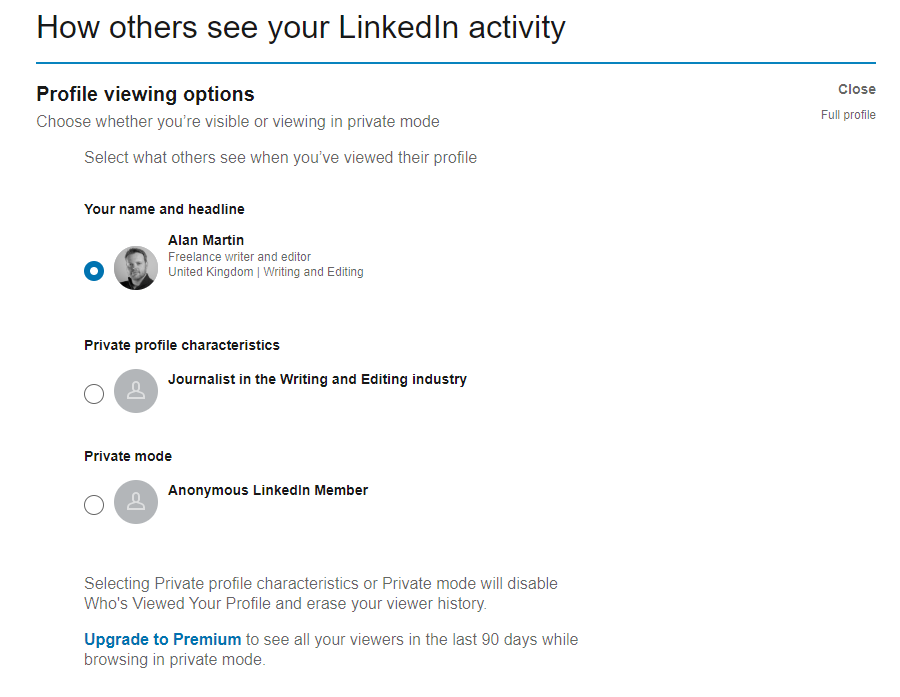
However, if you study the above picture in any detail, you’ll see the sacrifice involved. “Selecting Private profile characteristics or Private mode will disable Who’s Viewed Your Profile and erase your viewer history,” the page warns. Yes, in other words, if you want to be anonymous to others, everyone becomes anonymous to you – which is fair enough, really.
That is unless you’re willing to pay. If you upgrade to LinkedIn Premium, you get to have your cake and eat it too: being anonymous to others while seeing people who visited your profile (unless they’re in Private mode, of course).
But what if you just want to see one person’s profile without them knowing, but don’t want to lose your entire history? Well, that’s when Incognito mode is your friend – assuming the person you’re looking up has a distinct name and industry.
Simply open an Incognito window in your browser of choice, then Google your contact’s name and company plus the word “LinkedIn”. Note that most people’s privacy settings will prevent this from showing too much of their profile, but it might be enough for a top line and crucially they won’t know who dropped by.
Why is LinkedIn like this?
I know. I think it’s trying a bit too hard as well. But then it is supposed to be a networking site, so perhaps giving people a push in the right direction by telling them when others are interested in connecting is a good thing.
Or maybe it just means you feel rejected when someone visits your profile and buggers off again without saying “hi”. Your mileage may vary.
Related reading: Have 19.8 million LinkedIn email records just been leaked?
You might also be interested in the following
NEXT UP
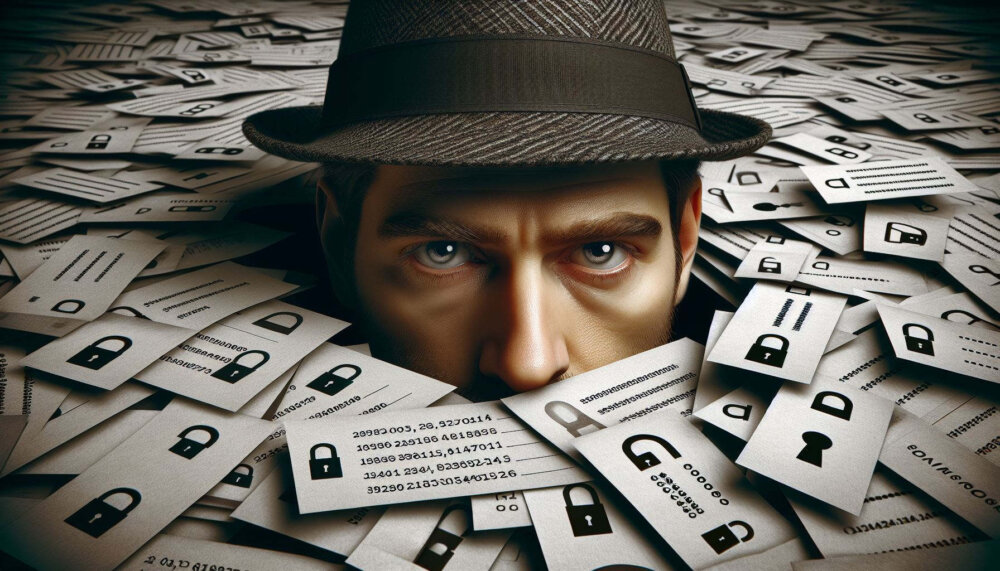
Dear Lord, let this be the last World Password Day
Security expert Davey Winder explains why he wants this to be the last World Password Day ever and prays for World Passkey Day instead

Mark Allen, Head of Cybersecurity at CloudCoCo: “It’s alarming to witness the extent to which deepfakes can be weaponised”
Mark Allen, Head of Cybersecurity at CloudCoCo, provides what amounts to a step-by-step guide to keeping your business more secure against cyberattacks – including deepfakes

Inside Lenovo’s Budapest factory: making workstations more sustainable
Lenovo has just switched on 5,072 solar panels to make its Budapest factory more sustainable. We go behind the scenes
