
Why is Spatial Audio not working on my iPhone?
Spatial Audio for Apple Music was launched in June 2021, making use of Dolby Atmos recordings to create an immersive, surround sound. What’s often misunderstood is that this will work with any headphones, including Apple’s AirPods and Beats.
But how does it work, how can you check if it’s working and, if not, what can you do?
What is Spatial Audio?
Spatial Audio is a combination of traditional surround sound (which has been a feature on audio equipment since we were playing vinyl records) and head tracking (see the next section for details on how this works).
Types of Spatial Audio
There are two primary methods of creating surround sound:
- Creating a specific audio mix that includes multiple channels. Apple uses Dolby Atmos to achieve this with Spatial Audio, which is why you need to seek out specific Dolby Atmos tracks to gain the benefit.
- “Up-mixing”, which involves creating an artificial effect based on the provided stereo sound. Your old 1990s boom box had a surround sound button that most likely did this!
How Spatial Audio Works
This is where it gets a little confusing because Spatial Audio consists of two components: the surround sound and the head tracking.
Head tracking means that, as you turn your head, the sound source remains at the same point rather than moving with you, which is what happens with a traditional headphone set-up. This means that the headphones must track their position, which is why only certain models will work with this.
So, if you believe Spatial Audio is not working, it could be because:
- You don’t have a compatible device (see “Spatial Audio Compatible Devices” below)
- You’re not playing audio specifically designed for Spatial Audio. It might also be switched off in Apple Music (see “Check that Dolby Atmos is switched on in Apple Music” below).
- You have “mono” mode switched on, which means Spatial Audio will not work at all (see “Ensure Mono Mode is not active” below)
How can I tell if Spatial Audio is playing?
- On your iPhone or iPad, launch Apple Music and play some music that is labelled with “Dolby Atmos”. Apple has a playlist of Spatial Audio music too.
- Head into Control Centre. Depending on the device, this is accessible by dragging down from the top-right of the screen, or up from the bottom.
- Press and hold the volume control slider to get a full-screen version.
- At the bottom are buttons for controlling Spatial Audio and Noise Cancellation.

- If it shows “Spatial Audio Not Playing” then this means that, even if your device is playing Spatial Audio, the compatible headphones are not playing it.
Spatial Audio Compatible Devices
The following headphones will switch on Dolby Atmos automatically when using them in the “Automatic” mode (see below), as well as offering head tracking:
- AirPods (1st, 2nd or 3rd generation), AirPods Pro, AirPods Max
- BeatsX, Beats Solo3 Wireless, Beats Studio3, Powerbeats3 Wireless, Beats Flex, Powerbeats Pro, Beats Solo Pro, Beats Studio Buds or Beats Fit Pro
- The built-in speakers on an iPhone XS or later (except iPhone SE), iPad Pro 12.9-inch (3rd generation or later), iPad Pro 11-inch, or iPad Air (4th generation)
Check that Dolby Atmos is switched on in Apple Music
- On your iPhone or iPad, head into Settings > Music > Dolby Atmos.
- You should have this set to either Automatic or Always On. Automatic will only make use of Dolby Atmos when the connecting hardware supports it and Always On will switch it on irrespective of the headphones. If you’re not using one of the compatible devices (see below), then select Always On
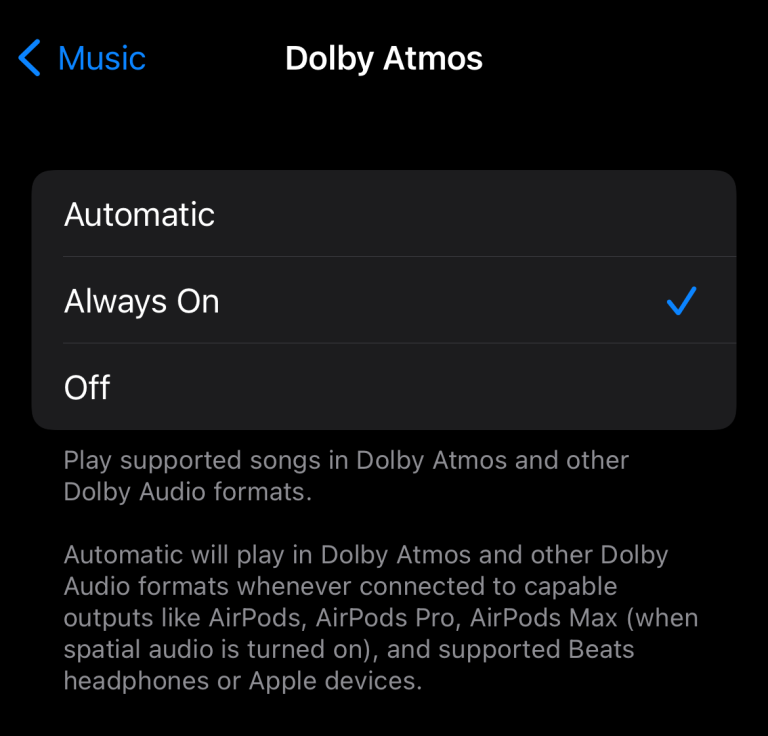
Ensure Mono Mode is not active
- On your iPhone or iPad, head into Settings > Accessibility > Audio/Visual
- Is Mono Audio switched on? If so, turn it off to restore Spatial Audio
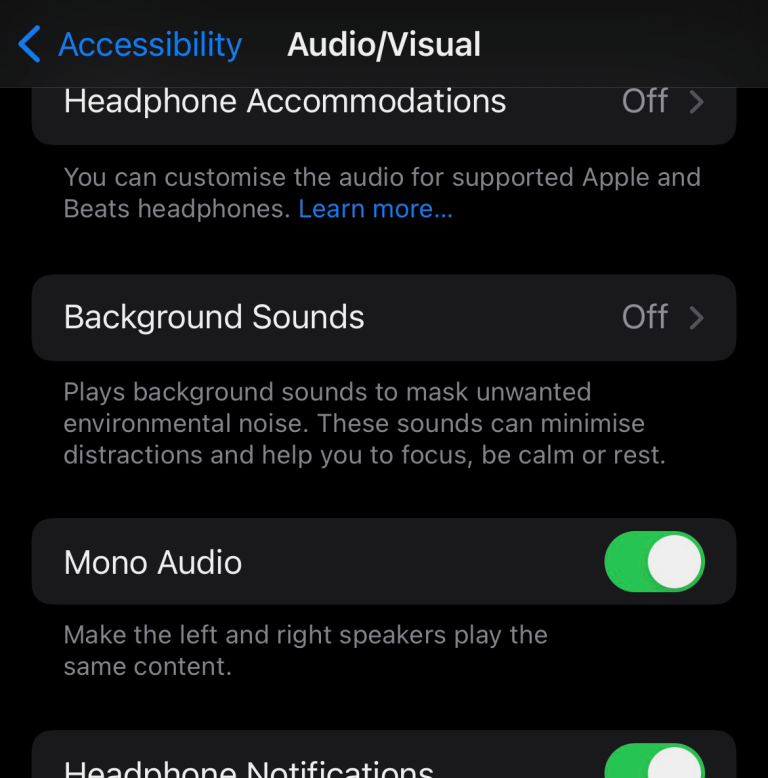
Recommended reading: What is voice cloning?
NEXT UP

Panos Skliamis, CEO of SPIN Analytics: “It’s important to see the changes we’re living through in the context of the transformations that have come before”
We interview Panos Skliamis, CEO of SPIN Analytics, an AI-driven platform that automates credit risk management and regulatory compliance

Why hiring for skills future proofs business operations in cyber and tech
For business operations in cyber, hiring based solely on previous experience and formal education is no longer practical, argues Ev Kontsevoy.

Riken to integrate IBM’s quantum system with supercomputer Fugaku
IBM and Japanese laboratory Riken have announced an agreement to deploy IBM’s quantum system and integrate it with supercomputer Fugaku
