
Xiaomi Mi Monitor Light Bar review: the best budget light bar?
Monitor light bars are popular right now. They sit atop your monitor and cast a light down onto your desk, all without directing light into your eyes. They’re an ideal lighting set-up for those working in darkened home offices and don’t take up any additional desk real estate.
The BenQ ScreenBar is considered the best but, at between £90 and £120 (depending on the model you choose), it’s also pricey. Step forward, Xiaomi, who have produced their own version at around half the price. But is it any good?
Pros
- Great build quality on the bar and magnetic base
- The remote control is a great addition, making it a cinch to use
- A lot cheaper than the popular BenQ equivalent
Cons
- The build quality of the control is middling
- Way too much plastic and foam in the packaging
- The USB-C cable connection could have been better for webcam users
Related reading: How to make Zoom calls on Apple TV 4K
Xiaomi Mi Monitor Light Bar review: Out of the box
I know packaging is something that rarely gets mentioned during product reviews, but I think it’s important. The Light Bar comes in a nicely presented box and looks very professional. Once inside, however, it’s a swathe of cheap injection moulded plastic holding the components in place. A pad of foam is on the inside of the lid and plastic wrap covers various parts too. Easily recycled it’s not. A warranty booklet and a 140-page instruction manual, in pretty much every language you can think of, complete the set.
When Apple can supply their products in almost 100% card-based packaging, it’s disappointing to see so much plastic in use here. The presentation is good, but environmental credentials are less so.
Xiaomi Mi Monitor Light Bar review: Setting it up
The LED bar (which measures 448mm across) is made from a nicely weighty metal and connects to the base via a magnetic catch. This allows a 25-degree angle of movement so that you can angle the light just how you’d like it. The whole thing looks and feels very nicely made.
The base itself is hinged in the middle, providing a clamp mechanism on the top of the monitor, up to a thickness of 32mm. In the back of the base is a USB-C port, which is used to power the light bar. A USB-C to USB-A cable is included.

One question that is often overlooked with light bars is whether a webcam can be used at the same time. I’m happy to say that the answer here is, yes, but probably only if you have one that doesn’t make use of a clamping mechanism. I’m using a Logitech StreamCam successfully. However, I wish manufacturers would take this into account when designing these, as the power cable often gets in the way.
The position of it in the Xiaomi isn’t great and, if only for cable neatness, it would have been better if the power was lower down. As it is, it’s positioned at about 45 degrees upwards, halfway up the top half of the folding base. Had it been lower and more horizontal, this would have allowed more room for cameras, as well as neater cable positioning. They get an extra mark for making use of a flat USB cable, which does make it slightly less intrusive.
Xiaomi Mi Monitor Light Bar review: Controlling the light
Many light bars have the controls on top, which means you have to reach up each time you wish to adjust any aspect of it. This is fine if you’ve put one of these on your laptop, but if you’ve got a rather large monitor perched at the back of a deep desk, that’s going to be annoying. The cheaper BenQ model does just this, although the more expensive version has a wired controller too. Xiaomi, however, has gone one better with a 2.4-GHz wireless controller (measuring 66.5mm across and 34mm deep).

And they’ve kept it so simple – put 2 x AAA batteries (not included) into the bottom of the round puck and that’s it. Click it down to turn the light on and off and turn it to adjust the brightness. Hold it down whilst you turn to modify the warmth.
Made of simple black, matt plastic and with no markings it’s incredibly understated and simple to use. However, I felt the on/off mechanism to be occasionally hit and miss, with it often needing a second prod – rather similar to the MuteMe (another quality-of-life accessory for your office).
Verdict
The light bar has been a joy to use since I added it to my desk setup. I’m much less inclined to use any other lights in the room, which may end up reflecting in the screen, and with much less adjustability. It looks high quality and feels much the same, although the controller maybe less so. Something more solid, with a little more weight, wouldn’t have gone amiss. Nevertheless, it’s incredibly easy to adjust, particularly thanks to that controller.
Earlier I mentioned the environmental credentials of the packaging, so let’s talk the same about the light bar itself. Showing an EU energy rating of G, this consumes 5 watts in use and 0.4W in standby. There is nothing noted anywhere to suggest that anything used in the production of the screen bar is recycled or that it can be at the end of use, which is disappointing.
So, is this better than the more expensive BenQ? It’s similar in size and general build and the temperate ranges are the same. Brightness levels for Xiaomi aren’t known. The control mechanisms differ (physical touch controls on the bar vs a remote control) as does the BenQ’s addition of an ambient light sensor. However, before you think this is the feature that tips in favour of BenQ, for this to be used, you have to press a button each time you want the ScreenBar to check the current light level. It doesn’t continuously detect and adjust lighting levels.
What the BenQ has behind it is a lot of laboratory testing and certification. If you really need the best for your eyes then the BenQ is probably the one to go for, if only to be sure. But, for most people’s needs, it’s hard to argue with the value that Xiaomi provides.
I bought mine last month, from Amazon, for £46, but is currently retailing for £59.
NEXT UP
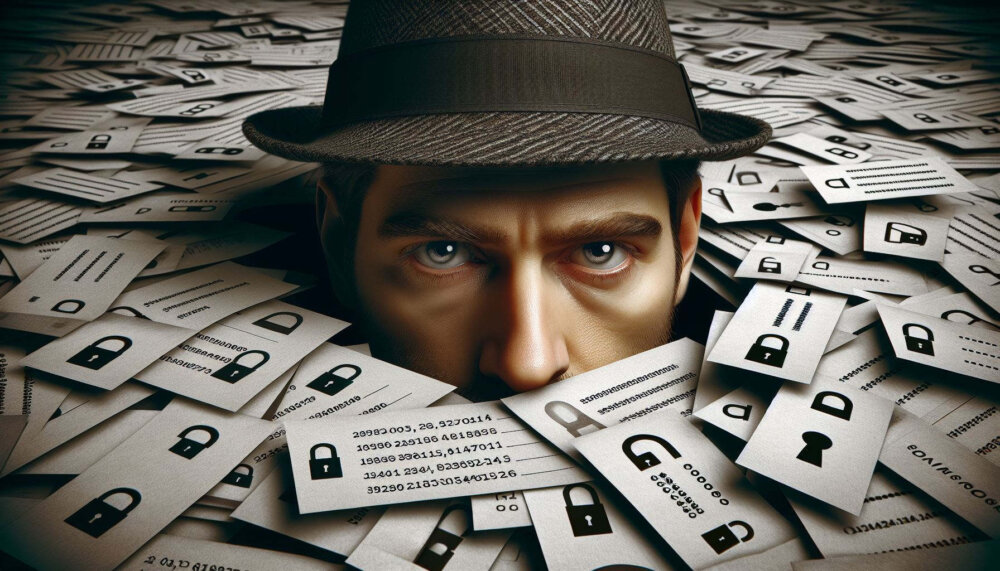
Dear Lord, let this be the last World Password Day
Security expert Davey Winder explains why he wants this to be the last World Password Day ever and prays for World Passkey Day instead

Mark Allen, Head of Cybersecurity at CloudCoCo: “It’s alarming to witness the extent to which deepfakes can be weaponised”
Mark Allen, Head of Cybersecurity at CloudCoCo, provides what amounts to a step-by-step guide to keeping your business more secure against cyberattacks – including deepfakes

Inside Lenovo’s Budapest factory: making workstations more sustainable
Lenovo has just switched on 5,072 solar panels to make its Budapest factory more sustainable. We go behind the scenes
