
ThinkPhone by Motorola product guide: exclusive video, price and availability
The ThinkPhone by Motorola is one of this year’s most interesting phones. For once, we’re not talking about 50-megapixel cameras (although it has one), but how it can help businesses work. Here, we share two exclusive videos from the UK launch, dig into its unique security features and discover what makes it different from normal phones.
ThinkPhone by Motorola: what makes it different
The most interesting thing about Motorola’s ThinkPhone is that it has been designed for business use. You can see that from its sober styling, but also from its focus on functionality rather than specifications.
We cover all its security features below, but as Miles Norman, Lenovo’s General Manager for UK & Ireland, explains in the video, it includes tools to enhance business life. Tools such as acting as an intelligent extra camera in meetings.
We would also draw your attention to the red button on the side. This echoes the familiar red TrackPoint found on Lenovo ThinkPad laptops, but it’s not simply about style. Double tap this key and it will sync to your ThinkPad, while a single tap will launch an app of your choice.
Those are all features aimed at end users, but Motorola (and its parent company Lenovo) knows that IT managers are the ones most likely to buy the ThinkPhone. So, what’s in it for them?
Aside from all the extra security features mentioned below, Motorola promises slick deployment. To directly quote its press release: “Organisations can easily deploy ThinkPhones to end users with Zero Touch and manage their entire fleet of ThinkPhones with device management solutions like Moto OEMConfig and Moto Device Manager.”
Key security features in brief
We challenged Miles to describe the ThinkPhone’s key security features in 30 seconds, and he does a commendable job in the video above. But we weren’t really being fair by limiting him to half a minute. Much of the ThinkPhone’s design is based around security.
First, he talks about ThinkShield for Mobile. Motorola describes this as a “superior security platform”, which uses a combination of security policies, hardware and software. The ThinkPhone includes four years of security updates.
Part of ThinkShield is Moto Threat Defense, powered by a mobile security specialist called Zimperium. You can watch a short video about this separately, but it promises extra protection from zero-day malware, phishing and network attacks.
Miles also mentions Moto KeySafe. This isolates PINs, passwords and cryptographic keys from other data on the device.
How does the ThinkPhone link with a ThinkPad?

When it comes to linking your phone with your PC, Lenovo isn’t really breaking new ground here. It’s actually build on Motorola’s “Ready For” technology, integrated into many of its phones. This includes features such as connecting your phone to a display, and creating a desktop experience (similar to Samsung’s DeX).
Here, though, it’s marketed as “Think 2 Think”, an umbrella name for features such as Instant Connect. This allows the phone and PC to discover they’re nearby, and connect over Wi-Fi. Then there’s the Unified Clipboard, for copying text, photos, scans and videos between devices. File Drop does a similar thing for files.
Its name gives away Unified Notifications‘ key feature. Your phone’s notifications will appear in Windows 10 or 11’s Action Center; click on it and the app appears on your laptop’s screen. And if you want to open an Android app on your PC, App Streaming is here to help.

But it’s the Advanced Webcam that could be a game-changer. This allows you to use the phone’s 50-megapixel camera as a webcam for calls coming through your PC, complete with subject tracking to ensure you stay in the centre of the image.
All these features will work with any Windows 10 or Windows 11 PC, but you will need to download Motorola’s “Ready for PC” assistant software.
Motorola ThinkPhone specifications
We list the ThinkPhone’s specs below. It doesn’t use the very latest silicon, but we don’t think that’s an issue: it will be fast enough for years to come.
There is only one model currently on sale, so 256GB is your lot. Lenovo may end up offering 128GB and 512GB models in the future. Sadly, there’s no microSD card slot for expansion.
| Operating system | Android 13 |
| Processor | Qualcomm Snapdragon 8+ Gen 1 Mobile Platform |
| Memory | 8GB |
| Storage | 256GB |
| SD card slot? | No |
| Display | 6.6in OLED panel, 1,080 x 2,400 resolution, 144Hz refresh rate |
| Protection | Gorilla Glass Victus |
| Ingress rating | IP68 |
| Battery | 5,000mAh |
| Charging | 68W TurboPower, 15W wireless |
| Rear camera 1 | 50MP with f/1.8 aperture, 1.0μm pixel size |
| Rear camera 2 | 13MP ultrawide (120° FOV), f/2.2 aperture, 1.12μm pixel size |
| Rear camera 3 | No, but depth sensor included |
| Front camera | 32MP with f/2.45 aperture, 0.7μm pixel size |
| SIM cards | Dual SIMs |
| 5G? | Yes (sub-6) |
| Wireless | Wi-Fi 6E and Bluetooth 5.3 |
| NFC? | Yes |
| Location services | GPS, AGPS, LTEPP, SUPL, Glonass, Galileo |
| Dimensions | 74 x 8.3 x 159mm (WDH) |
| Weight | 189g |
| In the box | 68W TurboPower charger, USB-C cable, SIM tool |
ThinkPhone by Motorola in pictures


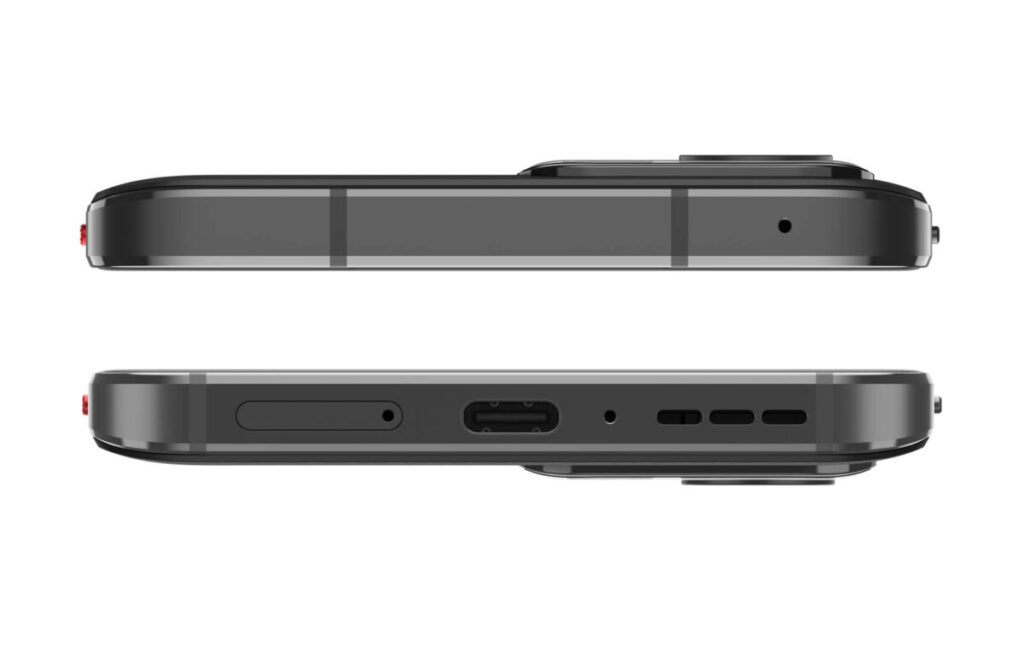

Price and availability
The ThinkPhone by Motorola is available now. Your best route to buy is arguably direct from Lenovo’s website, especially as it often offers discounts.
In the UK, the ThinkPhone currently costs £810 inc VAT, a 10% discount on its list price of £900. However, US customers can buy it for $700 excluding taxes. It’s on sale in Australia for $999 including tax.
READ NEXT: First look at Lenovo ThinkStation PX: video, photos, pricing, availability
NEXT UP

Panos Skliamis, CEO of SPIN Analytics: “It’s important to see the changes we’re living through in the context of the transformations that have come before”
We interview Panos Skliamis, CEO of SPIN Analytics, an AI-driven platform that automates credit risk management and regulatory compliance

Why hiring for skills future proofs business operations in cyber and tech
For business operations in cyber, hiring based solely on previous experience and formal education is no longer practical, argues Ev Kontsevoy.

Riken to integrate IBM’s quantum system with supercomputer Fugaku
IBM and Japanese laboratory Riken have announced an agreement to deploy IBM’s quantum system and integrate it with supercomputer Fugaku