
Nvidia makes the world’s most expensive Teams call
Nvidia is being sued after one of its employees seemingly revealed he’d stolen a stash of sensitive data during a Teams call with his former employer.
Nvidia’s Mohammad Moniruzzaman was on a Team calls with staff from car tech firm Valeo, where he worked before joining Nvidia. He was sharing his screen on the Teams call when his former colleagues spotted that, when he minimised the PowerPoint presentation he had been giving, he had Valeo source code files open on his computer.
“So brazen was Mr Moniruzzaman’s theft, the file path on his screen still read ‘ValeoDocs’,” according to the legal complaint filed in the US District court for the Northern District of California. “Valeo participants on the videoconference call immediately recognised the source code and took a screenshot before Mr Moniruzzaman was alerted of his error.”
Valeo is suing Nvidia for damages for trade secret misappropriation relating to the parking and driving assistance software that Moniruzzaman worked on at both firms. The complaint states that “Valeo’s software and the proprietary teaching and training documents were found on Mr Moniruzzaman’s Nvidia computer,” after he was arrested by German police investigating the case.
“When German police raided Mr Moniruzzaman’s home as part of the German criminal investigation, they discovered Valeo documentation and hardware pinned on the walls of Mr Moniruzzaman’s home office — showing that Valeo information was a constant reference tool for him while working at Nvidia,” the complaint adds.
Moniruzzaman confessed to stealing Valeo software and using it while he worked at Nvidia when later questioned by the German authorities, the complaint states.
Microsoft Teams call etiquette
Moniruzzaman reportedly managed to steal the Valeo data by adding his private Google account to a list of authorised recipients for the files. He is then said to have removed that Google account from the authorised list before he left the company for Nvidia, covering his tracks.
That makes it all the more baffling that he made such a rookie error of exposing the data during a Teams call with staff from his former firm.
Related reading: What is Copilot in Teams?
For anyone else wishing to steal confidential data and then have it open during a presentation with former colleagues, may we politely suggest you take the Teams option to share only the specific window containing your PowerPoint deck rather than the entire screen?
In the Teams interface, select Share, then hit the “Screen, Window or Tab” option and then select Window from the menu that appears, as shown below:
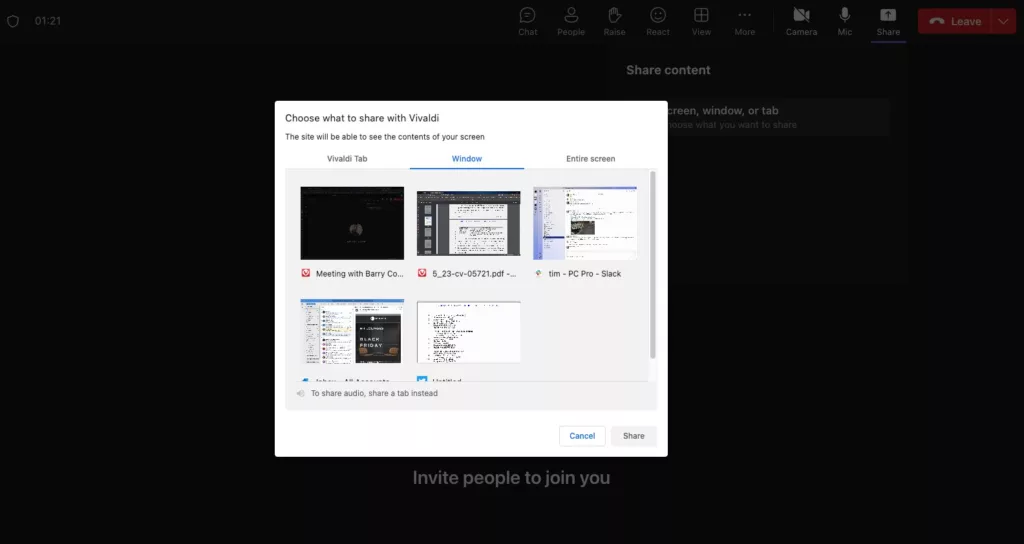
Note this advice applies to those not only wishing to commit a criminal offence, but for those on regular Teams meetings who don’t want to reveal sensitive emails or Spotify playlists containing Kajagoogoo’s greatest hits whilst giving business presentations.
If you are forced to share an entire screen, make sure to close all unnecessary windows and to put your PC or Mac into Do Not Disturb mode so that sensitive notifications don’t pop up in the corner of the screen.
NEXT: How to look and sound your best on video calls (but no tips on how to avoid being sued)
NEXT UP

Slow buyers cause tech firms to rethink sales approaches as tough Q1 hits home
New research suggests tech sales were slow in Q1, with buyers of technology and professional services taking their time before committing to any solutions.

ByteDance says it has no plans to sell TikTok and refuses to bow to US pressure
ByteDance, the Chinese company that owns TikTok, stated that it “doesn’t have any plans to sell TikTok” on Toutiao, a social media platform that it also happens to own.
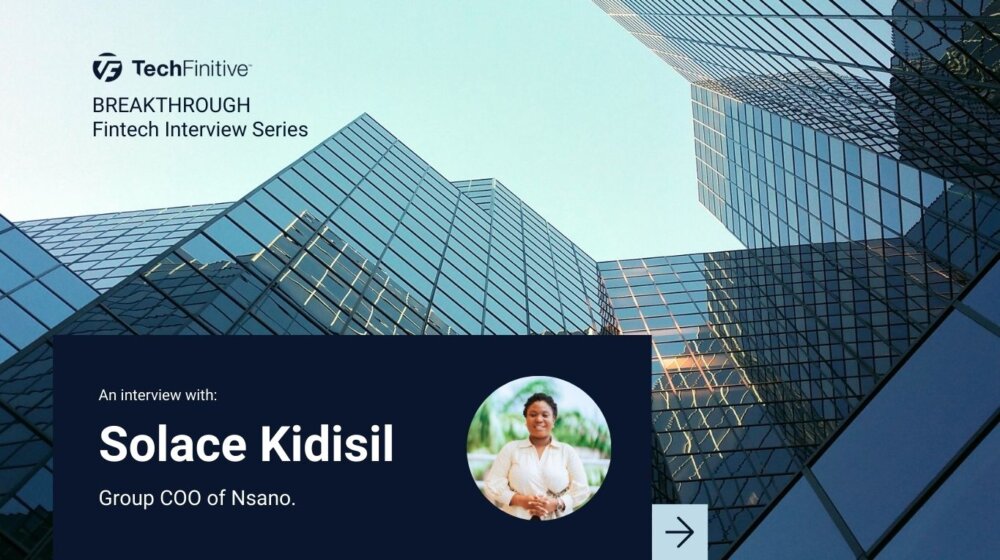
Solace Kidisil, Group COO of Nsano: “The difference between traditional finance and fintech is the questions we ask”
We interview Solace Kidisil, Group COO of Nsano, a fintech company from Ghana, offering digital payment solutions across Africa