
Why businesses should add Chromebooks to their hardware mix
For a moment, it seemed that Chrome OS had won. In 2021, Chromebook sales rocketed by 180%, propelling them past macOS devices for the first time. Had IT managers finally woken up to the potential of these affordable, easy-to-manage laptops?
The answer, it turned out, was no. Sales of Chromebooks had been accelerated by the demand for cheap devices for home schooling in the midst of the pandemic, not a fundamental shift in business preferences.
Last year, sales fell back by 48%. That still means Chromebooks are selling in big numbers, but it indicates they continue to struggle to get a foothold in the business market. Not only is that a shame from Google’s point of view, but a missed opportunity for companies.
I’ve been testing Chromebooks since their launch, and I do understand IT departments’ hesitancy. But the way people work has changed. All the while, Chrome OS has matured and the Chromebooks themselves have become much higher quality.
Why businesses should consider Chrome OS
We know storage has moved to the cloud. Software has moved to the cloud. Even security has moved to the cloud. As we discuss in our 17 years of the cloud article, the fundamental way businesses work has changed.
Yet IT managers – due to a mix of user inertia and their own – are buying the same types of laptops and PCs as they were in the mid-2000s.
That’s a shame but also understandable. Enterprise IT is conservative for good reason. We moan about Windows, but it’s still the tried and trusted option. By comparison, Chrome OS looks risky.
Many organisations simply don’t believe that Chromebooks are fit for business, or feel that switching to Chrome OS will involve a huge learning curve. Some still focus on the negatives that swirled around the platform in its first few years: that Chromebooks restrict you to Google’s apps, or that Chromebooks only work when you’re online.
Those points are yesterday’s news. Firstly, Chrome OS has matured into a slick, powerful operating system. You can argue that its polished user interface is more intuitive than its rivals. It now offers the same kind of split-screen, multi-desktop features you get from Windows or macOS. It’s still focused on running web-based apps and services, but as more businesses embrace native, cloud-based and container-based technologies, that’s a lot less of an issue than it used to be.
Google’s ecosystem has also evolved to make Chromebooks easy to set-up and manage. You can create user accounts and enrol new devices in a matter of minutes, while Google’s Admin console gives you oversight and extensive controls. Meanwhile, the cloud-based nature of the OS makes rolling out updates and security patches a no-brainer; it happens in the background and, with Chromebooks able to reboot in seconds rather than minutes, there’s minimal disruption to the working day.
Speed of deployment
Even deploying Chromebooks can be faster. I test dozens of Chromebooks every year, and I can go from the language selection screen to a working desktop with all my desktop preferences and all my apps installed in around ten to fifteen minutes. That’s with access to my key data folders on Google Drive and Dropbox, too.
That kind of speed makes a difference when you’re rolling out new laptops to a team. It also has a knock-on effects for business continuity as well. Employee lost their laptop? Lock it and wipe it remotely, send them a replacement and all they need to do is sign-in. They’ll be back at work within the hour.
Security in numbers
Security is another strength. All apps, including individual browser tabs and webpages, are run in an isolated sandbox. As users can’t install Chrome OS apps as such, there’s a smaller attack surface for malware or ransomware to target, and Google handles anti-virus and intrusion protection within the core OS. A robust verified boot process ensures that, if the OS is infected or corrupted, it’s simply swapped out for a last known secure version.
A tamper-proof trusted platform module (TPM) encrypts and protects local files. And the cloud-focused nature of Chrome and its web-based apps mean that you often don’t have any local files of any import, anyway. Instead, your organisation’s most sensitive data is more likely to be held securely on your servers or on the cloud.
What’s more, Chrome OS simply doesn’t attract the level of malware that Windows or Android does. While the ability to run and load Android and even Linux apps opens up some vulnerabilities, admins can easily lock or control these features and ensure that Chromebooks can’t be easily abused.
Improved hardware

Meanwhile, the hardware keeps getting better, and covers a wide range of different devices to cover different user-cases. There are low-cost, business-ready Chromebooks with rock-solid displays and ergonomics, and there are lightweight ultraportables and convertibles with extensive battery life and built-in 4G LTE or 5G.
There are high-end executive options with fast 12th generation Intel processors and serious amounts of RAM and storage, ready for virtualisation, development or just about anything else. Chrome OS doesn’t need a Core i7 CPU or 16GB of RAM to run smoothly – it’s extremely light on its feet – but give it top-level specs and it flies.
So, why resist Chromebooks?
A lot of anti-Chromebook anxiety focuses on what a Chromebook can’t do.
Does it run the full-fat version of Microsoft Office? No, but you’ve got options. You can switch to Google Workspace and its increasingly excellent suite of Office apps or install the web-based versions of Microsoft Office as Progressive Web Apps (PWAs). These support push notifications, updates, and offline use, and generally feel more like normal apps. You don’t get the full set of Microsoft Office features, but you get the most important ones, and does every user in your workforce really need the full set? This approach also works with Microsoft Teams.
Most organisations will have other legacy apps that don’t run under Chrome OS, but even here you have choices available. Roll out a fleet of Chromebooks with the Chrome OS Enterprise upgrade installed, and you can run Parallels Desktop for Chromebook, then run those Windows apps within virtual machines. HP and Lenovo roll in a year’s subscription with some Chromebook Enterprise devices.
Alternatively, you can provide remote desktop access through Chrome Remote Desktop, or you can use virtual desktop infrastructure (VDI) or an app-streaming service to maintain legacy app support. Thanks to Google’s Crostini technology, most apps that run under Linux will also run smoothly under Chrome OS.
Then there’s money
Perhaps most importantly, using Chromebooks could help you cut your costs. They’re cheaper to buy and often less onerous to manage and maintain.
This isn’t to say that Chromebooks are the answer to every computing need. While there are now some decent photo- and video-editing options, including a web-based version of Photoshop and the superb LumaFusion Pro, Chrome OS still lacks the heavyweight creative applications you’ll find on Windows or macOS.
But then I’m not suggesting that you switch out your Windows or Apple fleets wholesale. I’m just saying that more businesses should think again about Chromebooks, and about adding them to their IT mix.
NEXT UP

Riken to integrate IBM’s quantum system with supercomputer Fugaku
IBM and Japanese laboratory Riken have announced an agreement to deploy IBM’s quantum system and integrate it with supercomputer Fugaku
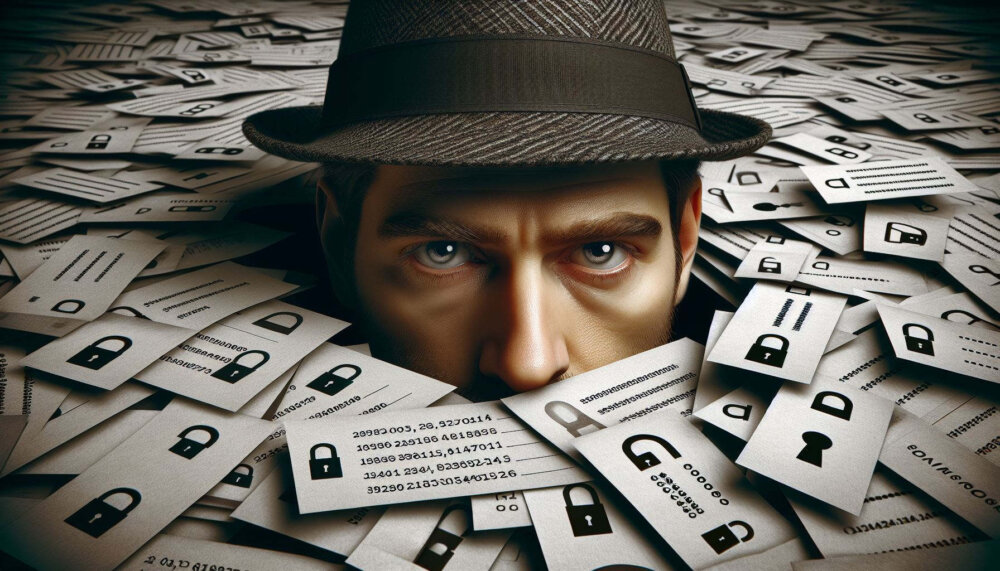
Dear Lord, let this be the last World Password Day
Security expert Davey Winder explains why he wants this to be the last World Password Day ever and prays for World Passkey Day instead

Mark Allen, Head of Cybersecurity at CloudCoCo: “It’s alarming to witness the extent to which deepfakes can be weaponised”
Mark Allen, Head of Cybersecurity at CloudCoCo, provides what amounts to a step-by-step guide to keeping your business more secure against cyberattacks – including deepfakes