
MacBook Air 15 vs MacBook Air 13: Which is better for business?
The star of Apple’s recent Worldwide Developer Conference (WWDC) keynote was, without a doubt, the Apple Vision Pro AR headset. The only problem: nobody’s going to be using those for any purpose until at least early 2024.
The Vision Pro wasn’t the only hardware Apple announced at WWDC, though. Apple also announced its first Apple Silicon-powered Mac Pro, as well as an updated Mac Studio desktop for content professionals.
Then there’s the Apple MacBook Air 15, the first “big” Air laptop that Apple has ever produced. I’ve followed the range since Steve Jobs pulled the first, very expensive model out of a manilla envelope back in 2008 – I was there in the audience for that one – but 15 inches is new territory for the MacBook Air line.
Is it enough to make it a compelling business laptop? Apple loaned me a MacBook Air 15 (Apple M2, 16GB RAM, 1TB SSD) to test out, so I’ve put it up against its most logical competition – the existing, smaller and less expensive M2 MacBook Air 13.
Jump to:
- The screen’s the thing
- Is the MacBook Air 15 powerful enough for work?
- Battery boost or battery blues?
- Alternatives to MacBook Air for businesses
The screen’s the thing
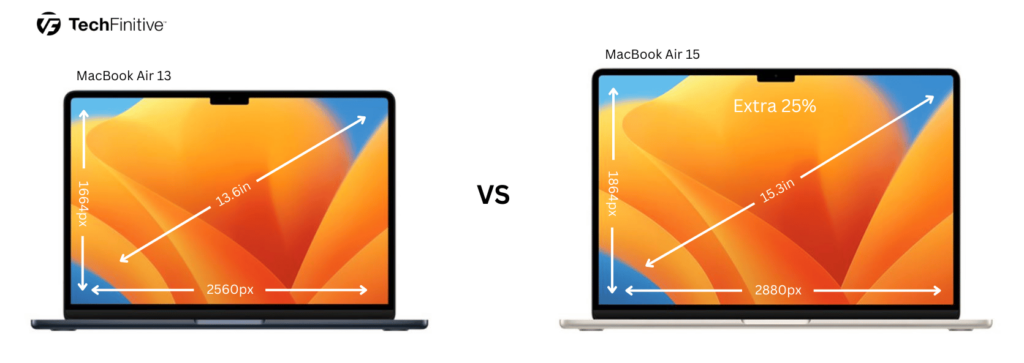
The most obvious comparison point between both systems is the size of the display on offer. The M2 MacBook Air 13 is my daily driver, and I’m well used to the size and limitations of a 13in laptop. If you’re a heavy multi-tasker, the extra screen real estate of the 15in 2,880 x 1,864 pixel display can make a difference.
In terms of sharpness, there is zero difference. Well, 0.29 pixels per inch, with the 13in model offering 224.51ppi against the 15in version’s 224.22ppi. They both qualify as what Apple calls “Liquid Retina”, complete with a wide colour gamut and peak brightness of 500 nits.
Aside from size, the other big difference between the 15in MacBook Air and its tinier sibling is in the speakers. Apple takes advantage of the extra physical real estate it has to wrap around the display by including a six-speaker setup compared to the quad-speaker array on the MacBook Air 13.
If you like working to music in an office by yourself that may have some impact, and of course it’s rather nice when you’re streaming episodes of Ted Lasso – but that’s not a work benefit to speak of.
What else is new with the MacBook Air 15?
Apple makes some interesting design choices when it comes to the rest of the layout. The MacBook Air 15 has a larger trackpad than the MacBook Air 13, but they’ve got the exact same flat keyboard. On the MacBook Air 13, it sits neatly within the frame, but the larger size of the MacBook Air 15 means it swims in a sea of aluminium.
You could compare it against the MacBook Pro 13 as well, but that model is only worth considering if you have a specific business need for the Touch Bar replacing the function keys. Given that Apple has abandoned the Touch Bar on everything but this model suggests that it’s an evolutionary dead end. If you are relying on the Touch Bar, it’s past time to consider other business alternatives.
Apple’s other larger MacBooks, the MacBook Pro 14 and MacBook Pro 16, use that extra space to give you more ports on the sides, with three Thunderbolt/USB-C ports, HDMI out, SDXC card reader and a MagSafe 3 charging port.
The MacBook Air 13 has just two Thunderbolt/USB-C ports on the left-hand side and a MagSafe 3 charging port.
So what did Apple do with the extra space on the MacBook Air 15?
Precisely nothing.
It even opted for less convenient pairing of Thunderbolt ports on the left, as opposed to the Pro models placing them on both sides. If you use chunky peripheral cables or devices, you may struggle with connectivity unless you invest in an external Thunderbolt-friendly dock.

Is the MacBook Air 15 powerful enough for work?
For Apple’s intended audience for its MacBook Air lines, the answer is almost definitely yes. Apple’s own “Apple Silicon” is in its second generation, and while the MacBook Air 15 only uses the base level M2 system on a chip (SoC) design, the same as the 13 Air and 13 Pro, that’s a very capable chip indeed.
However, because it’s in the smaller Air as well, the performance differences between the two are almost imperceptible. The only big difference internally between the MacBook Air 15 that Apple loaned me and the MacBook Air 13 I use daily is in storage; my own unit is the 512GB model while Apple’s loaner featured a 1TB drive. You can also specify 256GB, 512GB or 2TB disks.
One factor that may affect performance if you’re considering buying a fleet of these laptops is that independent teardowns of the 256GB model (video below) suggest that it’s using a slower single NAND chip SSD than the higher-capacity models. Not an issue if you’re just slinging around a few spreadsheets on it, but a potential concern if you have to do a lot of larger file transfers to or from the MacBook Air 15.
Benchmarks: MacBook Air 13 vs 15
In benchmark terms, I was expecting a close race between the MacBook Air 13 and MacBook Air 15, and that’s exactly what I got, with recorded Cinebench scores as follows:
| Cinebench R23 | Multi-Core | Single Core |
| Apple MacBook Air 15 M2 | 8,562 | 1,619 |
| Apple MacBook Air 13 M2 | 8,261 | 1,611 |
The 15in model did get a slight leg up on the 13in model, but not in a significant way – especially as the 13in model used is my day-to-day machine with some background processes always running, where the 15in was essentially fresh out of the box.
If you need serious mobile processing power on the Apple side of the fence, the higher-end MacBook Pro models will still outpace what the Air models can do – but for many business cases, they’re more than nippy enough.
One minor note once more: if you buy the cheaper version of the MacBook Air 15, with an 8-core M2, it will be around 80% as fast in that multi-core test as my 10-core model.
Battery boost or battery blues?
Bigger laptops always present a battery challenge, because those bigger screens naturally need more power.
However, they also represent an opportunity, because their larger frames give you more space to pack batteries in. Getting the balance of battery weight and thickness right is crucial.
The MacBook Air 13 uses a 52.6Wh (watt-hour) lithium polymer battery, while the MacBook Air 15 has a 66.5Wh unit inside..
So what does that extra battery capacity buy you in claimed battery life terms? The 13in model is stated as being good for “up to 18 hours” of battery life. That’s for Apple TV playback, mind you, with stated wireless web browsing dropping to 15 hours of usage.
The MacBook Air 15 is stated to run to the exact same parameters. It’s reassuring that the larger screen doesn’t lead to compromised battery life, but I was hoping that Apple could eke out a little bit more life. Especially as teardowns suggest that it’s not using a full edge-to-edge design underneath the keyboard the way that the 13in models do.
Battery performance comparison: MacBook Air 15 vs 13
Putting both units head to head suggests very similar performance again, with both units tracking identically in terms of battery rundown across video streaming, rendering and web surfing tests. Either is certainly suitable for a full working day’s endurance under most conditions, though if you do a lot of video rendering you’re going to want to charge at some point.
Charging is simple, whether you use Apple’s own neat MagSafe connected charger in the box, or most USB-C chargers with power delivery. You probably can’t charge the MacBook Air 15 from your phone’s USB charger, but if you’ve got other higher-power USB-C PD sources they should be able to negotiate a charging rate to top you back up.
In battery terms, though, the 13in model feels like the better buy; you’re not compromising on battery life in a model that’s smaller and lighter and easier to carry around with you. If your business needs are mobile, those two factors are critical.
Alternatives to MacBook Air for businesses
Within the Mac space, you could consider the 14 or 16in MacBook Pro models. They can run far more powerful and they’re more flexible with additional ports, but they are considerably more expensive and may be overkill for most regular office workers.
As mentioned above, the MacBook Pro 13 is the odd child of the family. While Apple still sells it, it’s hard to come up with a really good value case for its “Pro” designation within the MacBook family. The regular 13in Air delivers the same performance while saving your business money.
If your workflow isn’t Apple-specific you’ve got plenty of other options. Dell’s XPS 15 has long won plaudits amongst tech reviewers for its balance of power and battery performance over the years; you could also consider Microsoft’s Surface Laptop 4 or one of Lenovo’s trusty ThinkPads, which have long been the default for many businesses’ Windows laptops.
NEXT UP

Panos Skliamis, CEO of SPIN Analytics: “It’s important to see the changes we’re living through in the context of the transformations that have come before”
We interview Panos Skliamis, CEO of SPIN Analytics, an AI-driven platform that automates credit risk management and regulatory compliance

Why hiring for skills future proofs business operations in cyber and tech
For business operations in cyber, hiring based solely on previous experience and formal education is no longer practical, argues Ev Kontsevoy.

Riken to integrate IBM’s quantum system with supercomputer Fugaku
IBM and Japanese laboratory Riken have announced an agreement to deploy IBM’s quantum system and integrate it with supercomputer Fugaku