
Four document management systems that can transform your business
Information is the lifeblood of any business, but it’s also fraught with difficulty. Let’s start with the small but highly irritating issues. Do staff need to hunt around to find the assets and documents they need? Is everything indexed and where it should be? If you don’t instantly know the answer to this, you almost certainly need a document management system.
Choosing one is no small decision. A document management system needs to integrate with your business, supporting it rather than adding to the administrative hassle. Its price needs to match your budget. You need to consider compliance, particularly if handling third-party data. And you need to work out exactly what features you need.
And just to complicate matters, document management systems come in many forms. Here, we pick out four that address very different needs.
- Adobe Document Cloud: Best for PDF workflows
- Wrike: Best for project collaboration
- Microsoft SharePoint: Best for Microsoft integration
- DocuWare: Best for digitising large archives
Adobe Document Cloud: Best document management system for PDF workflows

Adobe invented the PDF standard, so it’s no surprise that its document-management offering is focused on PDF workflows. In fact, it’s tightly integrated into the Acrobat DC application on both desktop and mobile platforms. Features include advanced PDF editing, plus cloud-based document sharing and management.
At its simplest, Document Cloud can be used as a shared repository for documentation. Users can browse files in the Adobe cloud or third-party services, using either the Acrobat DC application or a web portal. And administrators can manage individuals’ access to particular files and data stores. Users can also apply their own security settings to documents, to determine who can read and edit them.
However, the platform really comes into its own when internal documents need to be shared and processed. From Acrobat DC you can use a template to quickly generate a new PDF, such as a form or invoice. Then, in the same interface, you can fire it over to a colleague on the Document Cloud platform via the Send & Track feature, or to approve it with a digital signature using the integrated Adobe Sign platform.
Updates are automatically synchronised across the whole platform, so responses are available immediately. At all stages, an audit trail is maintained, recording everyone who viewed and modified a file. You can also attach reminders and tasks to a document to keep the paperwork flowing.
Adobe Document Cloud isn’t as powerful as Microsoft SharePoint when it comes to data mining and classification. It’s also not well suited to live document collaboration, as it only works with PDFs: Word documents, Excel spreadsheets and so forth need to be converted before you can bring them into the system.
However, if you need to circulate, track and manage a regular flow of documentation, Document Cloud can streamline your processes enormously, while adding flexibility and security.
Adobe Document Cloud pricing
The free edition of Adobe Acrobat provides simple sharing and storing functions. Full Adobe Document Cloud capabilities require an Acrobat Standard or Pro subscription, with prices detailed below. Or you can get access via a full subscription to Adobe Creative Cloud.
| UK price | US price | Aus price | |
| Acrobat Standard for teams | £12.64 | $12.99 (individuals only) | $16.99 (individuals only) |
| Acrobat Pro for teams | £18.70 | $22.19 | $29.08 |
| Acrobat Creative Cloud | £61.99 | $84.99 | $110.91 |

Adobe Acrobat with Document Cloud Services Security Overview.
At Adobe, we know the security of your digital experiences is important. Security practices are deeply ingrained into our internal software development and operations processes and tools and are rigorously followed by our cross-functional teams to prevent, detect, and respond to incidents in an expedient manner.
This white paper describes the defense-in-depth approach and security procedures implemented by Adobe to bolster the security of Adobe Acrobat with Document Cloud services and associated data.
Wrike: Best document management system for project collaboration

Wrike isn’t just a document-management system: it’s a complete project-management platform, with the ability to create and manage complex collaborative tasks, and communicate across a team.
Wrike’s strong document-handling capabilities also make it a good choice for businesses whose priority is ensuring that everyone has access to the files they need.
As well as serving as a central document store, Wrike can be a powerful collaborative tool. The web dashboard presents storage and communications features together on the front page, and you can easily invite both internal and external contacts to review documents stored in Wrike.
With a Business subscription it’s also possible to build custom document workflows, using automations that integrate with more than 400 third-party tools. These include Google Docs and Sheets, plus Microsoft Excel, SharePoint and OneDrive.
Wrike isn’t intended for managing large, long-term document archives: it’s short on features for things such as cataloguing and compliance. But if you simply want to ensure all your documents are in the right place, and accessible by the right people, it’s a powerful, easy-to-use option with a host of additional features.
Wrike pricing
You can use Wrike for free, with unlimited users and a total 2GB of shared storage. To get the best from Wrike, however, you’ll need a subscription.
| Free | Team | Business | Enterprise | Pinnacle | |
| Monthly cost | $0 | $9.80 | $24.80 | Contact Wrike | Contact Wrike |
| Number of users | Unlimited | 2 to 25 | 5 to 200 | 5 to unlimited | 5 to unlimited |
| Storage | 2GB total | 2GB/user | 5GB/user | 10GB/user | 15GB/user |
The basic Wrike Teams service provides 2GB of shared storage for each user. You can also organise and share documents relating to different projects. A Business subscription increases the storage quota to 5GB per user and adds folders and nested projects, along with a wealth of resource-tracking and task-management tools.
Visit Wrike for a full feature comparison table.
Microsoft SharePoint: Best document management system for Microsoft integration

SharePoint is a powerful document-management solution – and if you’re using Microsoft Office you may well already have it. That’s because SharePoint services are included in most Microsoft 365 Business and Enterprise packages.
SharePoint lets you set up any number of centralised repositories for storing documents and other resources. With the standard SharePoint Online service, your data resides in Microsoft’s cloud, while Enterprise customers can choose to install SharePoint Server and host their files locally. In either case, administrators can manage access to sites and individual items on a per-user or per-team basis.
Once a user has logged into a site, they can browse, open and edit documents via any web-capable device. Or they can seamlessly work with them in Office apps such as Word and Excel, just as they can with Microsoft OneDrive.
SharePoint goes much further than cloud storage and sharing, however. It offers a comprehensive set of management capabilities for both live and archived data. Managers can track changes made to documents, set retention and deletion policies for different types of document, and perform advanced searches to locate all items relating to specific topics or projects. Documents containing confidential data can be flagged and subjected to custom policies. You can also apply sharing restrictions to sensitive items.
SharePoint also integrates with other Microsoft products such as Power Automate and PowerApps. This makes it possible to develop custom workflows and applications that integrate with your SharePoint content and activity.
With all of these features, the learning curve for SharePoint can be steep, compared to other document-management systems.
Microsoft SharePoint pricing
You may be surprised to hear that SharePoint is not too expensive. You can buy it as a standalone service, or as part of a Microsoft 365 Business/Enterprise subscription. Even if you do need to take out a separate subscription, you get an awful lot for your money — including access to Microsoft 365 for the web.
| UK price | US price | Aus price | |
| SharePoint (Plan 1) | £4.10 | $5 | $7.50 |
| Microsoft 365 Business Standard | £10.30 | $12.50 | $18.70 |
Microsoft 365 Business Standard includes desktop, web and mobile versions of Word, Excel, PowerPoint and Outlook. You also get Microsoft Teams, with the ability to host webinars and meet with up to 300 attendees.
DocuWare: Best document management system for digitising large archives

DocuWare is a great choice if you have a big document archive that you want to make instantly searchable. It’s a cloud-based system that works with a wide range of data formats, including PDFs, Microsoft Word and Excel documents, scanned images and even Zip archives. Documents are automatically indexed on upload, and tagged with AI-generated metadata that can save you a lot of tedious manual data entry.
DocuWare is also a great choice if you’re looking to convert a physical archive into a digital document vault. That’s because it features built-in OCR capabilities using either a dedicated scanner or a smartphone camera. There’s support for barcodes and QR codes too, plus custom forms for live data capture.
Once your documents are in the system you can access and update them from anywhere. DocuWare offers a dedicated desktop application for Windows, a mobile app for Android and iOS and a universal web interface. There are also integrations with more than 500 popular business applications, including Microsoft Office and Salesforce.
Automated invoice processing is another notable feature. This allows invoices to be issued and paid with minimal human interaction.
For everyday document creation and collaboration, DocuWare offers built-in versioning to ensure important data can’t be accidentally lost or overwritten. Meanwhile, security and data protection are supported with audit trials, fine-grained permissions and strong encryption. To accelerate your regular processes you can also set up automation workflows and configure automatic deletion policies.
DocuWare pricing
DocuWare doesn’t quote prices, preferring to provide a bespoke quote for each company. To get a price for your business, you will need to first request a demo. As a rough guide, however, we know that DocuWare Cloud 4 costs between $25 and $100 per month per user.
| DocuWare Cloud 4 | DocuWare Cloud 15 | DocuWare Cloud 40 | DocuWare Cloud 100 | |
| Number of licensed users | 4 | 15 | 40 | 100 |
| Storage | 20GB | 50GB | 500GB | 1,000GB |
DocuWare offers four standard subscription tiers, with pricing starting at around $300 per month for the Cloud 4 service. This permits four named users and 20GB of cloud storage. Options scale all the way up to the large enterprise offering, which allows up to 100 users and 1TB of storage – enough for many millions of documents.
Document management systems — related reading
- What is Copilot in Teams?
- AI copyright: should your business be worried?
- How to convince your IT department to buy the software you need to do your job
- Five CRM solutions for medium-sized businesses
NEXT UP
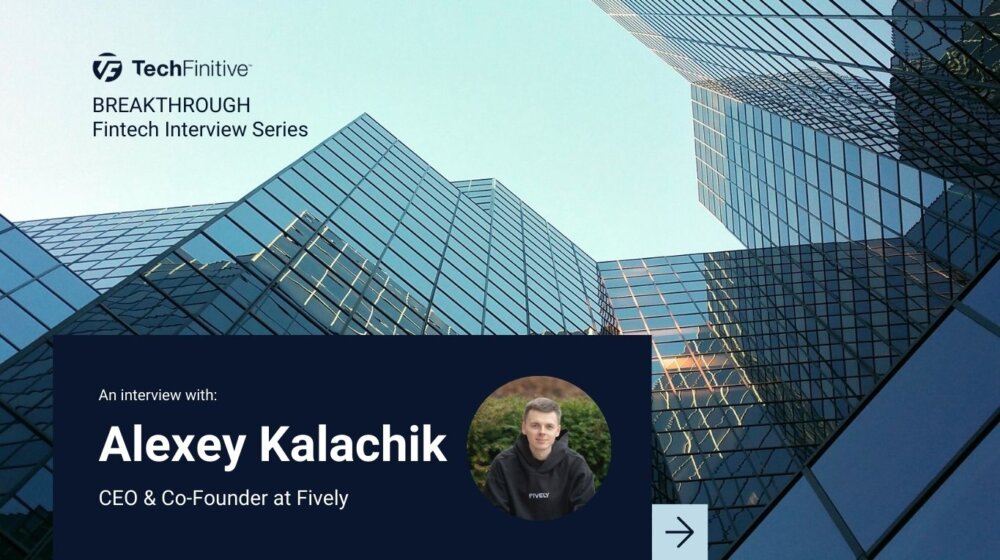
Alexey Kalachik, CEO & Co-Founder at Fively: “The potential for digitalisation within insurance is enormous”
We interview serial entrepreneur Alexey Kalachik, CEO & Co-Founder at Fively, on the future of fintech and what makes this space so exciting for startups.
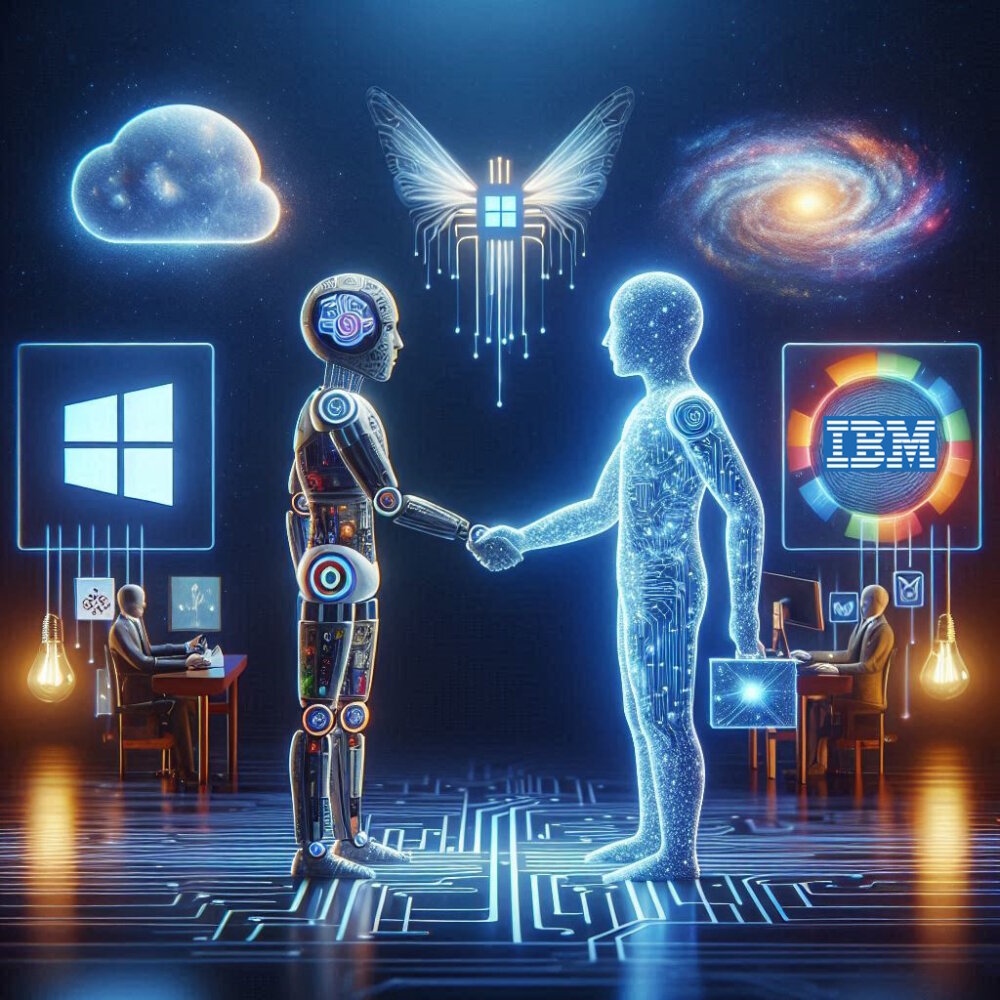
IBM bolsters AI push with Microsoft Copilot launch
In a bid to boost its AI offering, IBM Consulting will enable enterprises to create and manage AI copilots – including Copilot for Microsoft 365

Andrew Kay, Director of Systems Engineering APJ at Illumio: “The most worrying development with ransomware is that it has evolved from simply stealing data to impacting IT availability”
Andrew Kay, Director of Systems Engineering APJ at Illumio, has 20 years’ experience helping organisations strengthen their cyber resilience. We interview him as part of our Threats series on cybersecurity.