
Why am I getting virus notifications on my Mac?
Are you seeing a flood of virus notifications on your Mac? Worried your computer has caught something nasty? It’s probably nothing to worry about, but here’s what to do if you’re seeing a ton of malware warnings on your Mac.
Are these Mac virus notifications real?
Probably not. The most likely reason you’re seeing a string of virus notifications like the ones pictured above are because you’ve (inadvertently) clicked to allow a dodgy website to send you notifications.
Now the right-hand side of your screen is filling up with bogus warnings that your “system is infected”, or there’s a “critical virus alert” or that “Trojan.win.32” is detected. This last one is particularly hilarious, considering a win.32 trojan relates to Windows PCs, not Macs.
You’ll most likely find that if you click on one of those notifications – and I don’t suggest that you do – it will lead to a website offering a miracle virus cure for your Mac. Do not be sucked in, and do not enter any credit card details. These are scam notifications and you’ll likely have your payment details stolen if you do.
Obviously, however, if you have security software installed on your Mac and that’s a warning of infection, you should take heed.
How do I get rid of the virus notifications on my Mac?
The easiest thing to do is to turn off all web notifications. The vast, vast majority of web notifications are a pain in the backside, most simply trying to get you to buy something you don’t need or read something you don’t care about. To get rid of these notifications:
- Open Safari on your Mac
- Click Safari then Settings in the Menu Bar at the top of the screen
- Click Websites at the top of the window that appears
- Select Notifications from the pane on the left, then select and click Remove for any websites listed here, particularly any that you don’t recognise
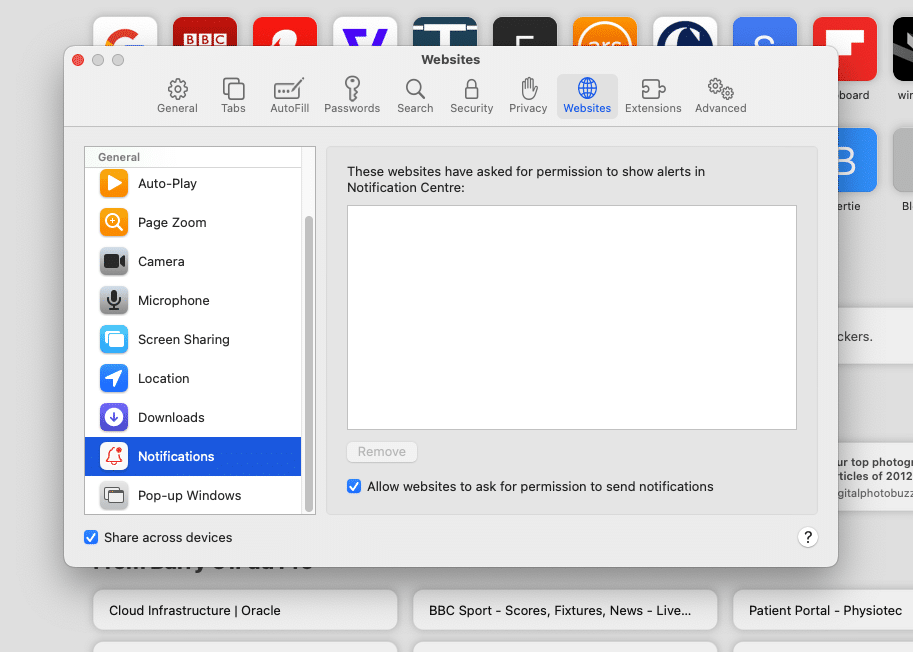
How can I be sure my Mac isn’t infected with a virus?
If you want to double-check that your Mac hasn’t been infected, you can download security software to scan your system. Avast offers free Mac security software, although beware that it will regularly prompt you to pay for the full version. Malwarebytes is another alternative.
Related reading: LockBit drives ransomware attacks; ransomware attacks drive inflation
NEXT UP

Phil Robinson, Principal Security Consultant and Founder at Prism Infosec: “Ethical hackers serve as the frontline defence against cybercriminals”
We interview Phil Robinson, Principal Security Consultant and Founder at Prism Infosec, who shares his views on ethical hackers and the latest ransomware trends.

What is Thunderbolt Share?
Intel has just announced Thunderbolt Share, which can link two PCs together in a way that we’ve never seen before. To discover how it works, and what you need, read our explainer.

Ghostbusters proton packs in real life
Would Ghostbusters proton packs be useful in the real world? Richard Trenholm speaks to scientist James Maxwell to find out.