
Flip on long edge vs flip on short edge: which should I choose?
If you’ve got a duplex printer – one capable of printing on both sides of the paper – you will likely have been confronted with the option: flip on long edge vs flip on short edge. Which should you pick for your document? Let us help you out.
Flip on long edge
Flip on long edge is the option you’re likely looking for if you’re printing a document in the regular portrait orientation and want to read it like a book.
The document shown below is an example of one where the printer has been told to flip on the long edge:
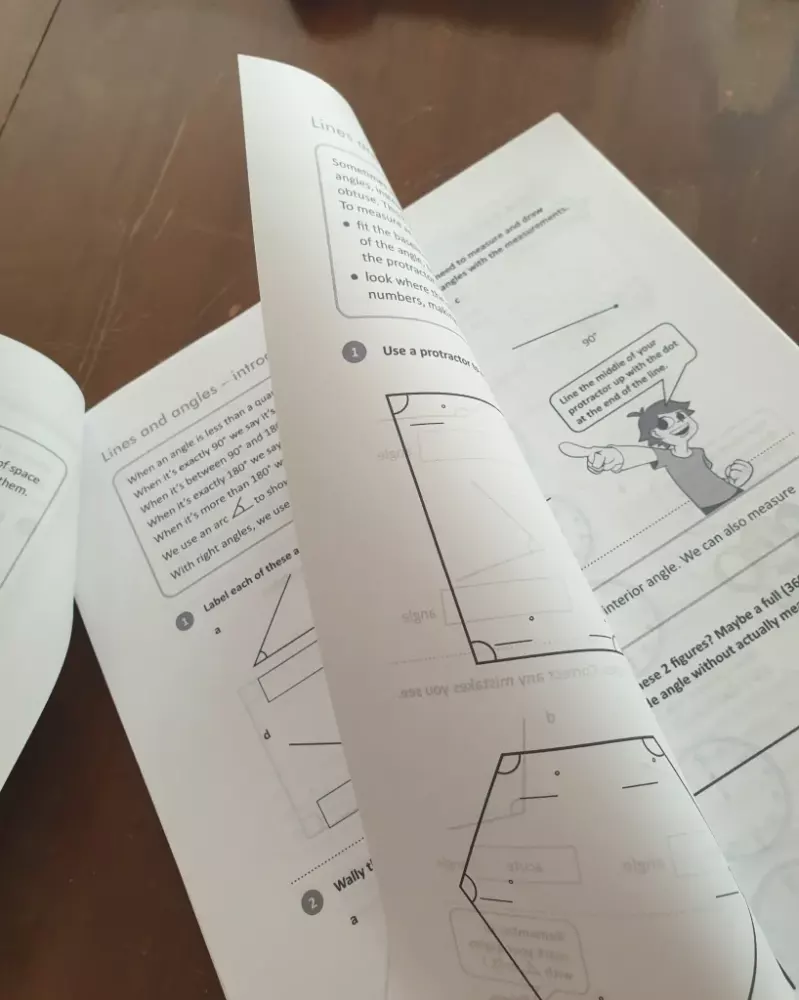
Flip on short edge
Flip on short edge comes into play when you’re printing a document in landscape mode and, again, want the document to read like a book, with page 2 on the opposite side to page 3, and so on.
This type of booklet (design available from Adobe Stock, by the way) would have been printed by flipping on the short edge:
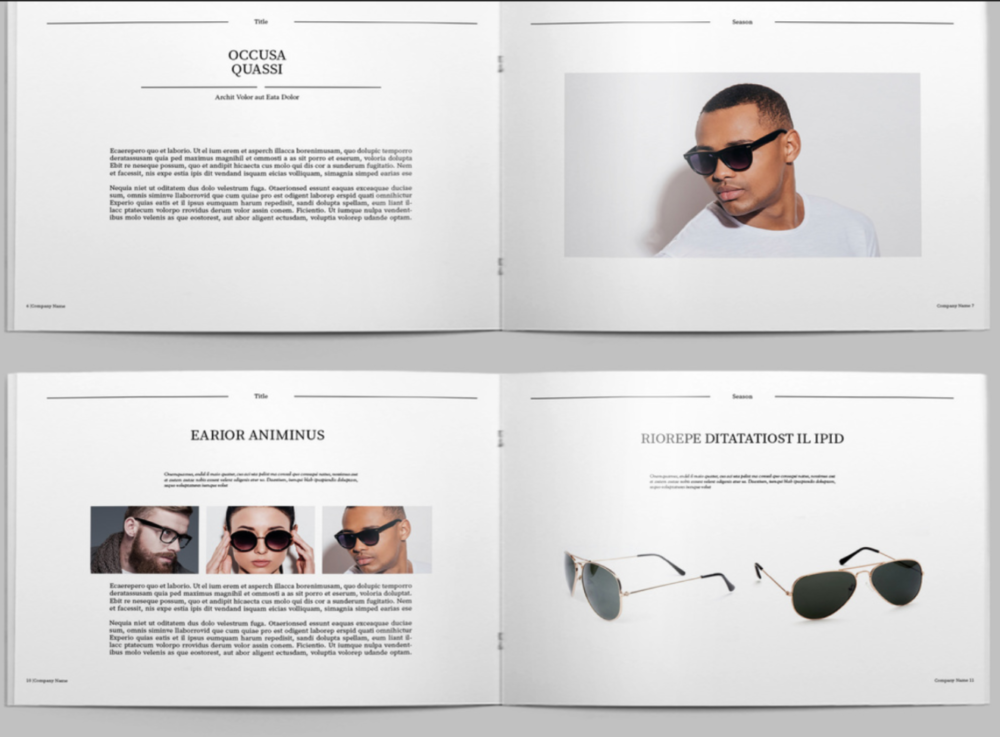
These are the two main options that you’ll use for 99% of all print jobs, but if you’re wondering what alternative options look like – such as flipping on the short side when printing in portrait mode – the diagrams at print-conductor.com should help.
Related reading: How do I print an image at a specific size?
NEXT UP

Mark Allen, Head of Cybersecurity at CloudCoCo: “It’s alarming to witness the extent to which deepfakes can be weaponised”
Mark Allen, Head of Cybersecurity at CloudCoCo, provides what amounts to a step-by-step guide to keeping your business more secure against cyberattacks – including deepfakes

Inside Lenovo’s Budapest factory: making workstations more sustainable
Lenovo has just switched on 5,072 solar panels to make its Budapest factory more sustainable. We go behind the scenes

Eight lessons from building an AI product
In 2021, long before ChatGPT, Prashant Mahajan built his own generative AI tool for product managers. Here, he shares his playbook for building an AI product that will stand out from the crowd.