
Why is an email not in my sent folder?
You typed an email, you sent it, and now you’ve gone back to looking for it in your Sent folder. But it’s not there. No matter how much you search, you cannot find that important email. Why is that email not in your sent folder? Where the Charlie Dickens has it gone?
Search the Drafts folder
I know this sounds like one of those really annoying questions, much like ‘where did you last leave it?’ when you’ve lost something, but are you sure you sent it?
The most likely cause of an email not appearing in the Sent folder is that it wasn’t sent in the first place. You may well have hit the Send icon, but for some reason or another – perhaps shutting down the email app or the computer before the message had actually been sent – the message never left your system.
Unsent messages will normally be saved in your Drafts folder, waiting for you to finish them. So, the first place to check is in there. The bad news is, that if it is in that folder, there’s no chance the recipient has received it.
Check your mail app’s settings
Mail apps can be erratic. Worse, settings that seem perfectly obvious to tick sometimes get in the way.
Here’s a prime example: if you collect your Gmail in Outlook using the IMAP protocol, Google advises that you uncheck the box that says “Save copies of messages in the Sent Items folder”. Go figure. You can see the full list of Google’s recommended settings for various email apps here.
You’ve hit your limit
If you’re searching for an email that you know you sent a while ago, it could be that it’s been automatically purged from your Sent folder. Most email accounts have storage limits, and although you should get a warning when you’re close to these, it’s possible your email client/service is set up to automatically purge messages to clear space.
There are also limits to the number of messages webmail services such as Gmail will sync with email clients such as Outlook. In Gmail, for example, the default setting is that no IMAP folder will contain more than 5,000 messages (as below).
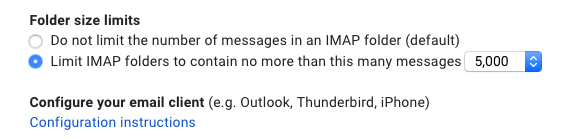
You can adjust these settings by logging into Gmail on the web, clicking the Settings cog and clicking the Forwarding and POP/IMAP tab.
In my experience, smartphone email apps such as Outlook sync a far smaller archive of messages in the Sent folder, probably to stop the app hogging your phone’s limited storage.
Related reading: Is there a safe way to send passwords via email?
NEXT UP

Panos Skliamis, CEO of SPIN Analytics: “It’s important to see the changes we’re living through in the context of the transformations that have come before”
We interview Panos Skliamis, CEO of SPIN Analytics, an AI-driven platform that automates credit risk management and regulatory compliance

Why hiring for skills future proofs business operations in cyber and tech
For business operations in cyber, hiring based solely on previous experience and formal education is no longer practical, argues Ev Kontsevoy.

Riken to integrate IBM’s quantum system with supercomputer Fugaku
IBM and Japanese laboratory Riken have announced an agreement to deploy IBM’s quantum system and integrate it with supercomputer Fugaku