
Huawei MatePad Pro 13.2 review: first look at the world’s best Android tablet, but for one factor
I almost didn’t head to Huawei’s booth at MWC Barcelona 2024. Whilst I’ve always loved the Chinese giant’s hardware, including its phones, watches and tablets, the lack of Google integration makes it a difficult sell. Then I spotted that Huawei was showcasing its latest 13.2in tablet, and I couldn’t resist its siren call. I’m more than glad I made an effort.
So let’s face the elephant trunk-on. There’s no Google Play support here, no Google services built in. There are ways to get around this, but they’re best left to enthusiasts rather than businesses. However, if you’re simply looking for a tablet to edit documents on – be they word-based on spreadsheets – then the Huawei MatePad Pro 13.2 can do the job well.
Huawei MatePad Pro 13.2 design

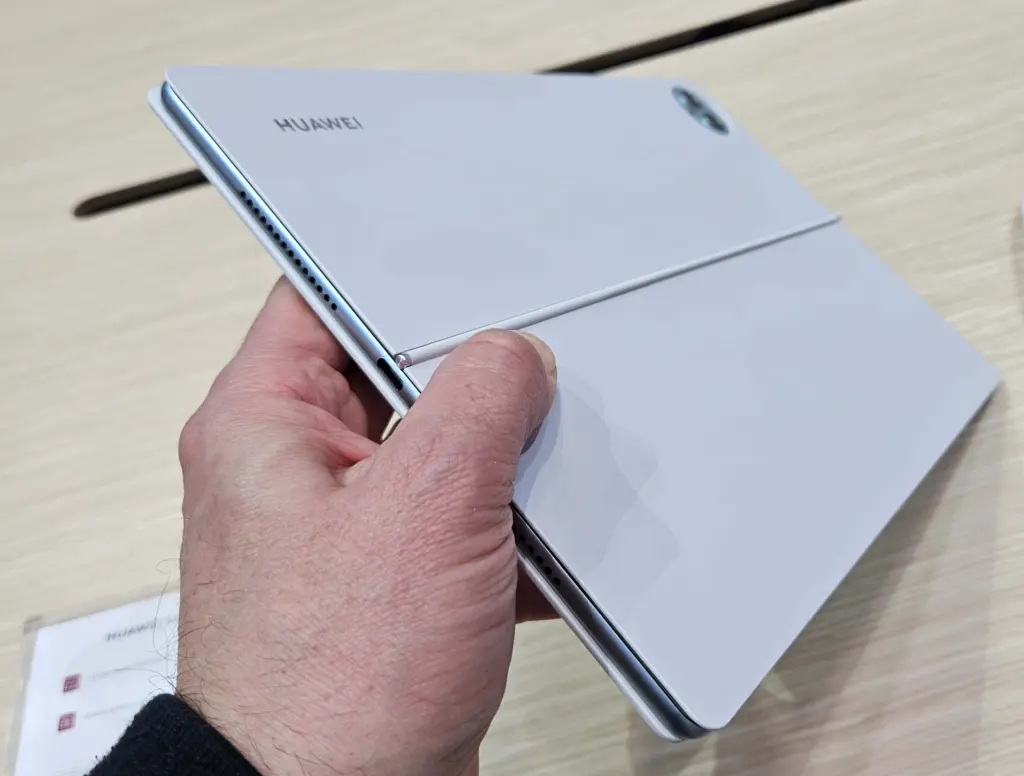
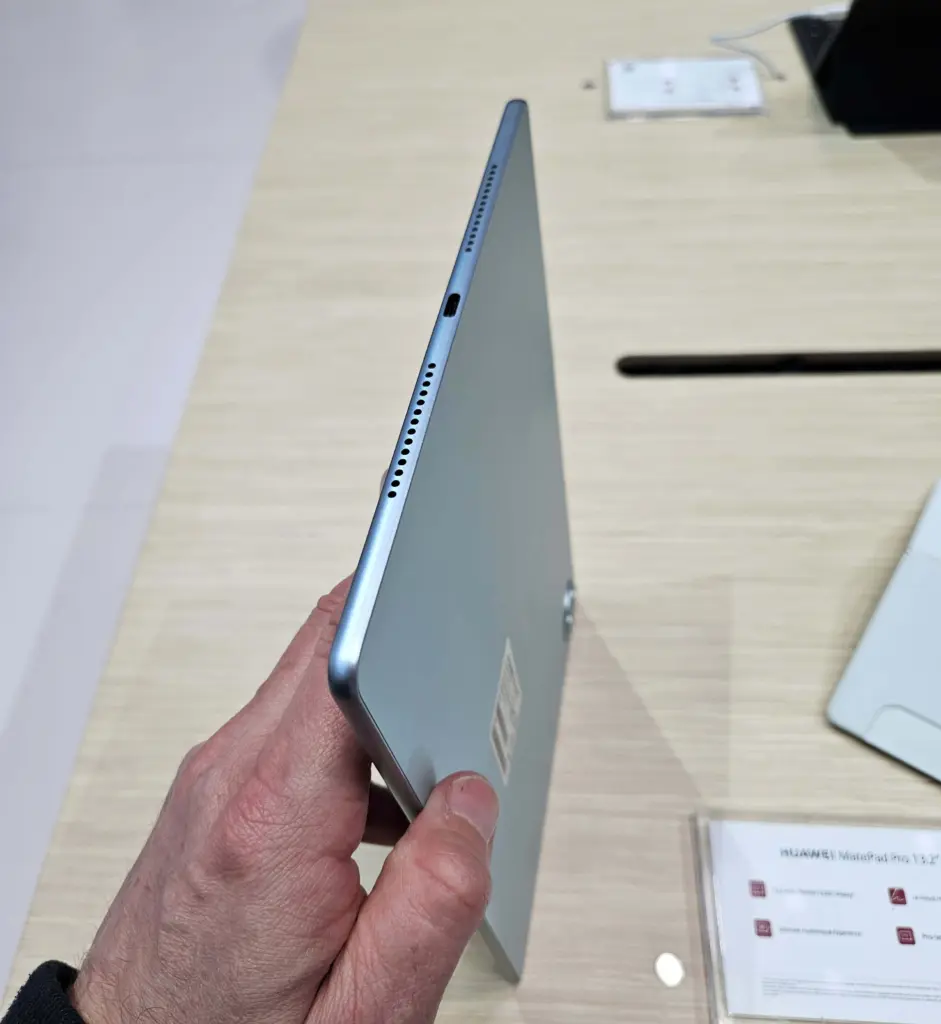
The hardware is up to Huawei’s normal high standards. This is a sleek and well-made tablet, feeling sturdy despite its 580g weight. That’s light for a device with a 13.2in panel, and at 5.5mm thick it feels like you could chuck it into a rucksack and never notice it. Even with the keyboard case, the MatePad Pro 13.2 is far sleeker and lighter than an iPad Air with a Magic Keyboard.
That panel is tuned to the DCI-P3 gamut, and whilst I couldn’t measure the output on the show floor it looked the part. Brightness peaks at 1,000 nits, which is high for an OLED panel, and text comes up sharp thanks to its 2,880 x 1,920 resolution.
With a 144Hz refresh rate, Huawei’s Harmony OS feels slick. And that’s the word I’d use for the MatePad Pro 13.2 as a whole.
Huawei MatePad Pro 13.2 specs
Huawei uses its own Kirin 9000S processor here, with 12GB of RAM on the 256GB and 512GB models. There’s also a 1TB option with 16GB of RAM, but it looks like that’s only available in China.
The Kirin 9000S is a mid-range chip. From previous tests, I expect to see the MatePad Pro 13.2 score around 3,600 in Geekbench 6.2’s multicore benchmark. Still, that’s enough to handle everyday tasks with ease. It’s only in punchy demands, such as video editing, that this tablet will struggle.
The Kirin 9000S wouldn’t be my top choice for gaming, either, with its Mali G910 GPU sitting in the mid-range for accelerators; with a high-res screen such as the one here, enthusiastic gamers will want more.
The final spec to note is a 10,1100mAh battery, which should keep the tablet going for at least eight hours. What’s more impressive is its 88W charger which can take it to 85% in 40 minutes, or so Huawei claims.
Huawei MatePad Pro 13.2 price & availability


I write this review from Spain, where the Huawei MatePad Pro 13.2 is available for 999 euros. That’s for the 256GB model (no others are on sale) and includes a bundled stylus and keyboard case.
The stylus wasn’t available to try, but the keyboard is a solid example of its type. It’s no rival to something that Lenovo would produce for its tablets, but I’d be happy to bash out a thousand words on it.
I also love the way the magnet wraps around the base of the tablet to keep it securely locked in place.
Availability outside of Europe and China is challenging. Huawei doesn’t sell its tablets in the US or Canada, and at the moment there’s no sign of it on its UK or Australian stores. We’ve asked our UK PR contact if this is going to change.
Even though the Huawei MatePad Pro 13.2 is difficult to give an outright recommendation to due to the limited support for services so many Western businesses rely on, it earns its place on our Best of MWC Barcelona 2024 list for the sheer brilliance of the hardware.
More MWC Barcelona 2024 Coverage
NEXT UP
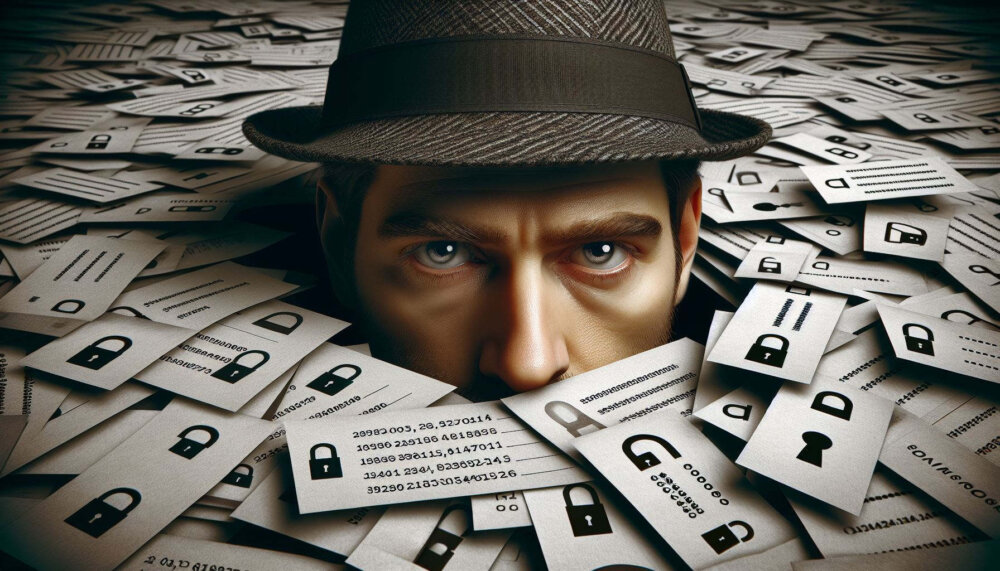
Dear Lord, let this be the last World Password Day
Security expert Davey Winder explains why he wants this to be the last World Password Day ever and prays for World Passkey Day instead

Mark Allen, Head of Cybersecurity at CloudCoCo: “It’s alarming to witness the extent to which deepfakes can be weaponised”
Mark Allen, Head of Cybersecurity at CloudCoCo, provides what amounts to a step-by-step guide to keeping your business more secure against cyberattacks – including deepfakes

Inside Lenovo’s Budapest factory: making workstations more sustainable
Lenovo has just switched on 5,072 solar panels to make its Budapest factory more sustainable. We go behind the scenes