
Asus ZenBook Pro Duo first look review
Asus used Computex 2019 to reveal a completely new take on the laptop: the Asus ZenBook Pro Duo. I got my hands on an early sample at a pre-show briefing, and share some early thoughts in this first-look review. So is a laptop with two screens the shape of things to come?
Asus ZenBook Pro Duo: big screen, small screen
No longer content with embedding a second screen in the touchpad, the new ZenBook Pro Duo introduces a high-resolution screen into the space where keyboards traditionally live.
And the keyboard has been relegated to a space just below. You can see it being demoed to me in this video (courtesy of BigTechQuestion):
It’s a fascinating idea, so bear with me before you dismiss it. Let’s say you’re a gamer. Now, you can have your game running on the main screen and a map or inventory list down below. Or both.
Asus trotted out seven other example scenarios too, from video editors using the second screen to keep a timeline or colour grading, to coders wanting to place two long windows side by side (one showing the code, the other the results).





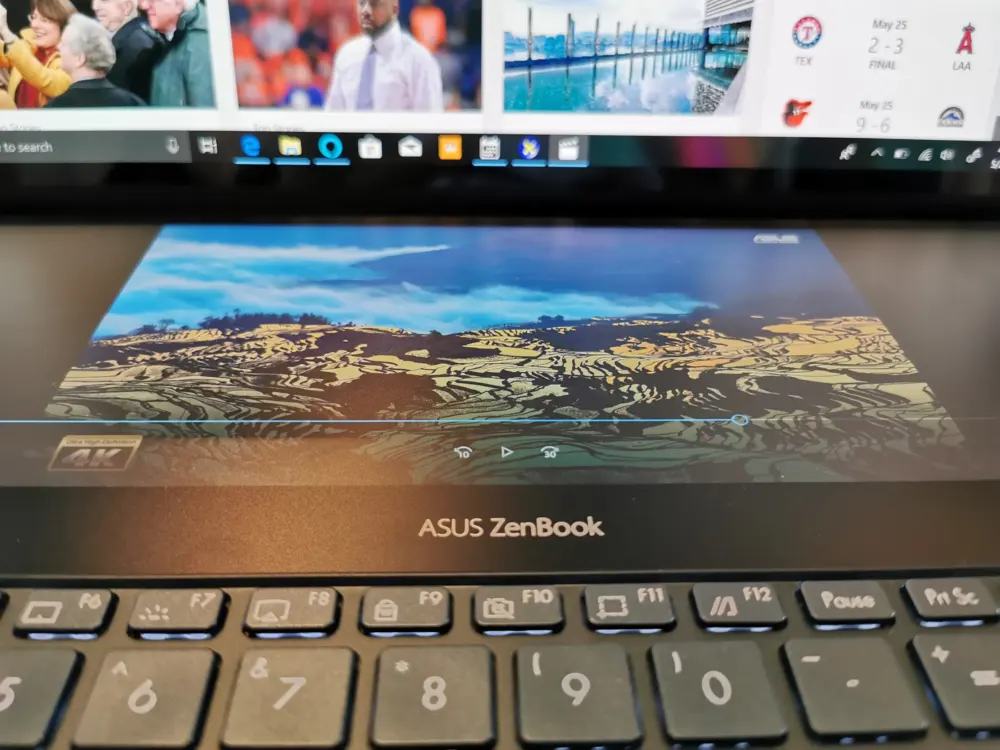
Obviously, there are echoes of the MacBook Pro’s Touchbar here, and in exactly the same way it brings up context-sensitive commands based on the program you’re using – say, Adobe Photoshop – it doesn’t take a leap of imagination to see the same thing happening here. It’s just that you have acres more space.
In short, if you’re the sort of person who multitasks then you may well find a way to adapt your way of working to the ZenBook Pro Duo.
So what are the drawbacks?
Asus was also keen on the idea of writers embracing the second screen (eg you could stick research documents there), but this brings us to the big sacrifice: the keyboard.
Yes, it’s still a reasonably sized Qwerty affair, but even after finishing my second sentence, I realised the positioning of the right Shift key was going to drive me wild. Why? Because it’s right next to the up cursor key, you can imagine what happened every other time I tried to hit Shift.
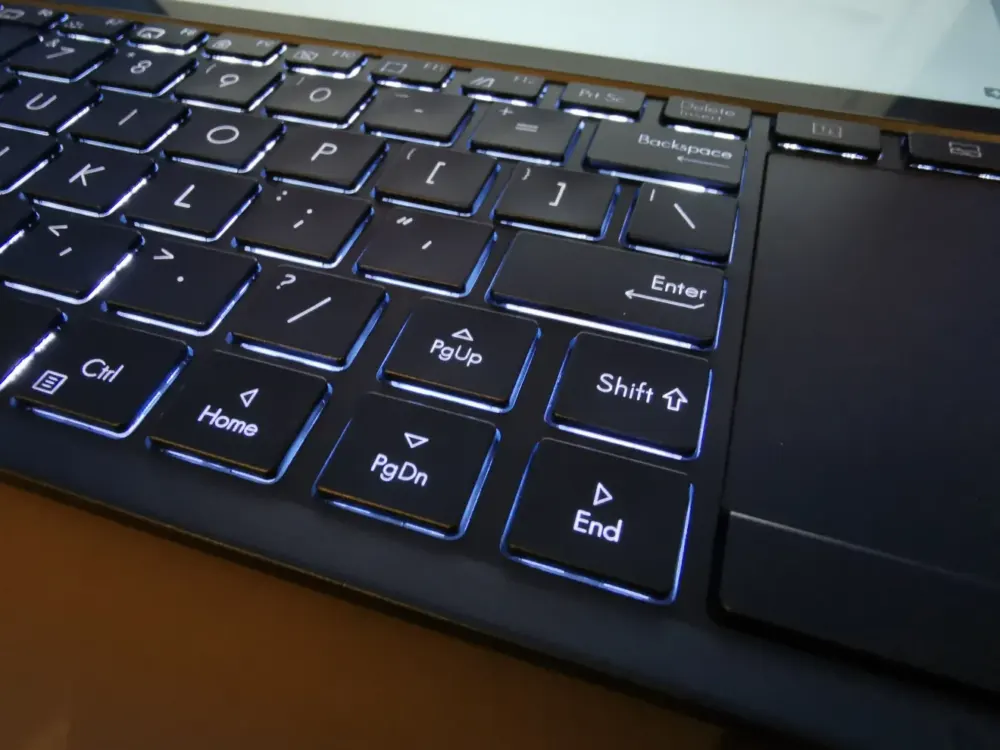
In fairness, Asus gets much of the keyboard design right. Pressing down on each key rewards you with a decisive feel and – admittedly in the surrounds of a busy room – it also seemed quiet.
I’m keen to see the optional palmrest too, which could make a big difference when typing. Note the keyboard is already slightly raised thanks to the ZenBook’s familiar hinge system lifting the rear of the laptop off the surface.
Asus shunts the touchpad to the far right of the chassis, and aggravatingly it’s a portrait shape rather than landscape. That’s far from ideal when you have two high-resolution screens to navigate.
Early days and niggles abound…
The ZenBook Pro Duo goes on sale in late June – no price details yet, but I expect it to begin with “2” in the UK – which means Asus has a little while to iron out some crinkles.
Because, truth be told, the process of moving windows around between the two screens is still a bit shonky. When I tried to stretch Edge across both displays it refused to play ball on my first go. On my second, though, it worked fine. There’s always a slight delay, too, as you’ll have seen if you watched the video above.
You also have to put up with the fact that the two screens are different technologies and have – in the samples I saw, at least – totally different colour temperatures. I’ve tried to capture this in my photo below.
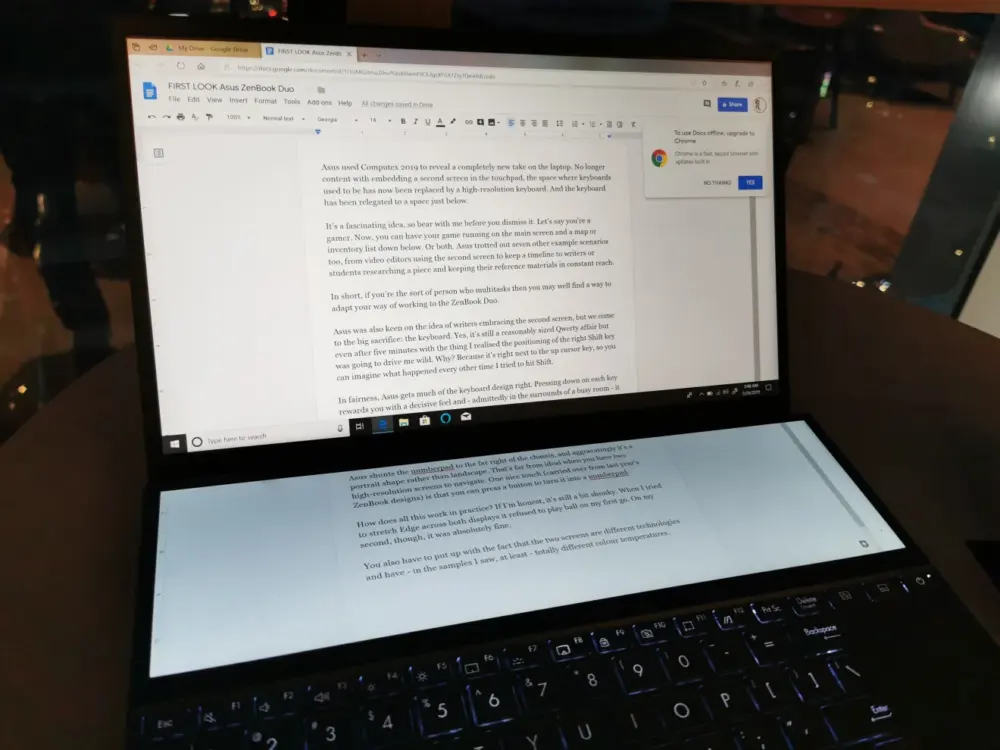
Asus ZenBook Pro Duo: what else you need to know
Asus is releasing two models: the 15in UX581 and 14in UX481.
The bigger version will be more powerful, with up to a 9th Generation Intel Core i9 processor, 32GB of RAM and an Nvidia GeForce RTX 2060 GPU.
Naturally, fast PCIe SSDs are the order of the day, with Asus promising up to 1TB of storage. Wi-Fi 6 (aka 802.11ax) will help keep wireless connections fast and stable.
The 15in screen is worth noting, too, as it’s a gorgeous OLED number with a 4K resolution. Asus promises 100% coverage of the DCI-P3 colour space, too, along with HDR support.
The 14in UX481 won’t be quite as powerful, with up to Core i7 processors and GeForce MX250 graphics, while the display and secondary screen are Full HD (1,920 x 1,080) rather than 4K.
What else did Asus announce?

We won’t cover everything – expect countless motherboards to support AMD’s new Ryzen 3rd Gen processors, a Wi-Fi 6 router, 200Hz gaming screens and the above release of the ZenBook (dressed in white leather) to celebrate the company’s 30th anniversary – but I was impressed by these three new additions:
Asus ZenBook 13, 14 and 15 with ScreenPad 2.0

A “ScreenPad 2.0” is built into the touchpad, but Asus promises far better battery life (2.5 times better) because it uses Intel-integrated graphics rather than calling on the discrete GPU.
Otherwise, it’s the same classy ZenBook formula across the 13in, 14in and 15in sizes. Prices TBC, availability late June.
Asus ZenScreen Touch
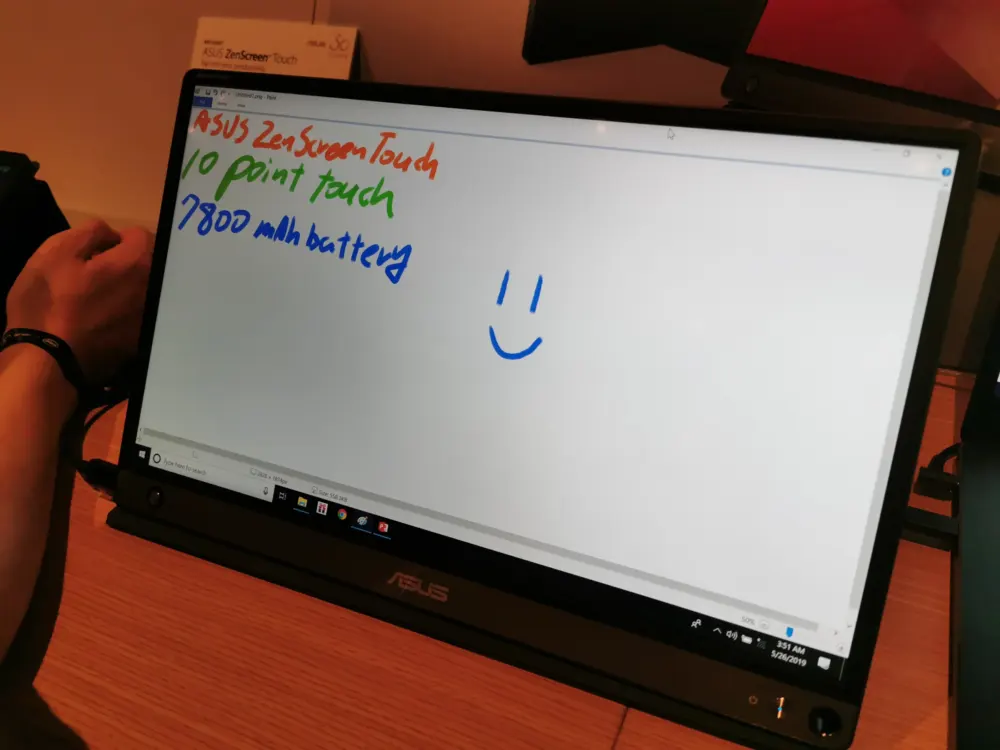

I also had a play with the 15.6in Asus ZenScreen Touch. It’s designed for travellers who want a second screen for their laptop or to duplicate their phone’s display.
And with support for a ten-point touch, it works just like a huge phone: just plug it in via USB-C. It only weighs 900g, is super-slim at 9mm and includes its own 7,800mAh battery. Price? Around $400 I was told, but let’s see if/when it arrives in the UK.
Asus VivoBook S14 and S15

Finally, there’s the sweet little VivoBook range. These are cheaper laptops dressed in bright colours, but as of this summer, they’ll include Wi-Fi 6, infrared webcams and the ScreenPad 2.0.
They should go on sale from mid-June with prices, again, yet to be confirmed.
NEXT UP

Panos Skliamis, CEO of SPIN Analytics: “It’s important to see the changes we’re living through in the context of the transformations that have come before”
We interview Panos Skliamis, CEO of SPIN Analytics, an AI-driven platform that automates credit risk management and regulatory compliance

Why hiring for skills future proofs business operations in cyber and tech
For business operations in cyber, hiring based solely on previous experience and formal education is no longer practical, argues Ev Kontsevoy.

Riken to integrate IBM’s quantum system with supercomputer Fugaku
IBM and Japanese laboratory Riken have announced an agreement to deploy IBM’s quantum system and integrate it with supercomputer Fugaku