
Astro Slide review: does this device deliver on the Psion Series 5 phone promise?
Table Of Contents−
- Pros
- Cons
- What works #1: the slide mechanism
- What works #2: the keyboard
- What works #3: the processing power
- What works #4: the software tweaks
- What works (kind of) #5: the screen
- What works #6: the ports
- What works (kind of) #7: battery life
- What works #8: 5G support and repairability
- What doesn’t work #1: the cameras
- What doesn't (quite) work #2: the size
- Astro Slide video: the best bits
- Astro Slide specifications
- Astro Slide 5G: our verdict
I suspect this is the world’s first official Astro Slide 5G review, so allow me to give it a proper introduction.
The Astro Slide 5G is a British-designed phone with a full, mechanical keyboard. It follows on from Planet Computers’ two successful Kickstarter campaigns inspired by the Psion Series 5. First, we had the Gemini PDA, which was essentially a Psion with a SIM. Then the Cosmo Communicator, which hacked on a second screen to make it work better as a phone.
The Astro, however, is much more ambitious. You still have the keyboard, but now it slides away underneath the screen. So, when it’s hidden away, this is just like a normal Android 11 phone. Just one that happens to weigh 320g and be a shade under 2cm thick.

With units now shipping to its Indiegogo backers, you can now pre-order the Astro Slide 5G yourself. It’s on sale from Planet Computers for £729 inc VAT, and is available with 20 different keyboard variants based on language. Expect delivery in March if you order today (early February as I write this).
So, with the core facts out of the way, let’s get straight to the review: what works, and what doesn’t?
Pros
- Full mechanical keyboard
- Clever sliding mechanism
- Enhanced software
Cons
- Poor camera by modern standards
- Expensive for the specification
- Screen could be bigger and better
Related reading: Fairphone 5 vs iPhone 15: which is more ethical?
What works #1: the slide mechanism

The slide mechanism is the biggie for the Astro. You could say everything hinges on the hinge. And it definitely works. You have to move it in a certain way – I found grabbing the centre with my thumb was the best option – but it soon feels natural.
What’s especially clever is that you can’t push the Astro Slide over when it’s in the open position. There’s enough counterweight in the bottom to stop this from happening, which is great news as you will want to prod the screen even when the keyboard is on display.
What works #2: the keyboard
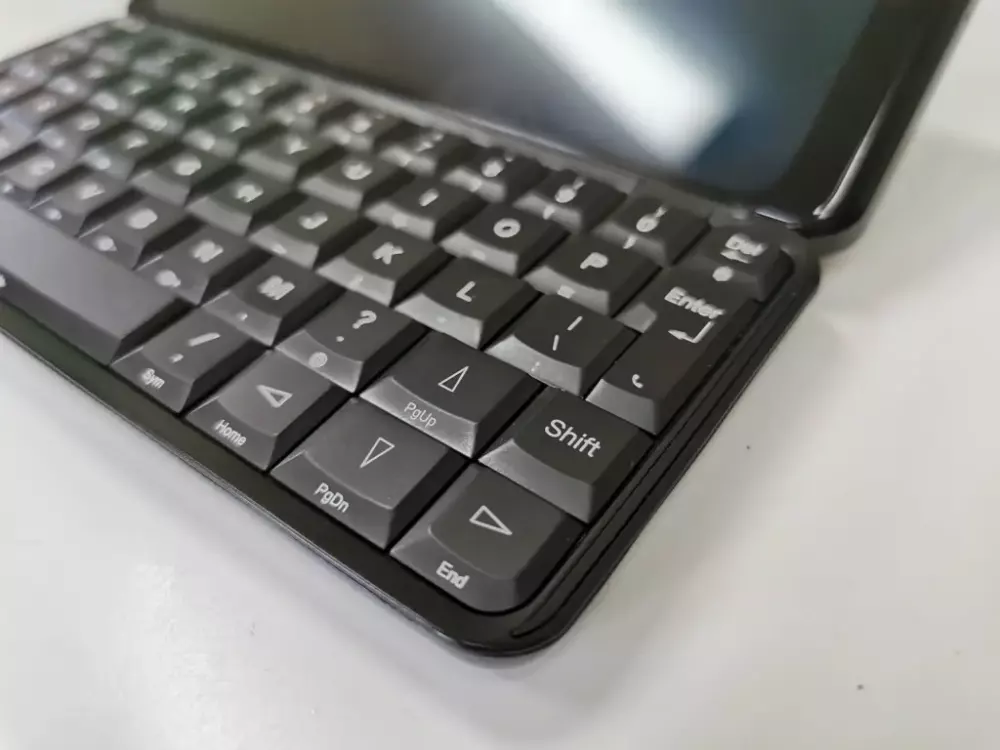
I’m not here to convince you of the merits of a big physical keyboard. You’ll know if you want one. What I can say is that Planet has done an excellent job here, with a nice feel to the keys and all the travel you could want.
Will it ever rival a “proper” keyboard? Of course not, it’s simply too small. But it’s a superb way to enter longer streams of text (or text where predictive technologies won’t work, such as for sysadmin duties).
It’s a fully backlit keyboard, too, and can either respond to the ambient lighting conditions or return to a preset level that you set.
What works #3: the processing power
I was initially concerned when I heard that the Astro Slide 5G would have a MediaTek Dimensity 800 chip in it, thinking it might be too underpowered to match Planet’s ambition. But in fact, this is a perfectly solid choice: at no point did Android 11 feel sluggish.
There’s no hiding from the fact that it’s the kind of chip you’d normally find in a £200 phone, however, with Geekbench 5 scores of 504 (single-core) and 2,202 (multi-core). If JetStream is your benchmark tool of choice, you won’t be amazed by its 52.110 result either.
Nor is this a phone that will chomp through demanding games, with a result of 1,720 (equivalent to 10.3 frames per second) in 3DMark Wild Life.
The big question is whether this lack of thunderous power will hold you back in the tasks you wish to complete… and I didn’t come across any problems during my time with the Astro Slide.
What works #4: the software tweaks
The keyboard isn’t just for typing in reams of text. Planet has made a number of enhancements to Android 11 (including useful keyboard shortcuts) and created its own software too. I particularly like the “OneSearch” tool, where you start typing with the home screen active and the Astro creates shortcuts to everything from Google searches to names in your address book. It’s a real time-saver.
Then there’s the Airmail software. Updated from the Cosmo, this now works in portrait view, when you’re using the phone with the keyboard hidden as shown below. You also have the option of a relaxed, compact or neutral view depending on how many emails you want to see on-screen at one time.

From our time with it, Airmail looks to be a polished offering (it’s based on an original piece of email software by a Gemini owner before being enhanced by Planet Computers’ in-house developers), which is a relief as this is likely to be one of the key uses of this device. It supports all the usual email services too, including Google and Microsoft.
Planet Computers has also developed its own backup software from the Astro Slide, offering an alternative to anyone who prefers not to share such data with Google. You can back up over a local network (via Samba), USB-C, a microSD card or using the 128GB of built-in storage.
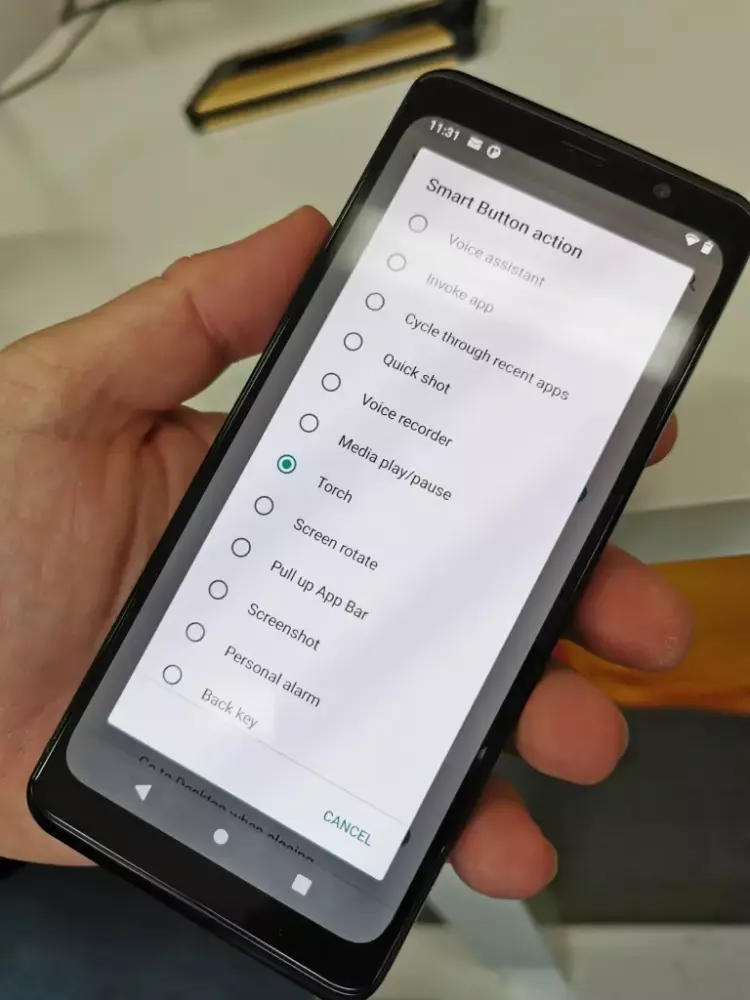
I had some problems with the Agenda app, unfortunately, which refused to hook into my Google Calendar. A shame, as this is one of the best pieces of software I’ve seen on previous Planet products. I suspect it was an early bug that will soon be squashed.
An extra trick up the Astro Slide 5G’s sleeve is support for Linux distributions. but this will depend on the various communities to deliver. Debian is likely to arrive first.
What works (kind of) #5: the screen
Then we come to the screen, which I have mixed feelings about. It’s an AMOLED panel, and that always means punchy colours. Here, though, I found them too punchy – and when I put the screen through a bunch of technical tests it was shown to lack accuracy compared to the likes of Samsung and Apple screens. Even without those tests, I felt its colours were simply too strong.
You get used to it, though, and most of the time I found myself appreciating the positive aspects of the screen. For instance, it’s bright, and in films and TV shows where naturalistic colours weren’t important (I wouldn’t watch a nature documentary on this phone, but The Office is absolutely fine!) were a pleasure to view.
My final criticism feels a tad unfair – I wasn’t bothered by it at all during use – but there is a sizeable bezel both below and above the screen. I suspect the second iteration of the Astro Slide will exploit that space by extending the display.
What works #6: the ports
For a phone, the Astro Slide 5G is packed with ports. By which I mean it has two, with a versatile USB-C port on either side. This can be used to charge the phone, of course, but if you buy Planet’s USB-C to HDMI video adapter (£33.32) then you can connect this to a full-on screen. Or buy the USB-C hub for £37.49 and enjoy two USB-A ports, an Ethernet port and a passthrough USB-C port.
You can also expand on the 128GB of supplied storage by slipping a microSD card into the super-long SIM card holder. And it has to be super-long as there’s space for two nano SIMs in there, along with Astro Slide’s support for eSIMs.
Both SIMs support 5G, but the Wi-Fi is stuck on the last-generation 802.11ac (also called Wi-Fi 5). Not a killer problem, but Wi-Fi 6 is always preferable. Thankfully, NFC is included for Google Pay payments.
What works (kind of) #7: battery life
It’s fortunate that Planet found room for a 4,000mAh battery inside (initially it was thinking of 3,500mAh), as even with this it only lasted for around 17 hours in my video-rundown test. That’s middle-of-the-pack territory compared to most phones I test, so don’t expect the Astro to keep going for two days on one charge.
I found it was still chuntering along at the end of the day, however, and with support for wireless charging (up to 10W) and reasonably fast 30W wired charging I don’t think battery life will be a problem.
What works #8: 5G support and repairability
Dr Mrsic-Flogel, Planet’s founder and CEO, claims that the Astro Slide downloaded at a peak of 600Mbits/sec when he tested it in Dubai recently and that in central London (on the Three network) it could hit 430Mbits/sec. Those are respectable speeds, and with the low latency that 5G delivers this should prove to be a speedy mobile working device.

There’s good news for right-to-repair fans, too, as you could theoretically replace the battery yourself: the plastic rear of the phone unclips easily. However, I would take my unit to a dedicated repair shop that’s equipped with the tools. There’s some delicate cable work involved. You can also replace the screen if it’s cracked, but this involves replacing the entire top of the Slide.
What doesn’t work #1: the cameras

It’s not quite fair to say that the cameras don’t work, because you will get half-decent results in good light. But whether it’s the slickness of the software or the lack of detail once you zoom in, the cameras here feel like poor cousins when compared to mid-range phones. And when compared to other phones at this price, it’s very poor indeed.
That’s despite the rear camera including a Sony IMX586 sensor with a 48-megapixel resolution. It is an improvement on the camera found in the Cosmo Communicator, and if all you need to do is capture snaps – and you won’t be delving into the details – then it’s fine. But your options are basic and as soon as you do zoom in you will see that detail is smudged away.


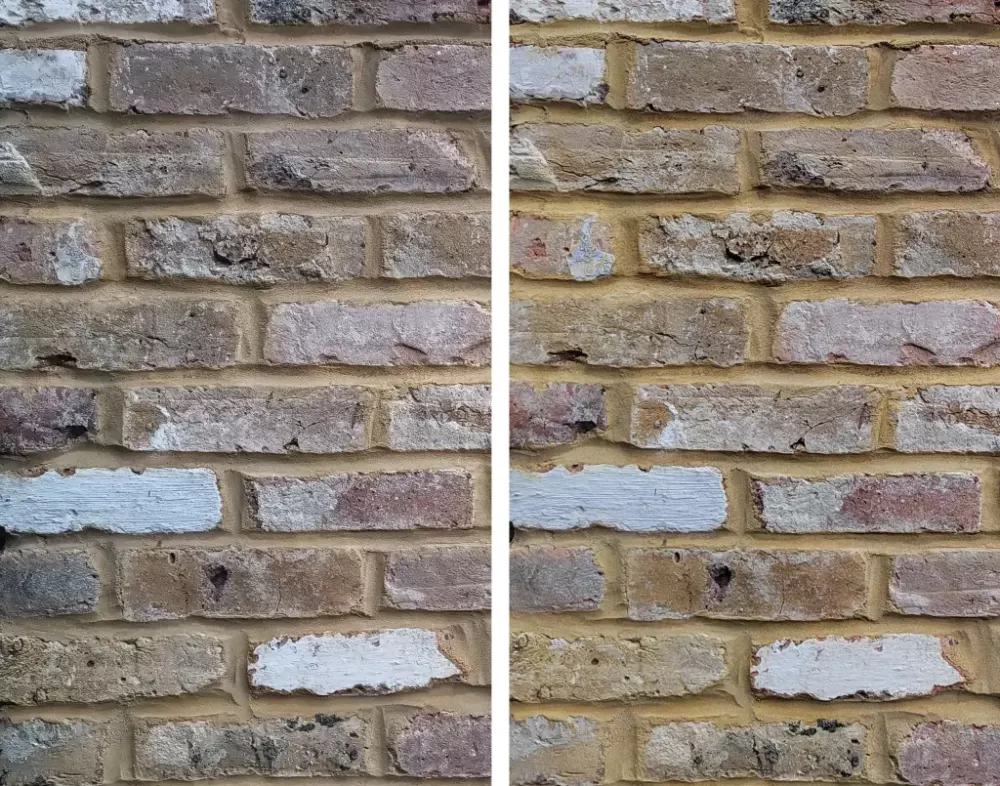
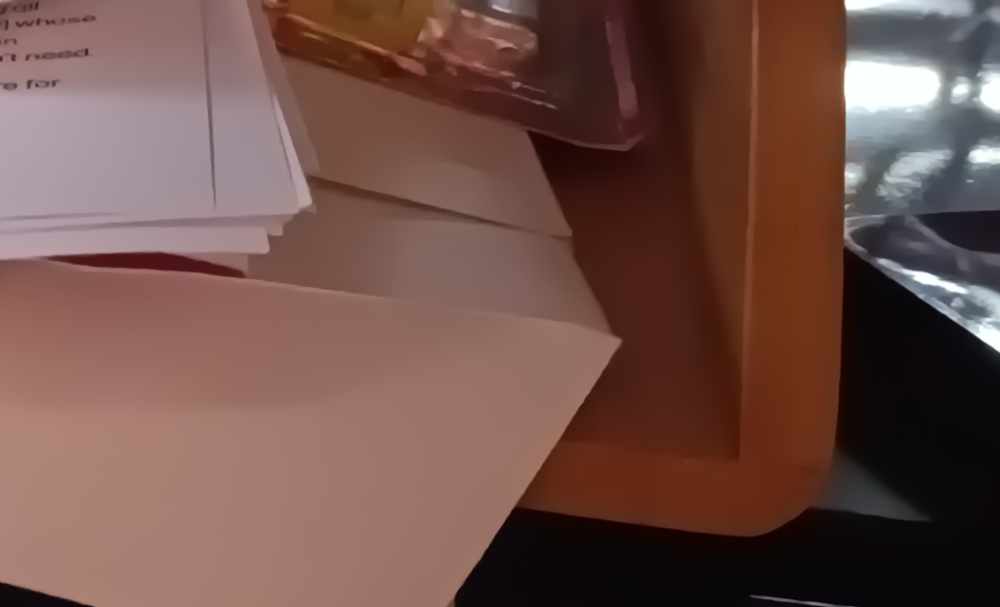
The 13MP selfie camera falls some way behind the quality of the Apples and Googles of this world but is serviceable for video calls.
What doesn’t (quite) work #2: the size
And now we come to the big question of size. This is a chunky phone: even though I measured the screen at a slim 7mm thick, there’s no hiding from the added bulk of that keyboard.
Chances are that it’s twice as thick as your current phone, and twice as heavy too, so if you want to get a feel for what it’s like then borrow someone else’s phone and put them both in your pocket.
If you can live with this then you’ll be happy. If you can’t…. well, don’t buy the Astro Slide 5G.
Astro Slide video: the best bits
There’s nothing quite like seeing the Astro Slide in action, so before I come to my verdict here’s a two-minute video that I recorded after asking Dr Mrsic-Flogel to run through his favourite features:
Astro Slide specifications
- 8-core MediaTek Dimensity 800 processor (4 x 2.6GHz A76\4 x 2GHz A55 cores, MT6873 SoC)
- 8GB RAM/128GB storage
- Backlit physical keyboard
- Android 11 plus Linux compatibility
- 6.39in AMOLED screen (2,340 x 1,080 resolution)
- 5G support (dual SIM 5G + 4G worldwide modem)
- Wi-Fi 5/Bluetooth 5.1
- NFC + 10W Qi wireless charging
- 48MP rear camera/13MP front camera
- 4,000mAh battery (upgraded from original 3,500mAh specification)
- 10W Qi wireless charging, 30W fast charging via USB-C
- 2 x nano SIM slots plus microSD slot
- 2 x USB-C ports (OTG support, DisplayPort support)
- 172 x 17.8 x 77mm (WDH)
- 320g (measured on my scales)
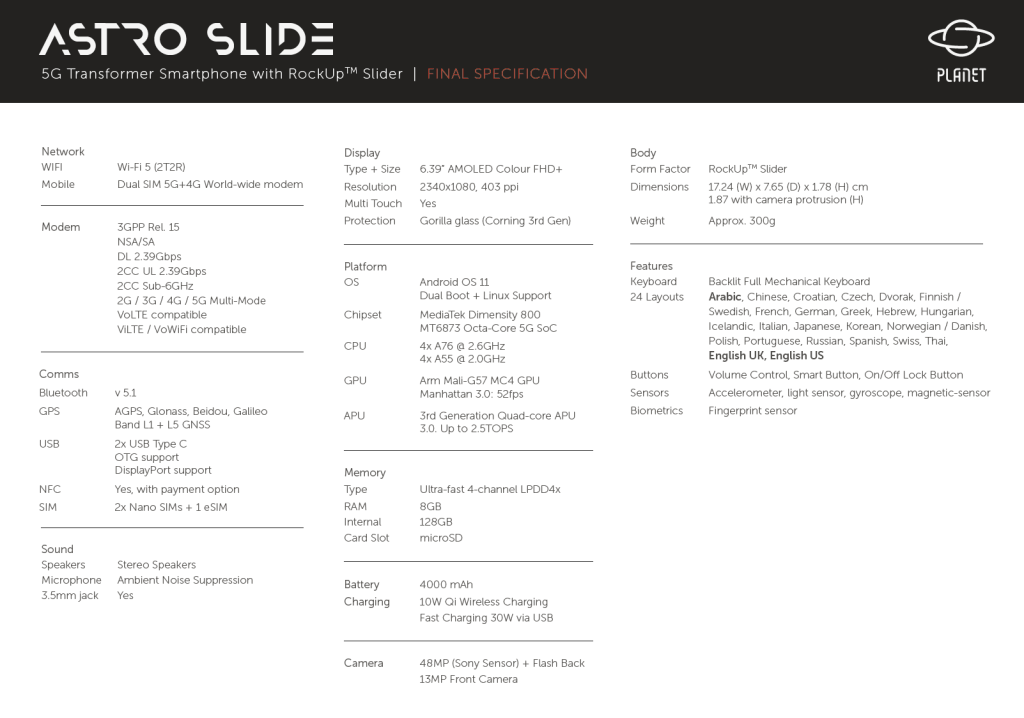
Astro Slide 5G: our verdict
The Astro Slide, for all its cleverness, is a niche device. Few people will want to keep an 18mm phone in a jeans or suit pocket.
There’s a reason why its Indiegogo campaign was backed by people from all over the world, though, and that’s its uniqueness. There are other keyboard devices, including the functionally similar Pro 1 X by UK-based F1 Technology. But its keyboard is far more basic, and the company has rebuffed us each time we’ve asked about review samples. This makes it much harder to recommend!
So, should you buy it? For £729, it’s a hefty investment so you will need to have a crystal-clear reason for believing it’s right for you. And note the downsides compared to phones half this: its camera compares particularly badly.
NEXT UP

Eight lessons from building an AI product
In 2021, long before ChatGPT, Prashant Mahajan built his own generative AI tool for product managers. Here, he shares his playbook for building an AI product that will stand out from the crowd.

Taavi Tamkivi, Founder and CEO of Salv: “Collaboration between financial institutions, or rather lack of it, has traditionally been a challenge”
We interview Taavi Tamkivi, the Founder and CEO of Salv, a regtech company on a mission to beat financial crime

Apple AI iPhones move one step closer with on-device AI experiments
Apple AI iPhones are a distinct possibility with the release of experimental language models that could run easily on a phone