
Microsoft launches Loop App to simplify content creation across Microsoft 365
Microsoft has launched its Loop app in public preview, with the promise that it will improve online collaboration within teams.
Loop has been available in private beta since last year, but now anyone can sign up to the public preview.
“With all the tools, documents, files, and links that your team needs, it’s easy to feel overwhelmed,” wrote Wangui McKelvey, General Manager, Apps & Endpoints in a blog post.
“Microsoft Loop helps you organise everything you need for your project into a single workspace and even does the searching for you to kick it off.”
Confused? Fair enough. Let’s give that another go.
“Documents have always been more than just a means of recording information,” explained McKelvey. “They have been a way for us to connect and collaborate, sharing our thoughts, insights, and aspirations with others so that we may achieve more by building off each other rather than working alone.”
She goes on to describe a team’s need to “co-create in fast-paced and dynamic environments. We need tools that embrace the messiness of our creative process and can adapt to our ever-evolving needs.”
If you’re thinking isn’t that what OneNote was designed to do then you aren’t alone. But here’s a short demo to help explain:
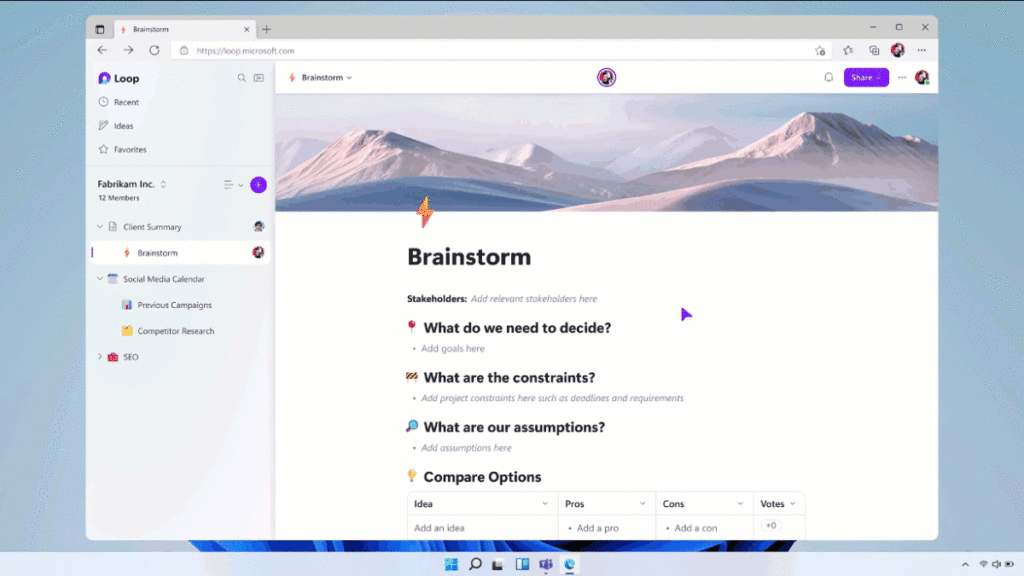
What is Microsoft Loop?
In short, Microsoft Loop lets teams collaborate in real-time, or at their own convenience. So, you might use it to start a new project, and then set timelines and assign tasks. Or to take meeting notes and, again, assign tasks.
Or perhaps you want to brainstorm a plan but your team works across different time zones. Loop is designed to share ideas, react to them and move a project along collaboratively.
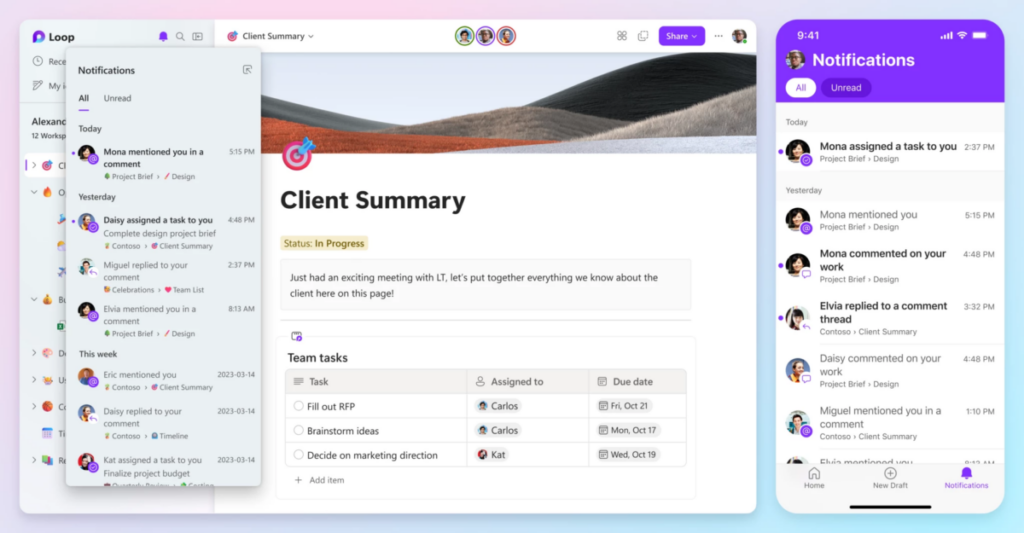
It consists of three main elements: Loop components, Loop pages and Loop workspace. Together, they can be used to paste real-time blocks of content into apps such as Outlook, Teams and Word.
Anyone with a Microsoft account can now share and work on content created using Microsoft 365 in a single workspace hub. Microsoft claims it means users don’t need to worrying about jumping between multiple apps, speeding up collaboration.
What are the components of Microsoft loop?
Loop components are essentially JavaScript widgets that let users collaborate while in the flow of work. For example in a chat, email, document or online meeting. Components can be as simple as lists or as complex as a customer sales opportunity from Dynamics 365, and they always stay in sync across Microsoft 365 apps.
Edits to Loop components will be reflected wherever they’re embedded or shared. In the future, Microsoft says it plans to add Loop components that facilitate business workflows, starting with Dynamics 365 records, and allow developers to build custom Loop components.
Loop pages are “flexible canvases” where users can organise their Loop components and pull in elements such as links, files or data.
Loop workspaces are broader in scope, representing shared platforms where users can see and group everything important to their projects.
What’s unique about Loop?
Microsoft says Loop was designed to bridge the gaps of working in virtual teams that became increasingly apparent during the pandemic.
“At its core, Microsoft Loop is about people – people who want to create together with ease, no matter where they are or what tools they use,” explained McKelvey. “It’s a transformative co-creation experience that brings together teams, content, and tasks across your tools and devices.”
Loop can search for and recommend relevant documents and co-workers when creating a workspace. Up to 50 people can edit a workspace at once, reacting to edits with emojis and comments, but Microsoft recommends teams of two to 12 so that the interface doesn’t feel too claustrophobic.
According to Microsoft, one of the challenges when creating a project is how quickly it evolves. Microsoft Loop’s flexible workspaces enable people to keep pace with new templates and drag and drop pages which structure workspace the way that’s best for the team.
NEXT UP

Eight lessons from building an AI product
In 2021, long before ChatGPT, Prashant Mahajan built his own generative AI tool for product managers. Here, he shares his playbook for building an AI product that will stand out from the crowd.

Taavi Tamkivi, Founder and CEO of Salv: “Collaboration between financial institutions, or rather lack of it, has traditionally been a challenge”
We interview Taavi Tamkivi, the Founder and CEO of Salv, a regtech company on a mission to beat financial crime

Apple AI iPhones move one step closer with on-device AI experiments
Apple AI iPhones are a distinct possibility with the release of experimental language models that could run easily on a phone
