
How do I update Plex on a Synology NAS?
Installing a Plex media server on to your Synology NAS is a piece of cake: open the Package Centre, find the Plex app and click Install. However, updating to a newer version of Plex requires more effort. So let’s look at how to update Plex on your Synology NAS.
Related reading: What are servers?
How do I know Plex needs an update?
To check if your Plex media server requires an update, connect to your Synology NAS and open the Plex app.
If a current update is available, there will be a notification at the top right of the app.

Now click on Server Update Available, and when the update window appears, click the Download Now button.

The update file will now transfer into the appropriate download folder of your computer.

The next step is to open the Package Center app on your Synology NAS, and once opened, click on the Manual Install button in the top right of the window.

Using the Browse button, find the file you downloaded earlier and then click Next.

A window will appear to warn you Synology does not verify the package. To continue, click Agree.

Now confirm the update by clicking the Done button.

The app will now update, and once complete, inform you it was successful. When it does, click OK, and you’ll have the latest version of Plex on your Synology NAS.
How do I check my Plex media server is up-to-date?
You can ensure you’ve installed the latest version or manually check for any updates by first opening the Plex media server. Once you’ve done that, select the Wrench icon in the top right of the window. Now scroll down the left-hand column to the Settings heading, and click on General.

On the right-hand pane, you’ll see the version number and a green tick if you’re up to date. You can also manually check for any new version by selecting the Check for Updates button.
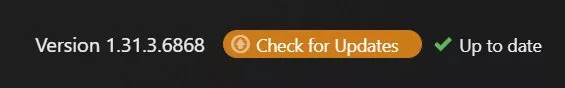
NEXT UP

AWS plugs another $9 billion into Singapore and launches new AI program
AWS is showering Singapore with yet more AI investment, along with the promise of 12,300 jobs and a new program to boost AI uptake

Phil Robinson, Principal Security Consultant and Founder at Prism Infosec: “Ethical hackers serve as the frontline defence against cybercriminals”
We interview Phil Robinson, Principal Security Consultant and Founder at Prism Infosec, who shares his views on ethical hackers and the latest ransomware trends.

What is Thunderbolt Share?
Intel has just announced Thunderbolt Share, which can link two PCs together in a way that we’ve never seen before. To discover how it works, and what you need, read our explainer.
