
How do I check my browsers are up to date?
Table Of Contents−
The major browser vendors quickly patched a recent vulnerability discovered in a web codec by pushing out some updates. For most users, this was silent and seamless, but it’s worth remembering that gremlins can be hidden in the dark corners of your PC. With any application, it’s not unknown, or even unusual, for the automatic update tools to break, so here’s how to check that browsers are up to date.
We’re going to give you a quick guide to the most popular PC browsers: Microsoft Edge, Google Chrome, Brave, Vivaldi, Opera and Mozilla Firefox.
How to check that Microsoft Edge is up to date?
Microsoft Edge is the default browser for Windows, but since it has been based on Chromium (the technology behind most modern browsers), the update cycle can wrap itself around a lamppost.
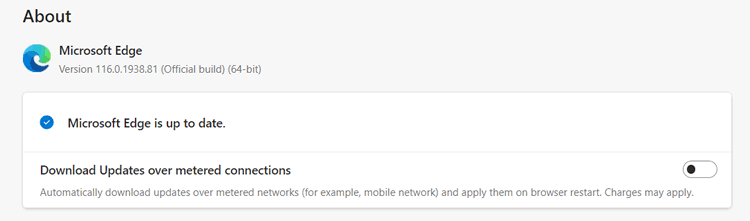
To check: Open Microsoft Edge and click the ‘three dots’ menu option at the top right. When the menu opens, click Help and Feedback then About Microsoft Edge.
Alternatively, type edge://settings/help in the address bar.
This shows Microsoft Edge’s version number. Take note of it.
The trick here is that we’re checking to see if Microsoft Edge is up to date, knowing that Microsoft Edge may not know if it’s up to date. We need to use some reference information and those lovely people at whatismybrowser.com provide it. This link will direct you to a page which lists the version number of the latest release of Microsoft Edge. Cross-reference this information with the one on your PC. If you have a match, you’re golden.
However, if they don’t match, then Microsoft Edge may need some help. There are countless ways to troubleshoot it, but the easiest method is to download the Edge setup tool. Then close Edge completely before running the tool. It will squirrel away and install the latest version.
How to check that Google Chrome is up to date?
Ensuring that Google Chrome is up to date requires remarkably similar steps to giving Microsoft Edge a nudge in the right direction. The reason is that Chrome and Edge share the same genetics.
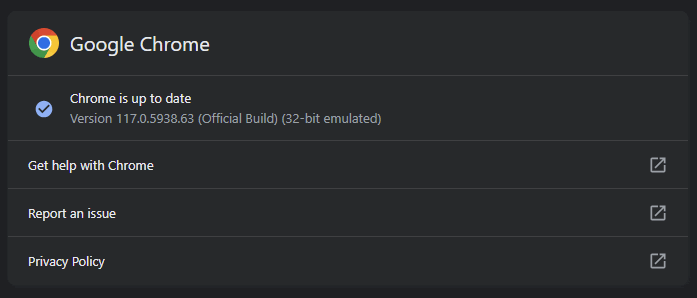
To check: Open Google Chrome, then click the ‘three dots’ menu option towards the top right to spring open the menu. Click Help then About Google Chrome.
If you prefer, type chrome://settings/help into the address bar and you’ll end up at the same place.
Once the page loads, take a quick note of the version number.
Click this link to see which version of Chrome is current and ensure it matches the installed version.
If Chrome is mid-update, there may be an option to relaunch the software. If that isn’t an option or doesn’t change the version. A quick re-install will suffice.
Click here to download the Chrome installer. Run the software and recheck the versions. All should be exceeding well.
How to check that Brave is up to date?
Brave is a self-proclaimed, security-focused browser, which is incredibly popular and has a growing user base. It’s also another browser which is based on Chromium, so this advice is very similar to ensuring that both Edge and Chrome are up to date.
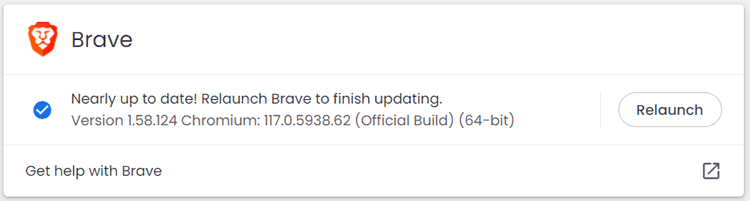
In the top right corner, is a menu button with three horizontal lines. Click this, then select About Brave from the menu which pops up.
If you fancy a flashier way of doing this, type brave://settings/help into the address bar.
Once again, take note of the displayed version number and then compare it to the version number at this link. If they match, congratulations, your browser is up to date.
If they don’t match, grab the Brave installed from this link and re-run it. This should resolve all your version imbalance issues.
Related reading: Forgetful Browsing – Brave gives website owners a new headache
How to check that Vivaldi is up to date?
Our first browser which isn’t based on Chromium…
…only joking! Vivaldi is also based on Chromium but tries to hide it very well.
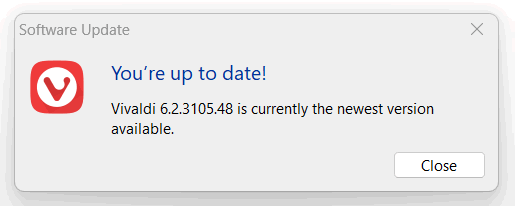
The check the version, click the Vivaldi logo in the top left-hand corner, then click Help and then Check for Updates. A box will pop up displaying the version number of the software. Take a note of it.
To check the current Vivaldi version, click this link.
If the version numbers don’t match, then click this link to re-download the installer, then run it through the system to bring Vivaldi up to date.
How to check that Opera is up to date?
I can tell that you’re surprised. You thought Opera had died out with dial-up, but it’s still kicking around, and it’s had a make-over. Like virtually every other browser on the planet, Opera is based on Chromium, but it’s also the parent to Vivaldi, which is why the two look suspiciously familiar.
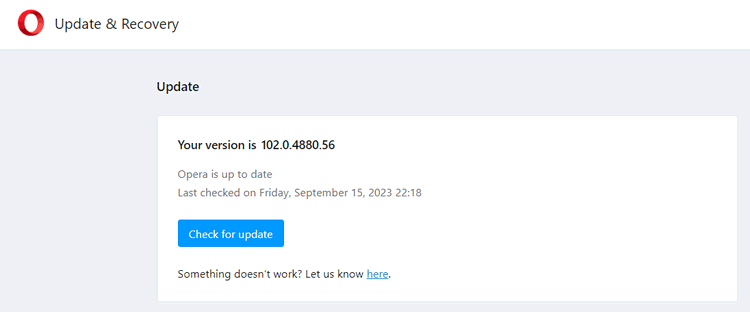
To work out if Opera has updated recently, open the browser, then from the Opera button in the top left-hand corner, click Update & Recovery.
The currently installed browser version is displayed and if it matches the version number listed here then click the Check for update button.
If that doesn’t help balance the versions, then re-download Opera from this link (or this link for Opera GX) and re-install.
How to check that Mozilla Firefox is up to date?
Out of all the browsers featured in this article, Firefox is the only one not based on Chromium. Currently, it runs Mozilla’s own engine called Quantum, which can also be susceptible to moments of update failure.
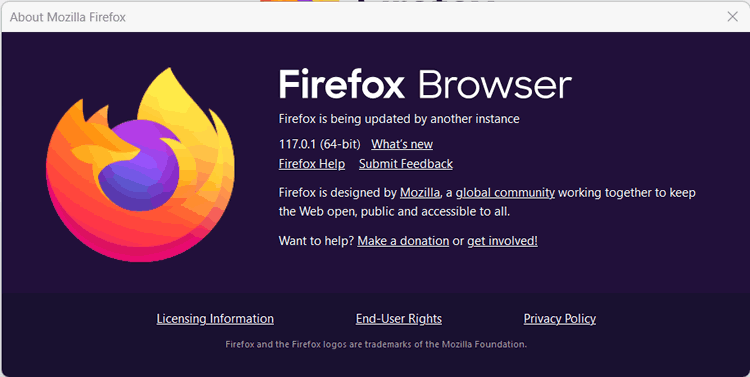
To learn which version of Firefox is installed, click the three horizontal lines towards the top right corner to open the menu. Click Help, then About Firefox.
The version number on your machine should match this information at this link. Like some of the other browsers mentioned, Firefox can also be in a pending-restart state, so if there’s a restart button presented, give it a click.
Failing that, it’s time to re-download (click here for the installer) and re-install. Your Fox should now but up to date and ready to scrabble through your neighbour’s bins.
If you think about how much of our online existence happens within the browser, and the vast quantities of personal data that are inputted and extracted from them, I hope you can see that it’s imperative that they’re up to date. The automatic update systems do fail, but most users don’t notice until a website misbehaves. When a web exploit is discovered, it’s important to patch and safeguard your machine.
It only takes a few moments to check your setup.
NEXT UP

Panos Skliamis, CEO of SPIN Analytics: “It’s important to see the changes we’re living through in the context of the transformations that have come before”
We interview Panos Skliamis, CEO of SPIN Analytics, an AI-driven platform that automates credit risk management and regulatory compliance

Why hiring for skills future proofs business operations in cyber and tech
For business operations in cyber, hiring based solely on previous experience and formal education is no longer practical, argues Ev Kontsevoy.

Riken to integrate IBM’s quantum system with supercomputer Fugaku
IBM and Japanese laboratory Riken have announced an agreement to deploy IBM’s quantum system and integrate it with supercomputer Fugaku